Loading ...
Loading ...
Loading ...
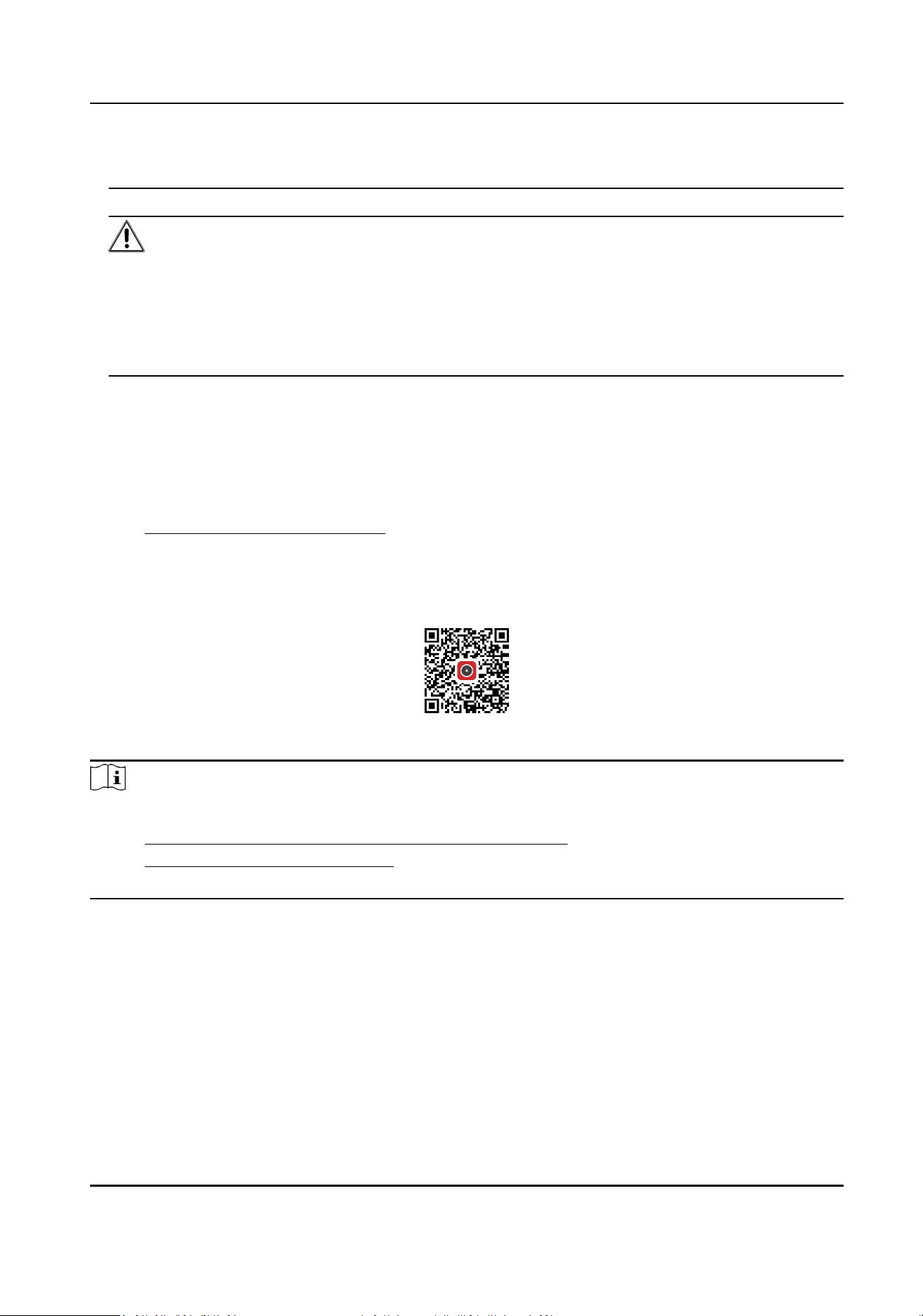
characters) or a strong password (8 to 16 characters, including at least three types of uppercase
leers, lowercase leers, digits, or special characters) for the vericaon code.
3.
Oponal: Enable Video Encrypon, and set Video Encrypon Key.
Cauon
You need to set a medium password (8 to 16 characters, including the combinaons of digits and
special characters, the combinaons of uppercase and lowercase leers, the combinaons of
uppercase leers and special characters, or the combinaons of lowercase leers and special
characters) or a strong password (8 to 16 characters, including at least three types of uppercase
leers, lowercase leers, digits, or special characters) for the video encrypon key.
Then you need to enter the set video encrypon key when you view videos via Hik-Connect.
4.
Tap Edit.
What to do next
Reboot the device to take the sengs into eect. Get and install Hik-Connect applicaon by the
following ways.
●
Visit hps://appstore.hikvision.com to download the applicaon according to your mobile
phone system.
●
Visit the ocial site of our company. Then go to Support → Tools → Hikvision App Store .
●
Scan the QR code below to download the applicaon.
Figure 4-4 Hik-Connect
Note
If errors like "Unknown app" occur during the installaon, solve the problem in two ways.
●
Visit hps://appstore.hikvision.com/stac/help/index.html to refer to the troubleshoong.
●
Visit hps://appstore.hikvision.com/ , and click Installaon Help at the upper right corner of
the interface to refer to the troubleshoong.
Aer installing Hik-Connect, start the applicaon and register a user account to log in. Add device
by the serial No. on the device body and the vericaon code. Refer to the user manual of Hik-
Connect applicaon for details.
Connect to ISUP Plaorm
ISUP is the plaorm access protocol. You can log in to the device via the plaorm to realize live
view, data management, and so on.
Mini AI Assistant Applicaon User Manual
18
Loading ...
Loading ...
Loading ...
