Loading ...
Loading ...
Loading ...
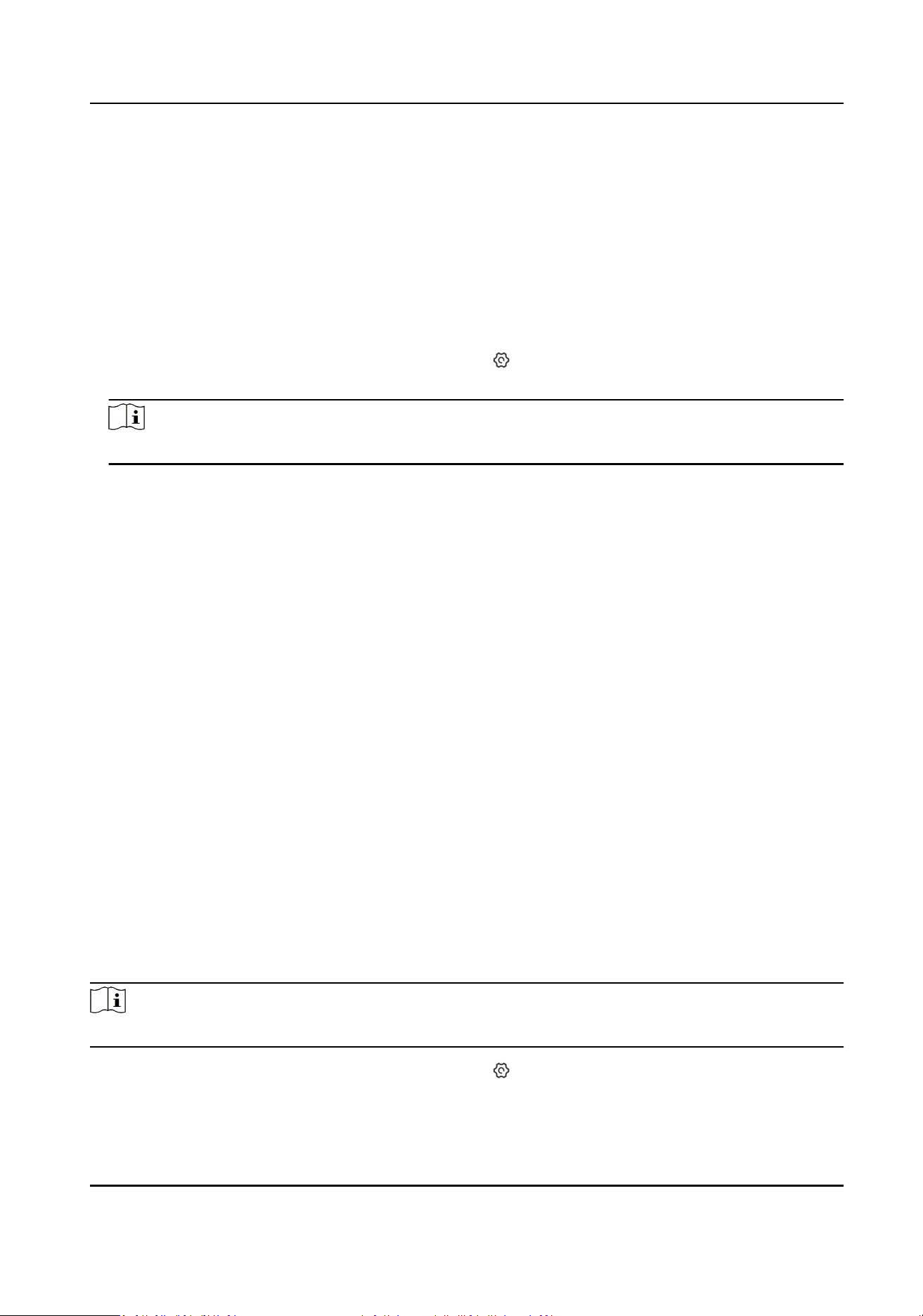
Chapter 4 Device Sengs
4.1 Set Record Parameters
You can set the parameters such as the resoluon and video encoding when recording via the
device.
Steps
1.
In the device list, select the online device, and tap on the upper right corner of the page.
2.
Set the parameters below.
Note
The supported parameters vary with the added devices. The actual device prevails.
Encoding Sengs
Tap Encoding Sengs and select the video encoding format. H.265 is a new encoding
technology. Compared with H.264, it reduces the transmission bitrate under the same
resoluon, frame rate, and image quality.
Auto
If you want the device to start recording once it is powered on, you can enable the funcon.
Camera Resoluon
Tap Camera Resoluon and select the resoluon. The higher the resoluon is, the clearer the
image will be. Meanwhile, the network bandwidth requirement is higher.
Overwrien Recording
You can enable Overwrien Recording to keep recording when the available memory is
insucient, and the formerly recorded videos will be overwrien.
What to do next
Reboot the device to take the sengs into eect.
4.2 Set Image Parameters
You can enable the image enhancement funcon of the device.
Steps
Note
The funcon depends on the added devices. The actual device prevails.
1.
In the device list, select the online device, and tap on the upper right corner of the page.
2.
Enable Image Enhancement to make the image clearer.
Mini AI Assistant Applicaon User Manual
14
Loading ...
Loading ...
Loading ...
