Loading ...
Loading ...
Loading ...
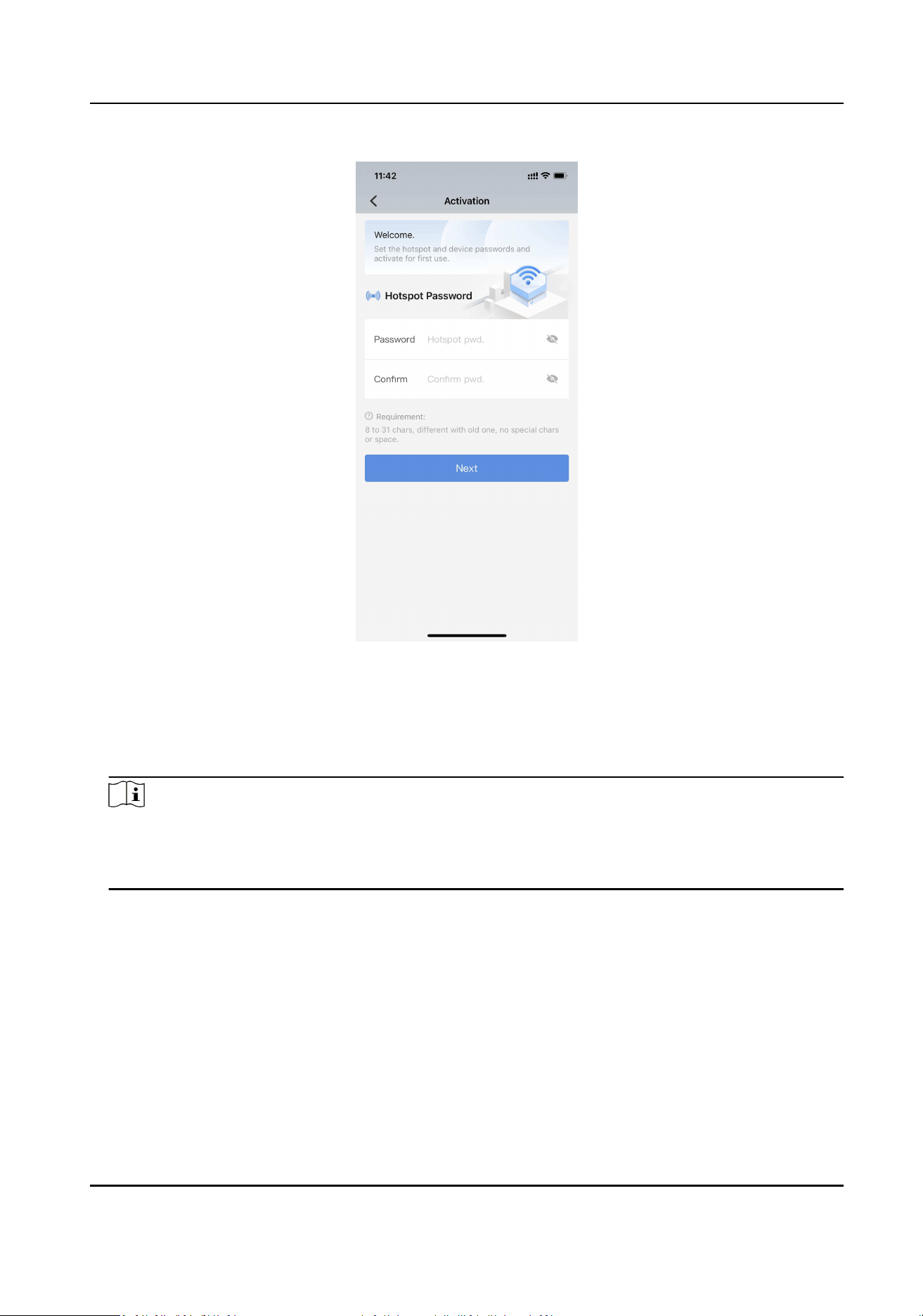
Figure 3-2 Set Wi-Fi Hotspot Password
-
Keep the password empty, and tap Next directly. Tap Conrm in the popup window. Then the
device Wi-Fi hotspot password is empty, that is an open hotspot. You can connect to it directly
without entering the password.
-
Set a new password, and conrm it. Tap Next.
Note
●
You are not recommended to keep the password empty.
●
The new password should be 8 to 31 characters without special characters or spaces, and
dierent from the old password.
3.
Set the device password, and conrm it. Tap Acvaon.
Mini AI Assistant Applicaon User Manual
5
Loading ...
Loading ...
Loading ...
