Loading ...
Loading ...
Loading ...
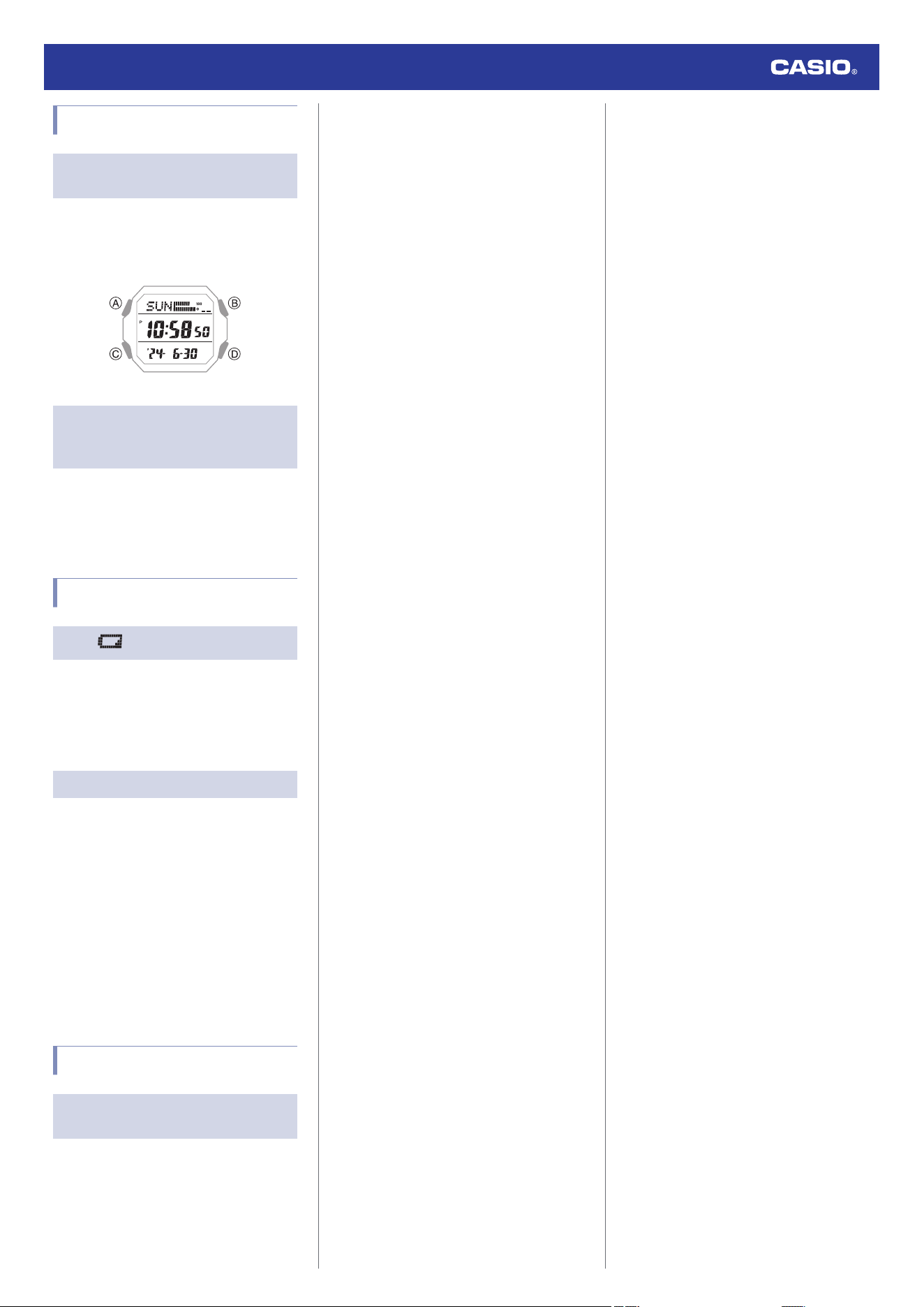
Indicators
Q1
I don’t know what mode the watch is
in.
You can determine the current mode by
checking the watch display. Use (C) to
navigate between modes.
l
Navigating Between Modes
Q2
The current time indicated by the
watch is off by one hour or 30
minutes.
The summer time setting is not correct. Select
the correct setting.
l
Changing the Home City Summer Time
Setting
Battery
Q1
is flashing on the display.
This indicates that battery power is getting
low.
Request battery replacement from a CASIO
service center or your original retailer.
l
Battery Replacement
Q2
[R] is flashing on the display.
[R] may appear on the display when the
watch’s battery power is low, or if you use the
light or other functions a number of times
during a short period, which momentarily
causes the battery level to go low. If this
happens, all watch functions, except for
timekeeping, become disabled.
If [R] remains on the display or if it keeps
appearing, it may indicate that the battery
needs to be replaced.
Request battery replacement from a CASIO
service center or your original retailer.
Other
Q1
I can’t find the information I need
here.
Visit the website below.
https://world.casio.com/support/
Watch Operation Guide 3552
30