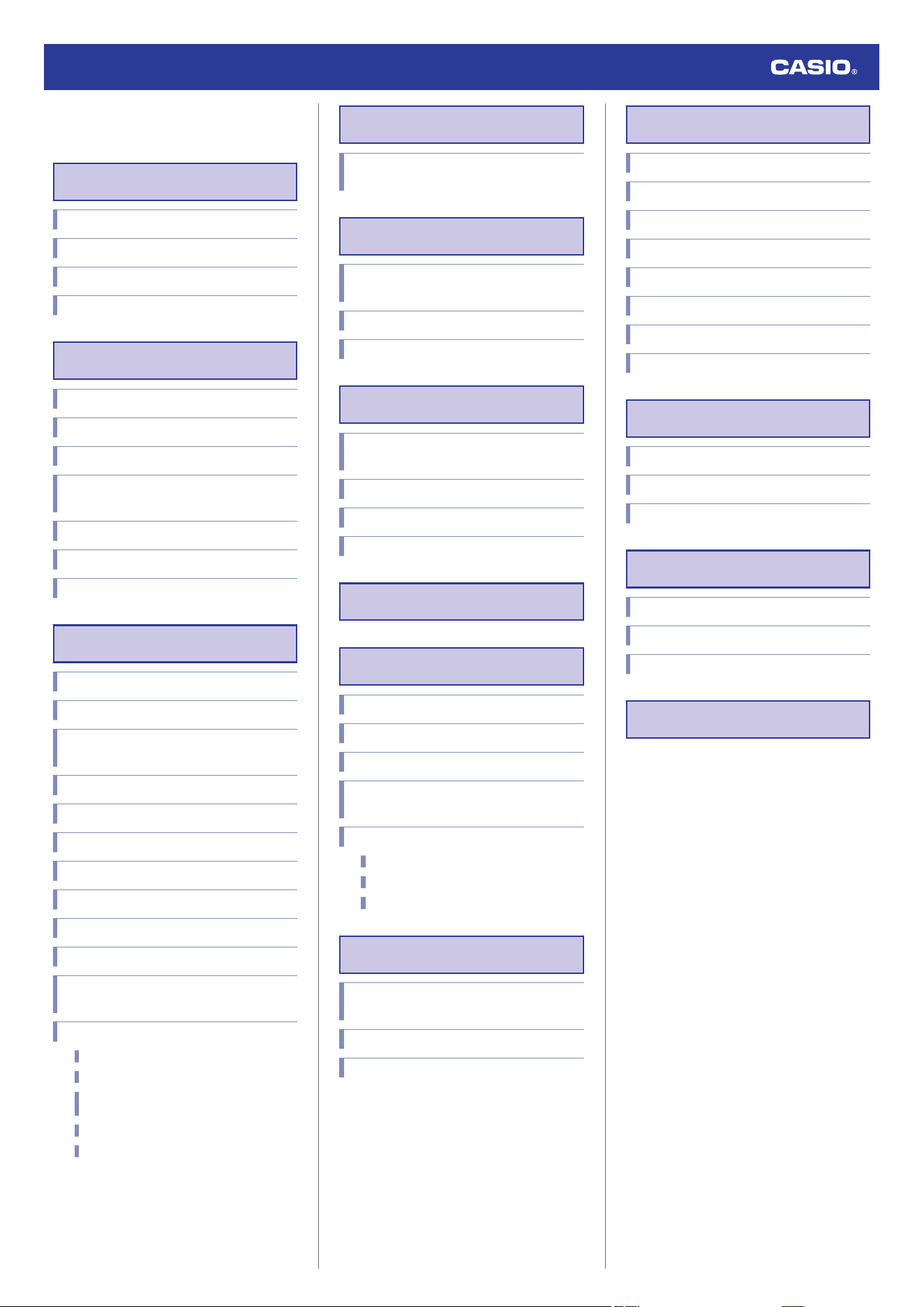
Contents
Precautions
Operating Precautions
User Maintenance
Battery Replacement
Mobile Link Precautions
Before Getting Started...
General Guide
Indicators
Navigating Between Modes
Selecting a Timekeeping Mode Digital Display
Format
Power Saving
Viewing the Face in the Dark
Useful Features
Linking with a Phone
Getting Ready
Auto Time Adjustment
Receiving CASIO WATCHES Information On
the Watch
Configuring Power Saving Function Settings
Viewing Pedometer Data
Viewing Stopwatch Data
Configuring World Time Settings
Phone Finder
Configuring Watch Settings
Changing the Home City Summer Time Setting
Recording Your Current Location (TIME &
PLACE)
Connection
Connecting with a Phone
Disconnecting from Your Phone
Using the Watch in a Medical Facility or
Aircraft
Unpairing
If you purchase another phone
Time Adjustment
Using Watch Operations to Adjust the Time
Setting
Dual Time
Using CASIO WATCHES to Configure World
Time City Settings
Configuring Dual Time Settings
Swapping the Home City Time and Dual Time
Alarm
Using CASIO WATCHES to Configure Alarm
Settings
Configuring Alarm Settings
Enabling the Hourly Time Signal
Turning Off an Alarm or the Hourly Time Signal
Moving to Another Time Zone
Stopwatch
Split Times and Lap Times
Measuring Elapsed Time
Measuring a Split Time or Lap Time
Viewing the Current Time While in the
Stopwatch Mode
Viewing Measured Time Data
Viewing Saved Data
Deleting a Particular Record
Deleting All Records
Timer
Using CASIO WATCHES to Configure Timer
Settings
Setting the Countdown Start Time
Using the Timer
Pedometer
Counting Steps
Displaying the Step Count
Resetting Today’s Step Count
Specifying a Daily Step Target
Step Reminder
Clearing a Step Reminder Alert Indicator
Enabling/Disabling Step Reminder
Causes of Incorrect Step Count
Other Settings
Enabling the Button Operation Tone
Configuring Power Saving Function Settings
Resetting Watch Settings
Other Information
Supported Phones
Specifications
Copyrights and Registered Copyrights
Troubleshooting
Watch Operation Guide 3552
1
MA2402-EB
OPUM-I
© 2024 CASIO COMPUTER CO., LTD.
Loading ...
Loading ...
Loading ...
