Loading ...
Loading ...
Loading ...
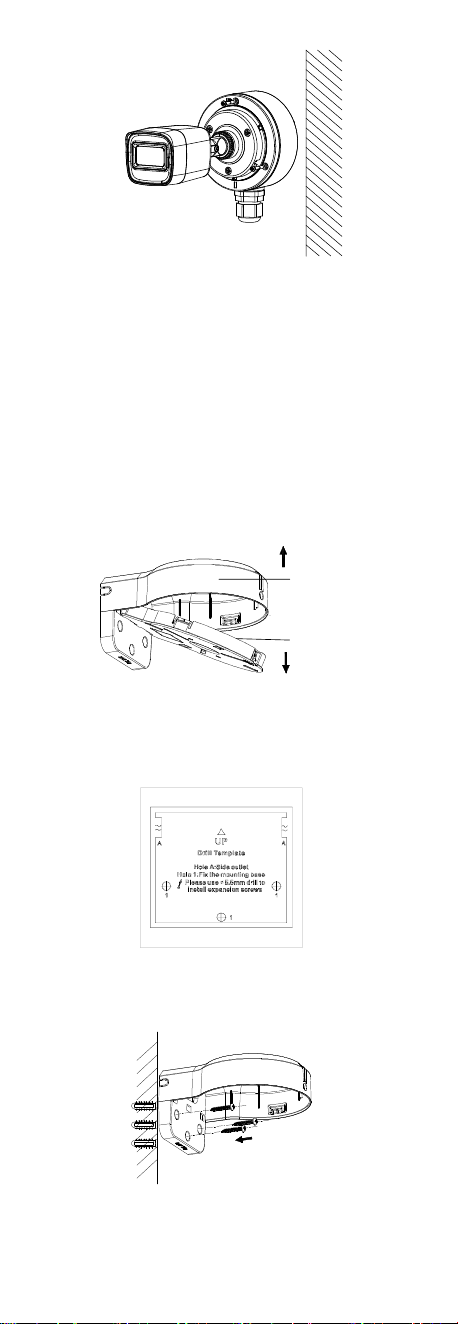
Figure 2-6 Combine Junction Box Cover back to its
Body
8. Connect the corresponding power cord, and video
cable.
9. Repeat step 5 of 2.1.1 Ceiling/Wall Mounting to
finish installation.
2.1.3 Wall Mounting with Wall Mount
Before you start:
You need to purchase a wall mount in advance.
Steps:
1. Take apart the wall mount.
Main Body
Cover
Figure 2-7 Take Apart Wall Mount
2. Paste the drill template (supplied) to the place
where you want to install the camera.
3. Drill the screw holes with a 5.5 mm drill and insert
the supplied wall plugs.
Figure 2-8 Drill Template for Wall Mount
4. Attach the main body of the wall mount to the wall
and secure it with three PA4 × 25 screws (supplied).
Figure 2-9 Secure Main Body to Wall
5. (Optional) Drill the cable hole, when the cables are
routed through the wall.
Loading ...
Loading ...
Loading ...
