Loading ...
Loading ...
Loading ...
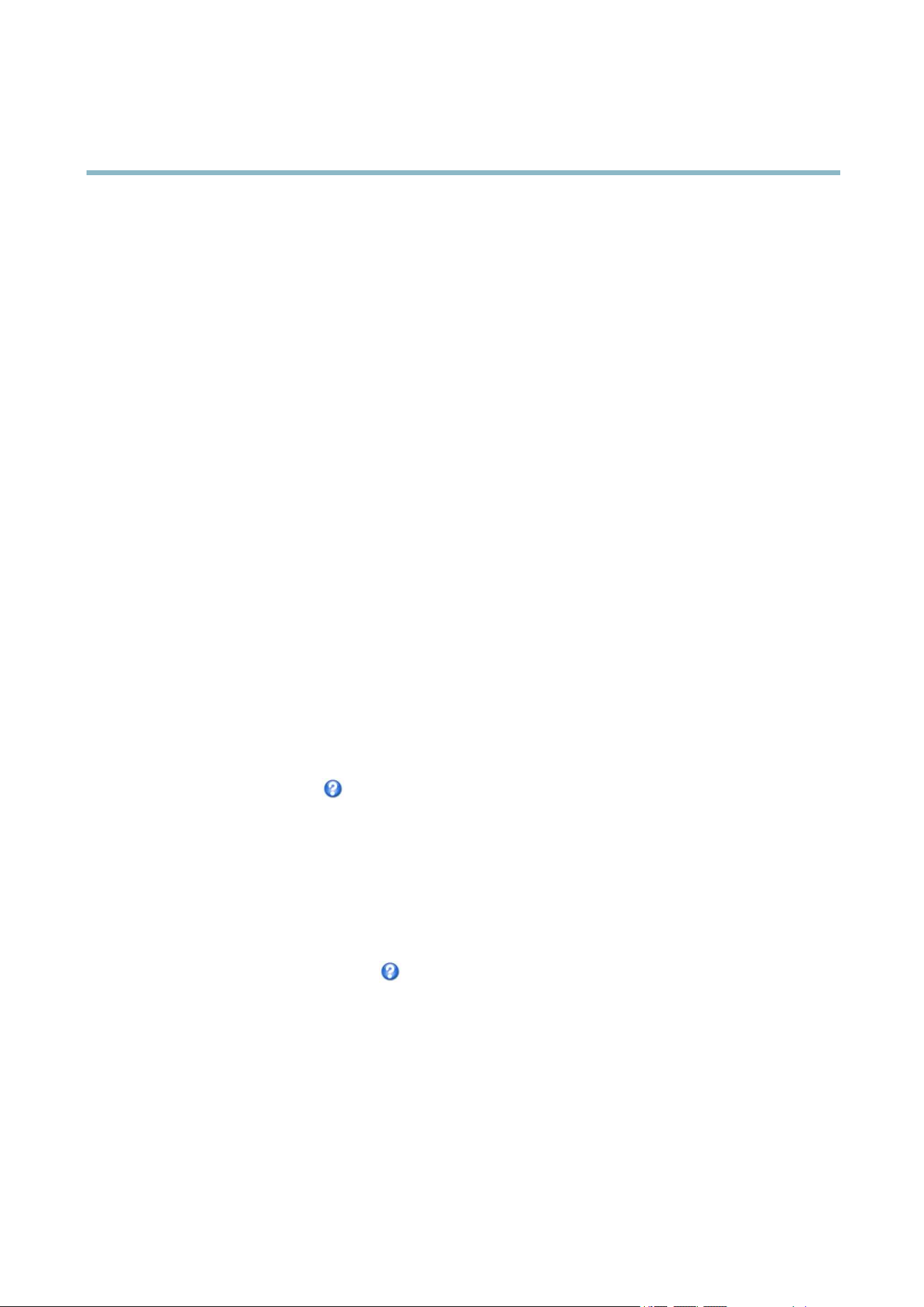
AXISM3007–P
SettingUptheProduct
•Fixedtouseaxedgain.
WhenShutterandGainarebothsettoAuto,itispossibletosetthePrioritybetweenlowmotionblurandlownoisemanuallyandto
useadifferentPriorityinNormalLightandinLowLight.
Example
Consideranareawherepeopleorvehiclesmoveduringtheday,butwherethereshouldbenomovementsduringnight.Tobeableto,
forexample,recognizefacesorlicenseplates,movethenormallightpriorityslidertowardlowmotionblur.Atnighttime,motion
detectionismoreimportantthanidentication.Motionblurisacceptableandsincelowlightcancausealotofnoise,move
thelowlightpriorityslidertowardlownoise.
Example
Ifstoragespaceorbandwidthislimited,tryusingalowergain.Thiswillreduceimagenoiseandproducesmallerimageles.
Viewareas
Viewareasareonlyavailableiftheproducthasbeenconguredformultipleviewmodes(seeSelectCameraMode,onpage8).
Aviewareaisacroppedpartofthefullview.ItistreatedasavideosourceinLiveViewandhasitsownvideostreamandPTZ
settings.SeePTZ(PanTiltZoom),onpage26.TosetupaviewareagotoVideo>ViewAreas.Hereyoucandenethenameand
resolutionforaviewarea,setupaHomepositionandlocktothispositionifdesired.
TodenethevideostreamsettingsforeachviewareaclickontherespectiveviewareafromSetup>Video>VideoStream.
Seepage15.
YoucanselectaviewareathatyouhavesetupfromtheSourcedrop-downlistintheLiveViewpage.UsethePan,Tilt,Zoom
sliders,orclickontheoverviewmapatthebottomrighttozeroinonanarea.Thecurrentpositionisindicatedintheoverview
mapbyagreencircle.
Overlay
Overlaysareusedtoprovideextrainformation,forexampleforforensicvideoanalysisorduringproductinstallationand
conguration.Overlaysaresuperimposedoverthevideostream.
Anoverlaytextcandisplaythecurrentdateandtime,oratextstring.Whenusingatextstring,modierscanbeusedtodisplay
informationsuchasthecurrentbitrateorthecurrentframerate.Forinformationaboutavailablemodiers,seeFileNaming&
Date/TimeFormatsintheonlinehelp
.
Toenableoverlays:
1.GotoVideo>VideoStreamandselecttheImagetab.
2.Toincludeanoverlayimage,selectIncludeoverlayimageatthecoordinates.Theoverlayimagemustrstbeuploadedto
theAxisproduct,seeOverlayImage.
3.Toincludedateandtime,selectIncludedateandIncludetime.
4.Toincludeatextstring,selectIncludetextandenterthetextintheeld.Modierscanbeused,seeFileNaming&
Date/TimeFormatsintheonlinehelp
.
5.Denetextoverlaycharacteristicsintherelevantelds.
6.ClickSave.
Tomodifythedateandtimeformat,gotoSystemOptions>Date&Time.SeeDate&Time,onpage42.
OverlayImage
Anoverlayimageisastaticimagesuperimposedoverthevideostream.Theimage,forexamplecompanylogo,isusedtoprovide
extrainformationortomaskapartoftheimage.
21
Loading ...
Loading ...
Loading ...
