Loading ...
Loading ...
Loading ...
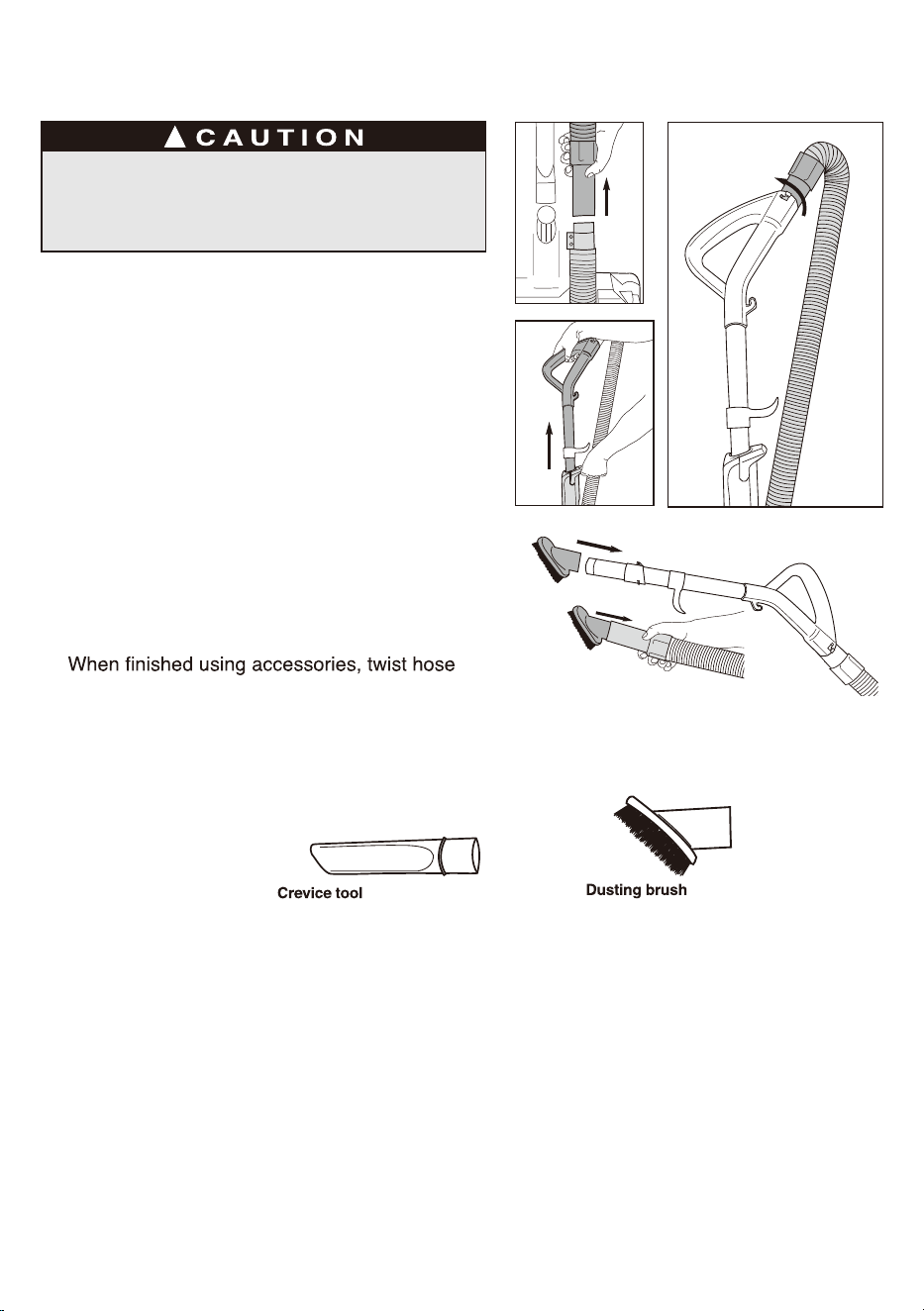
8 Eureka Customer Service HELPLINE 1-800-282-2886
4
5
How to use accessories
!
• Place vacuum in upright position.
• Turn height adjustment knob to highest
position.
• Pull up on hose connection to release hose end
from hose inlet (Fig. 1).
• Push end of hose into top of handle and twist
clockwise until it clicks (Fig. 2).
• Press handle release latch and pull out handle
with wand (Fig. 3).
• To attach accessories, push desired tool onto
end of wand (Fig. 4).
• To use accessories without handle and wand, push
desired tool directly onto end of hose (Fig. 5).
•
counterclockwise and pull off handle. Slide
handle into top of vacuum cleaner and push
down until it clicks. Push loose end of hose
securely onto hose inlet. Store tools on vacuum
cleaner back. (See page 5.)
When using tools, always place handle in
upright position. Make sure vacuum
cleaner is turned off while attaching tools.
Use for baseboard edges, corners,
detailing chairs, sofas, dryer vents
and tight spaces.
–
Use for furniture, drapes,
blinds, drawers and vents.
1
3
2
Click!
Loading ...
Loading ...
Loading ...
