Loading ...
Loading ...
Loading ...
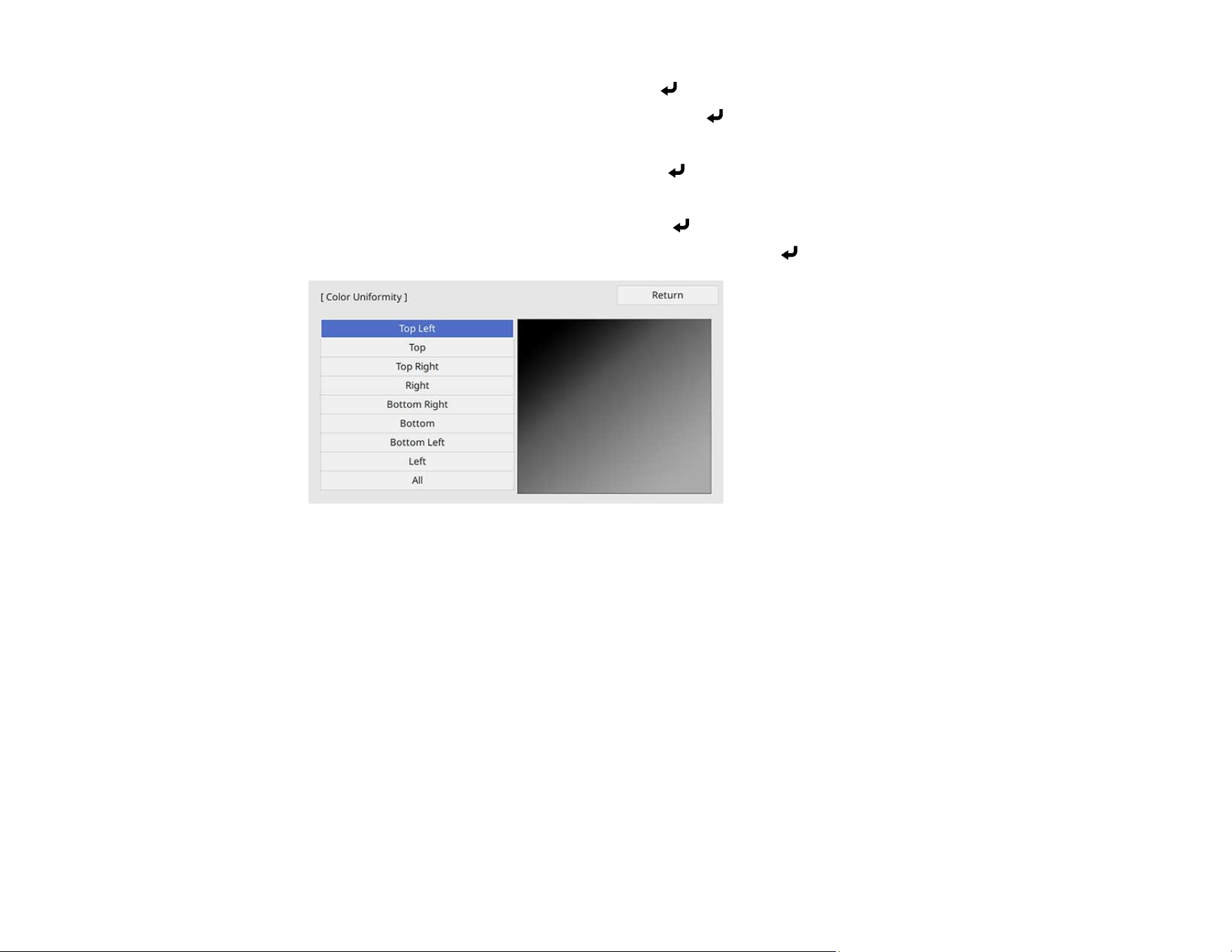
213
3. Select the Color Uniformity setting and press Enter.
4. Select the Color Uniformity setting again and press Enter.
5. Select On and press Esc.
6. Select the Adjustment Level setting and press Enter.
7. Press the right and left arrow buttons to adjust the level, and press Esc.
8. Select the Start Adjustments setting and press Enter.
9. Select the area of the screen that you want to adjust and press Enter.
Note: Adjust the outer areas first, then adjust the entire screen.
10. Select the color (Red, Green, or Blue) you want to adjust, and use the left arrow button to weaken
the color tone and the right arrow button to strengthen the color tone.
11. Press Esc.
12. Repeat steps 9 and 10 for each area you want to adjust.
13. Repeat steps 6 to 10 for each adjustment level.
14. When you are finished, press the Menu button.
Parent topic: Adjusting Projector Features
Running Light Source Calibration
Light source calibration automatically adjusts any difference between the white balance and the
brightness level of the light source. You should perform light source calibration every 100 hours of
Loading ...
Loading ...
Loading ...
