Loading ...
Loading ...
Loading ...
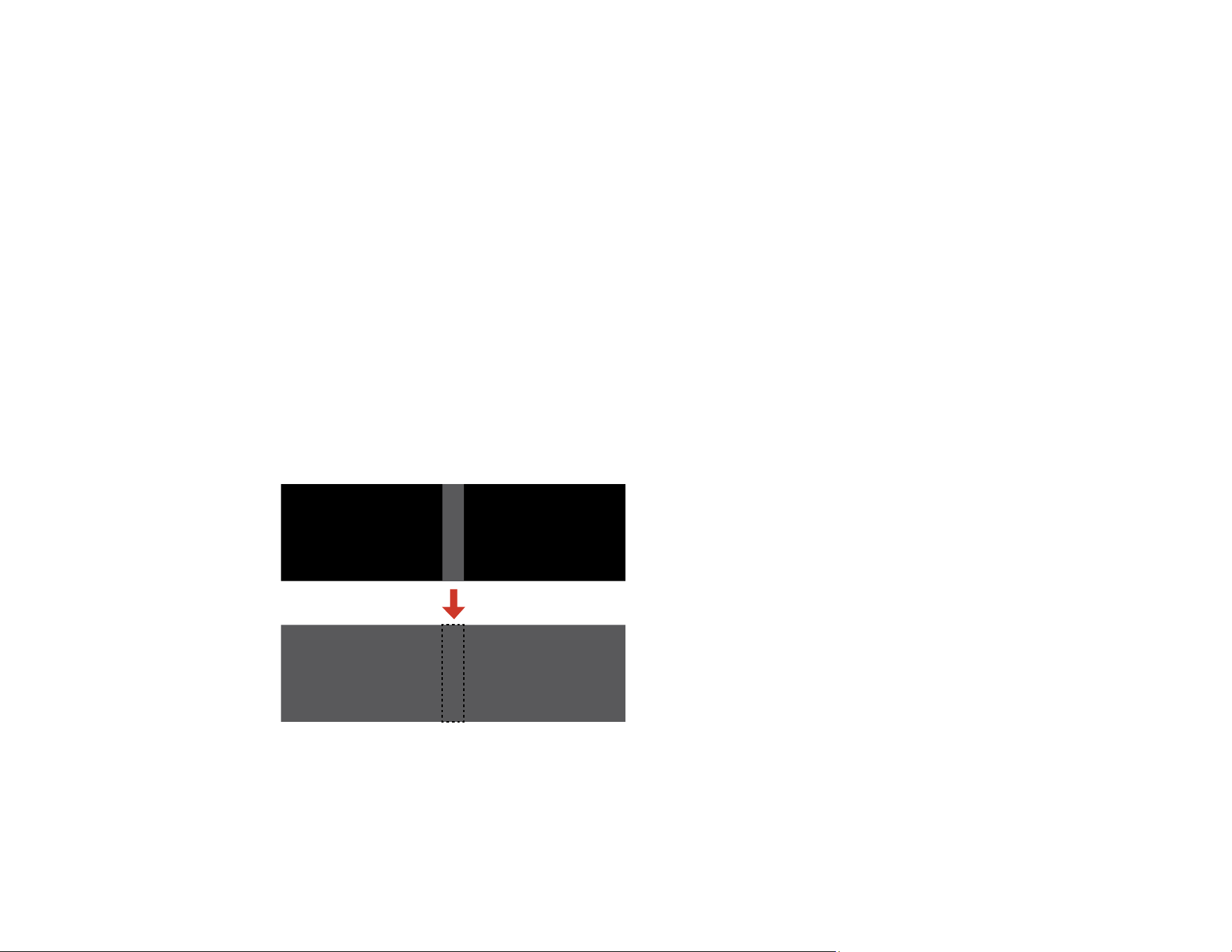
203
10. Press Esc to go back to the previous screen.
11. Select the Blend Curve setting and select a gradient for the shaded area on the projectors.
12. When the edges are blended, turn off the Line Guide and Pattern Guide settings on each projector
to check the final settings.
13. When you are finished, press the Menu button.
If the blended area does not overlap exactly, correct the shape of the blended area using Point
Correction.
Parent topic: Using Multiple Projectors
Related references
Multiple Projector Operation Settings - Multi-Projection Menu
Related tasks
Correcting Image Shape with Point Correction
Adjusting the Black Level
When two images overlap, the overlapping area can appear differently from the areas that do not
overlap. You can use the projector's Black Level setting to make the difference less noticeable.
Note: You cannot adjust the black levels while projecting a test pattern, and you may not be able to
adjust the black levels correctly if the Geometry Correction settings are set too high. The brightness
and tone of the overlapping areas may differ from the rest of the image even after adjusting the black
level.
Loading ...
Loading ...
Loading ...
