Loading ...
Loading ...
Loading ...
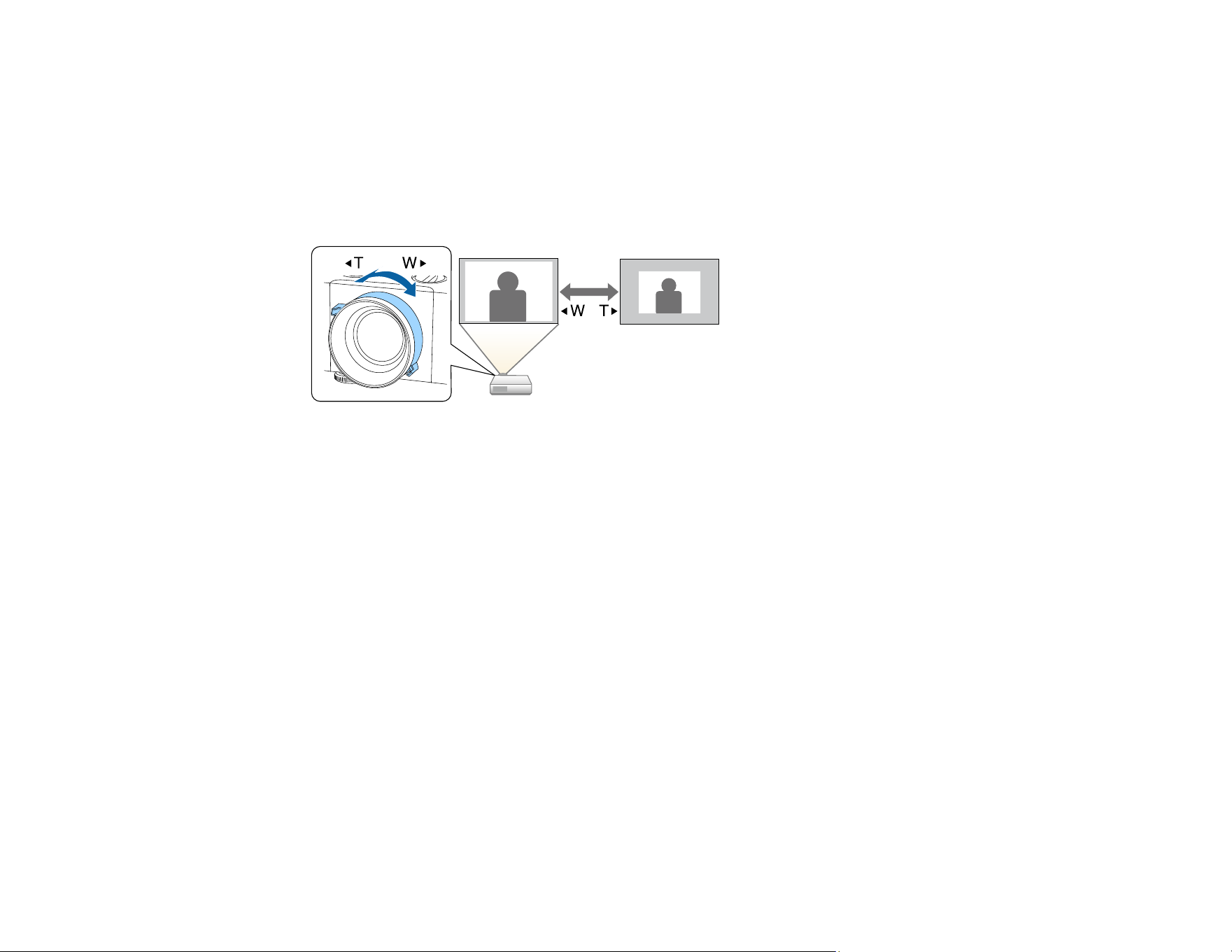
125
Resizing the Image with the Zoom Ring
You can resize the image using the projector's zoom ring (not available for the PowerLite EB-
L630SU/EB-L635SU).
1. Turn on the projector and display an image. Wait 20 minutes after turning on the projector before
setting the focus, zoom, and lens shift for maximum accuracy.
2. To enlarge or reduce the image size, rotate the projector's zoom ring.
Parent topic: Using Basic Projector Features
Resizing the Image using Digital Zoom
You can resize the image using the Digital Zoom menu option (PowerLite EB-L630SU/EB-L635SU).
Wait at least 20 minutes after you start projecting to adjust the image size.
1. Turn on the projector and display an image.
2. Press the Menu button on the control panel or remote control.
Loading ...
Loading ...
Loading ...
