Loading ...
Loading ...
Loading ...
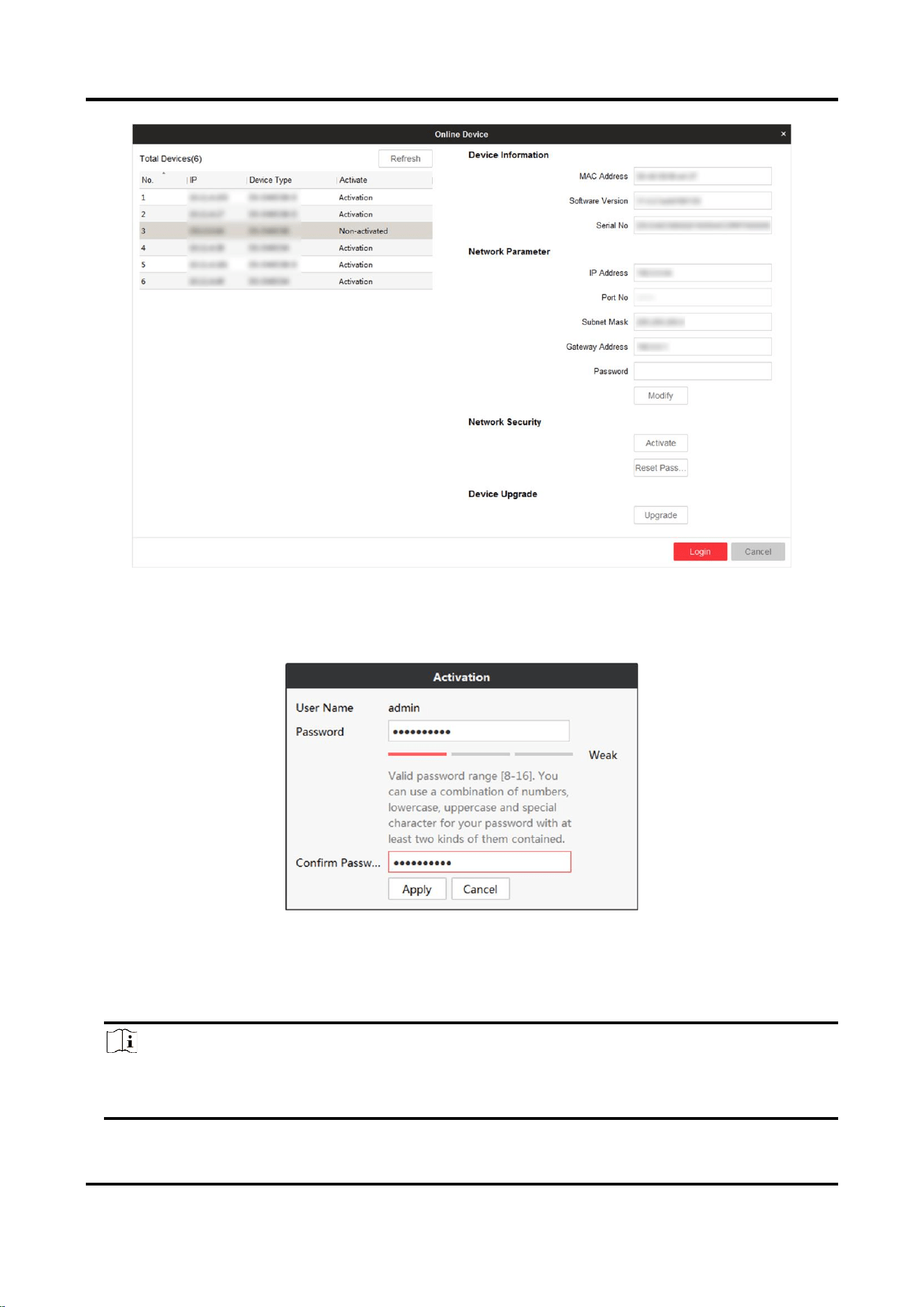
Full-Color LED Splicing Display Unit Installation Guide
58
Figure 4-2 Activate Online Device
3. Select the device to be activated and click Activate.
4. Enter Password and confirm the password in the popup window.
Figure 4-3 Activation
5. Click Apply to activate the device.
6. Select the activated device on Online Device interface. Modify network parameters and enter
Password. Click Modify to save the modifications.
Note
If the device network segment has DHCP function, it will allocate the IP address by default. You
can skip step 6.
Loading ...
Loading ...
Loading ...
