Loading ...
Loading ...
Loading ...
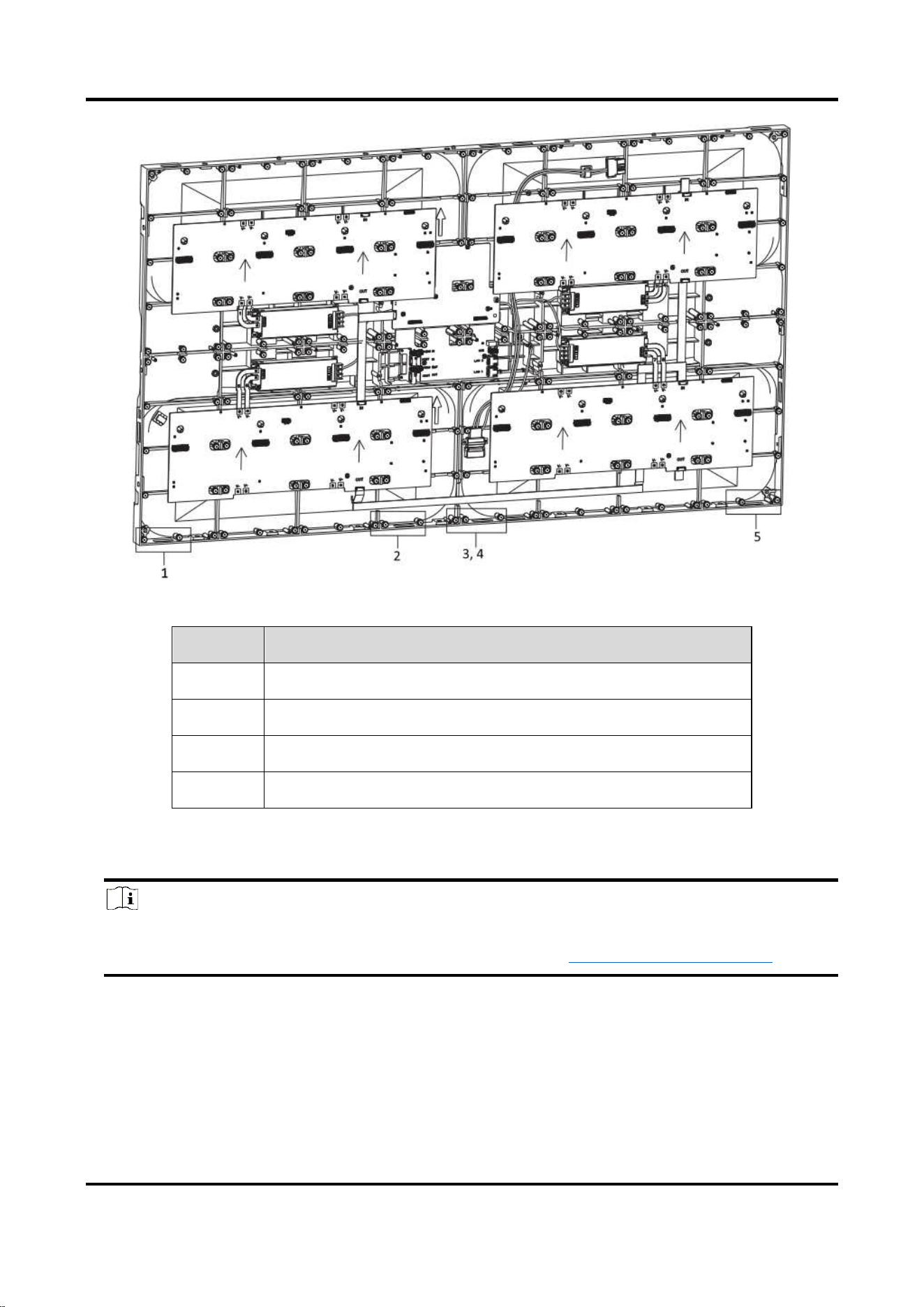
Full-Color LED Splicing Display Unit Installation Guide
49
Figure 3-6 Cabinet Cable Holes
Table 3-2 Usage Suggestion for Cable Holes
No.
Description
1
For HDMI/HDBT cables.
2
Reserved holes.
3, 4
For power cords.
5
For network cables/IR lines.
Connect Network Cables
Note
The connection of network cables and signal lines should be consistent with the sending card
configuration on the software client. For more details, see
4.3 Configure Signal Cables.
Steps
1. There are eight ways to connect network cables. Choose one according to your actual needs.
Loading ...
Loading ...
Loading ...
