Loading ...
Loading ...
Loading ...
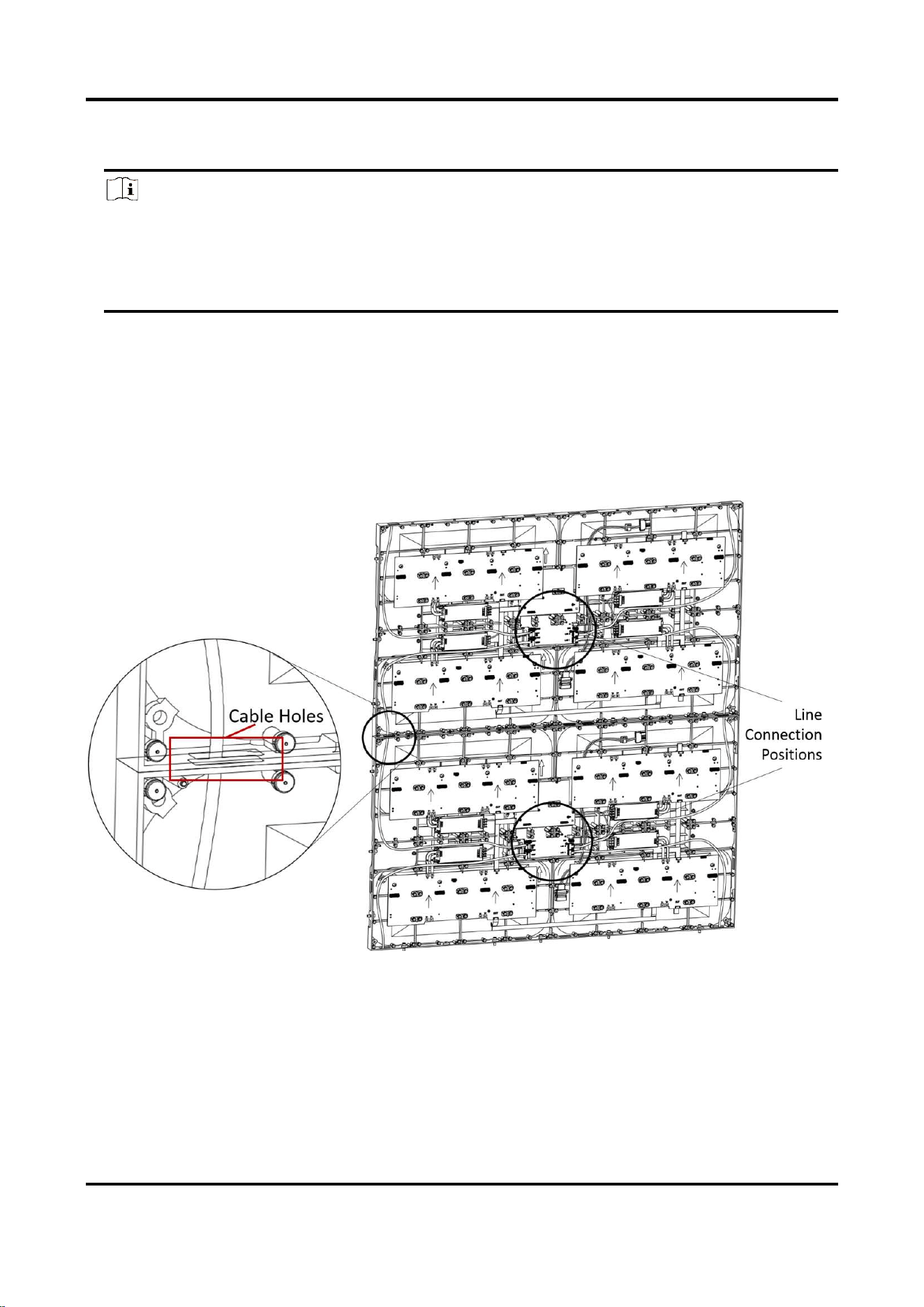
Full-Color LED Splicing Display Unit Installation Guide
51
Connect Signal Lines
Note
The display is stitched by 16 cabinets of 4 × 4 layout. You can stitch the cabinets and divide
them into groups according to your actual needs. For example, you can divide the display into
four groups of 2 × 2 layout for each group, and these groups will display images from four
different signals respectively.
Steps
1. Choose the screen splicing mode.
● Automatic splicing: After you set the splicing scale, the screen will be divided into groups at
your settings automatically. The division will start from the screen in the upper left corner.
● Manual splicing: Set the splicing scale and groups manually.
2. Pull the signal lines through the cable holes and connect to the signal input interfaces of sending
cards in different cabinet groups.
Figure 3-10 Signal Line Connection
3. Connect all cabinets. Make sure that every cabinet group is connected to a signal input and all
the cabinets in one group are connected in cascade.
Loading ...
Loading ...
Loading ...
