Loading ...
Loading ...
Loading ...
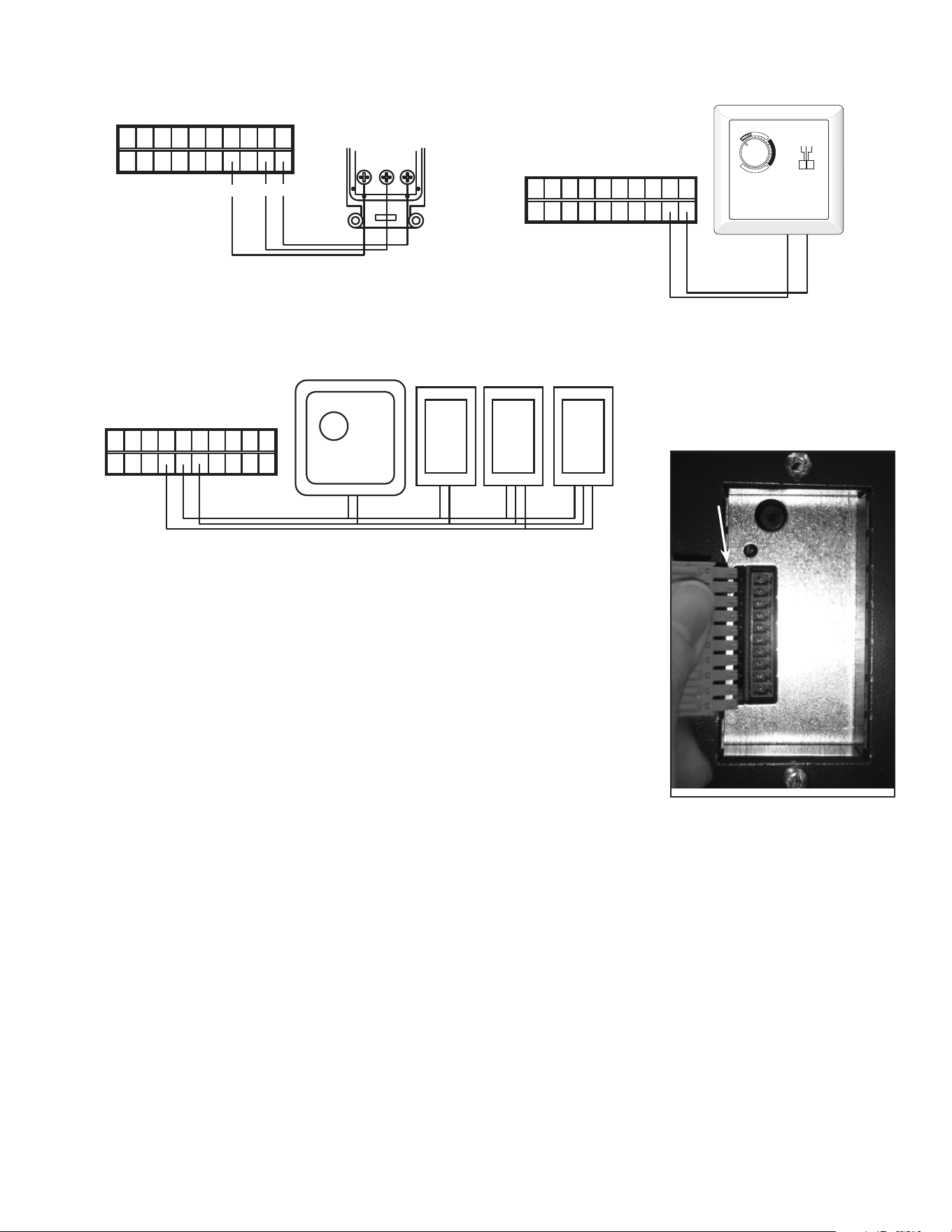
13
For the Installer
7.1.3 LITE-TOUCH CONSTRUCTO, SIMPLE-TOUCH CONSTRUCTO,
LITE-TOUCH BRONZE OR SIMPLE-TOUCH BRONZE
7.1.4 CONSTRUCTO OR BRONZE
NO C NC I OC OL Y R G B
BG
G
B
Y
VE0328A
Y
NO C NC I OC OL Y R G B
VE0323
--5°C
23°F
5
°
C
41
°
F
C
O
M
F
O
R
T
Z
O
N
E
-20°C
-4°F
OFF
MIN MAX
#
X
X
X
X
X
0
1
/
9
8
7.1.5 OPTIONAL AUXILIARY CONTROLS
Once the control(s) connections have been made, insert the terminal connector in the electrical
compartment interface.
NO C NC I OC OL Y R G B
20/40/60-MINUTE or 20-MINUTE
PUSH-BUTTON SWITCHES
(5 MAXIMUM)
60-MINUTE
CRANK TIMER
VE0089A
DEHUMIDISTAT
VE0221
TERMINAL
CONNECTOR
7.2 SETTING EXTENDED DEFROST
These units are factory set to normal defrost. In cold region (outside temperature -27°C [-17°F] and lower), it may be necessary to setup
extended defrost. During the first 2 seconds of the booting sequence, while the integrated control LED is GREEN, press on push button for
3 seconds to set the unit in extended defrost; the LED will blink AMBER to show the unit is in extended defrost mode. After that, the LED
will shut off, and turn RED (the unit resumes its booting sequence).
Loading ...
Loading ...
Loading ...
