Loading ...
Loading ...
Loading ...
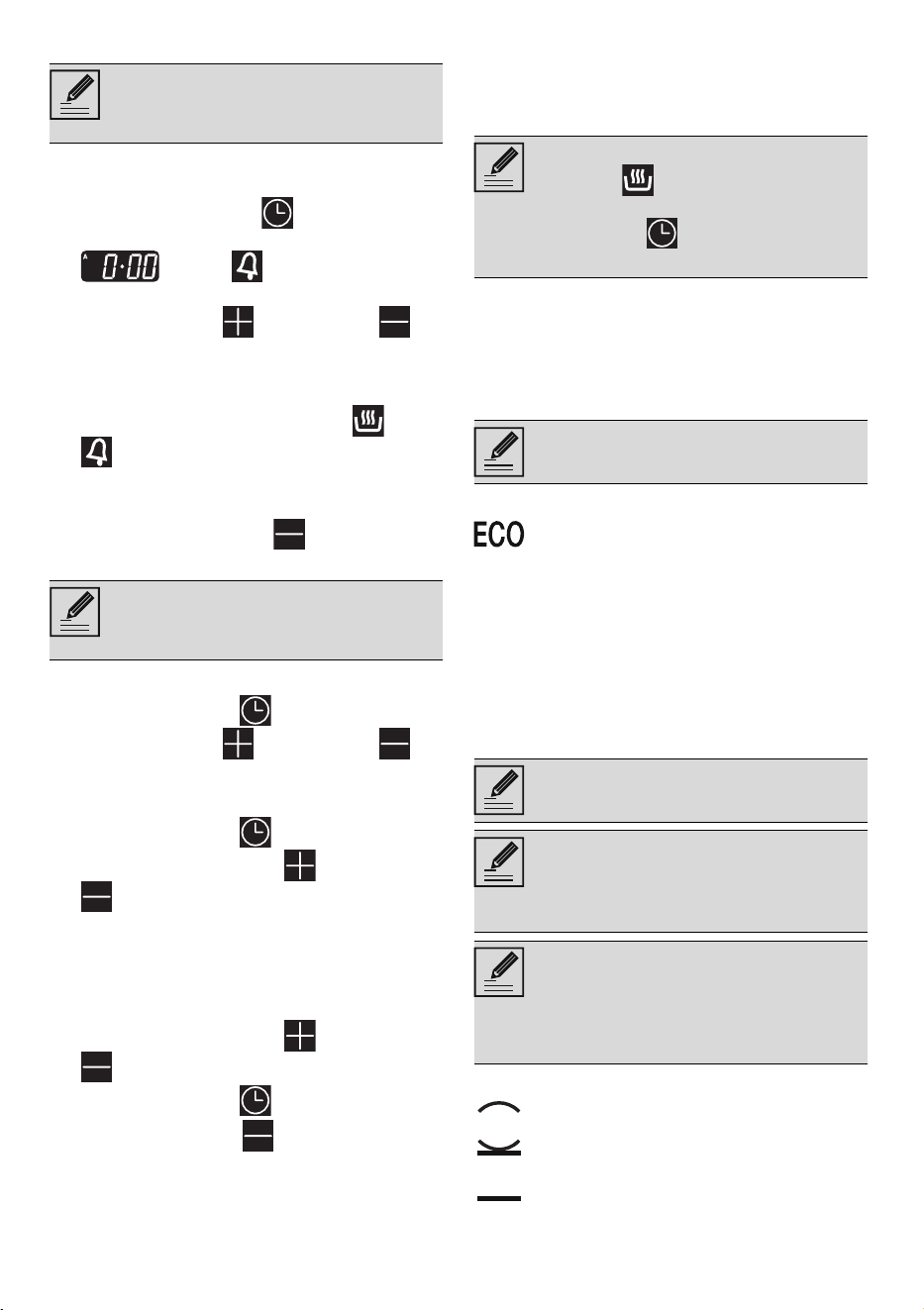
42 - USE 91477A882/C
Minute minder timer
The minute minder timer can be activated at any
time.
1. Keep the clock button pressed for a few
seconds. The display shows the figures
and the symbol flashing
between the hours and minutes.
2. Use the increase and decrease
keys to set the required minutes.
3. Wait approx. 5 seconds without pressing
any key to finish setting the minute minder.
The current time and the symbols and
appear on the display.
A buzzer will sound when the set time is
reached.
4. Press the decrease key to turn the
buzzer off.
Modifying the set data
1. Press the clock key .
2. Use the increase and decrease
keys to set the required minutes.
Deleting the set data
1. Press the clock key .
2. Hold down the increase and decrease
keys at the same time.
3. Then switch off the oven manually if cooking
is in progress.
Selecting the buzzer
The buzzer can have 3 tones.
1. Hold down the increase and decrease
keys at the same time.
2. Press the clock key .
Press the decrease key to select a different
buzzer tone.
Switching on the oven
To switch on the oven:
1. Select the cooking function using the
function knob.
2. Select the temperature using the
temperature knob.
End of a manual cooking
To end a cooking:
• Turn the function knob and/or the
temperature knob to the 0 position.
List of traditional cooking functions
ECO
STATIC
The minute minder timer does not stop
the cooking operation but rather informs
the user when the set time has run out.
The minute minder timer can be set from
1 minute to a maximum of 23 hours and
59 minutes.
Make sure that the programmer clock
shows the symbol, otherwise it will
not be possible to turn on the oven.
Press the key to reset the
programmer clock.
Not all functions are available on some
models.
This function is particularly suitable for
cooking on a single shelf with low
energy consumption.
It is recommended for all types of food,
excluding those that can create a lot of
humidity (such as vegetables).
To obtain maximum energy savings and
reduce cooking times, it is
recommended to place food in the
oven without preheating.
When using the ECO function, avoid
opening the door during cooking.
In the ECO function cooking times (and
any preheating) are longer and may
depend on the amount of food in the
cooking compartment.
The ECO function is a delicate cooking
function and is recommended for food
withstanding temperatures lower than
210°C; in case of cooking at higher
temperatures, select another function.
Traditional cooking suitable for the
preparation of one dish at a time. Ideal
for cooking roasts, fatty meats, bread,
pies.
Loading ...
Loading ...
Loading ...
