Loading ...
Loading ...
Loading ...
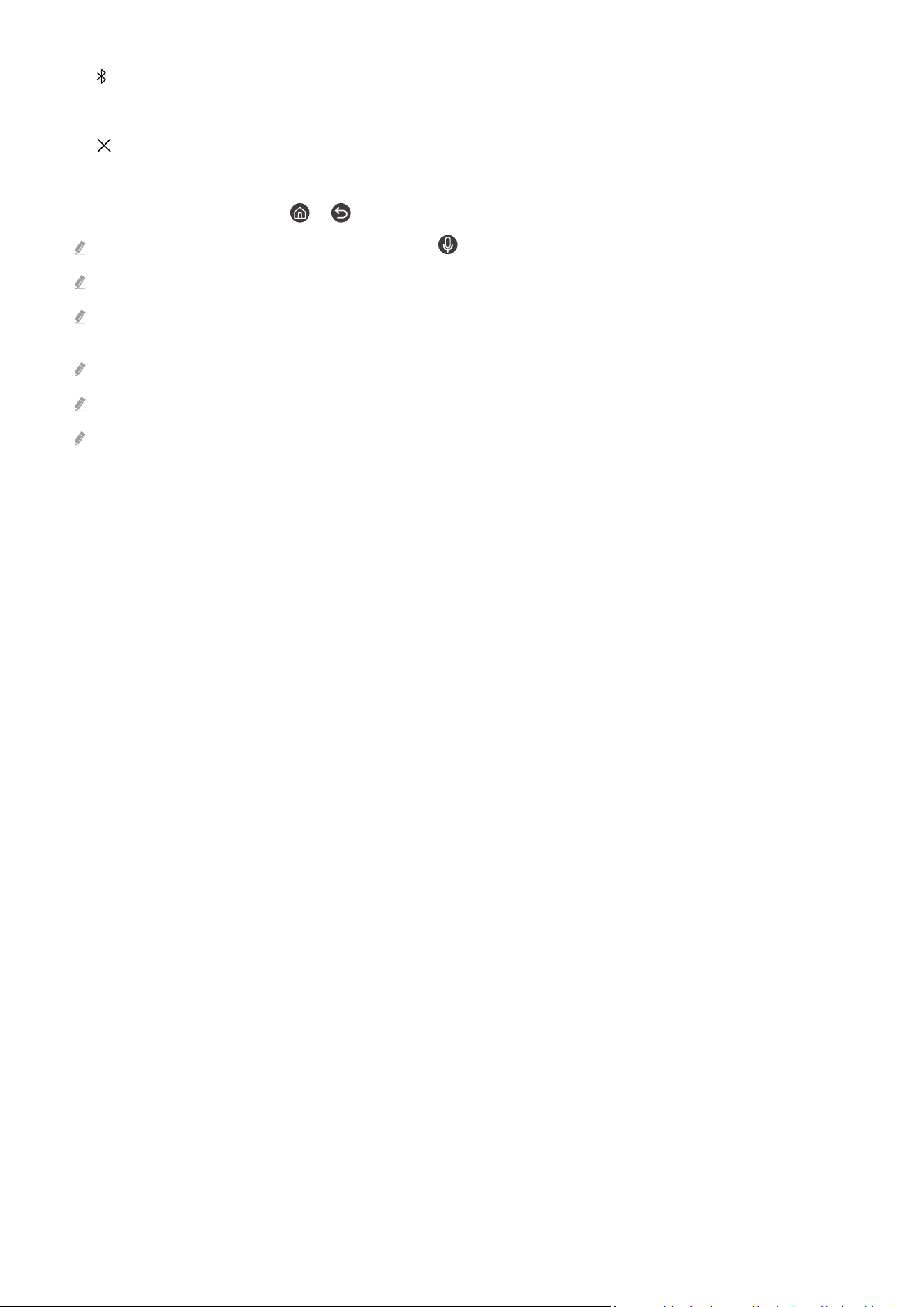
• Bluetooth Speaker
You can hear the sound by connecting the Bluetooth speaker.
•
Delete
You can delete the selected screen.
To close Multi View, press either or on the Samsung Smart Remote.
This function can be started or stopped by pressing the button on the Samsung Smart Remote.
This function operates only by external devices, or apps that support Multi View.
While running Multi View, app casting from your mobile device is run on Multi View. This function is not available in some
apps.
In some models, you can view the image on the camera connected to the SmartThings app of your mobile device.
Q-Symphony is not supported by Multi View.
When an external device that connects to a receiver or Soundbar is used in Multi View, sound outputs from the Product
speaker, not from the receiver or Soundbar.
- 95 -
Loading ...
Loading ...
Loading ...
