Loading ...
Loading ...
Loading ...
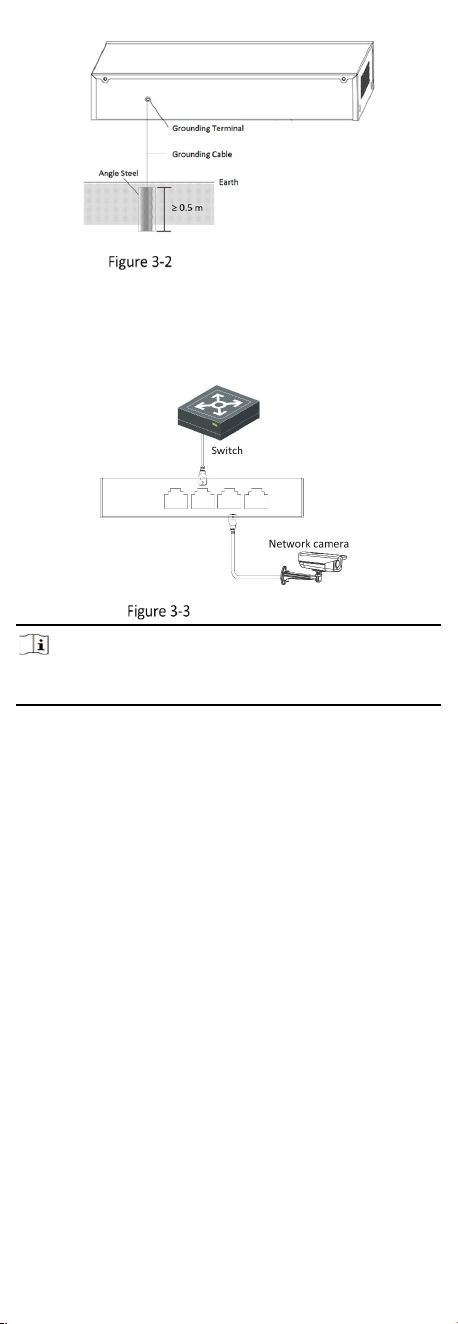
6
Grounding with Angle Steel
3.2 Connect RJ45 Port
Use a network cable to connect the device to the RJ45 port of a
peer device such as network camera (IPC), network video recorder
(NVR), switch, etc.
RJ45 Port Connection
Note
When the device is connected to a network camera (IPC), a
separate power supply is required for the IPC.
4 Device Powering-On
Please use the attached AC power cord to power on the device.
Before powering on your device, make sure that:
• The operating power supply is compliant with rated input
standard.
• Port cables and grounding cables are correctly connected.
• If there is outdoor wiring, connect a lightning rod and a
lightening arrester to the cable.
