Loading ...
Loading ...
Loading ...
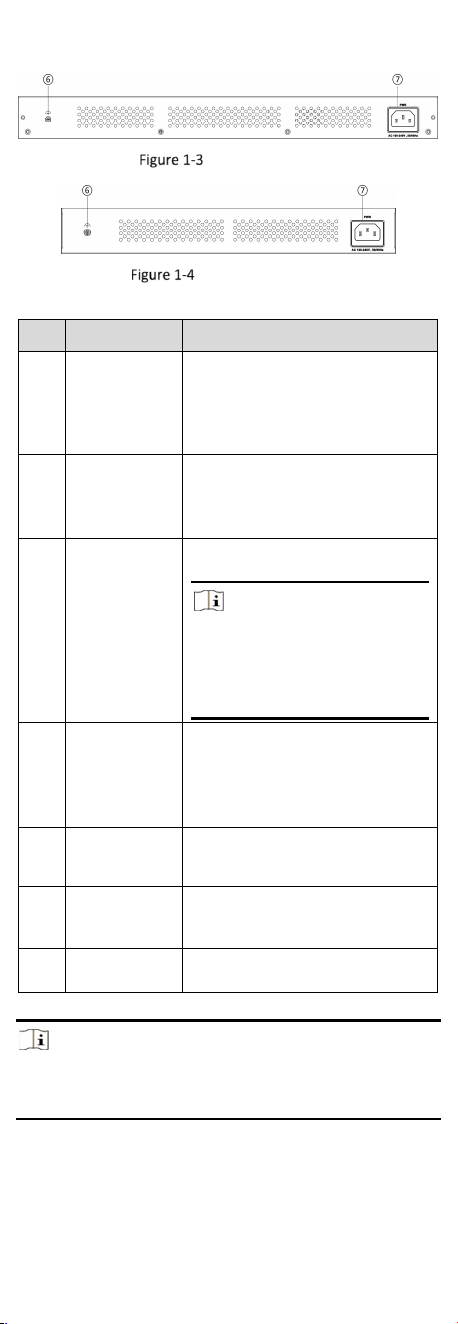
2
Rear Panel
0516/0524 Series
0516R/0524R Series
Table 1-2 Port/Indicator Description
No.
Port/Indicator
Description
①
PWR Indicator
● Solid on: The switch is powered
on normally.
● Unlit: No power supply is
connected or power supply is
abnormal.
②
Working
Mode
Indicator
● Solid on: The switch works in this
mode.
● Unlit: The switch does not work
in this mode.
③
Mode Button
Used for switching the switch’s
working mode.
Note
The switchover takes effect
immediately. Once the switch is
powered off, the working mode
operated before the power failure is
automatically saved.
④
LINK/ACT
Indicator
● Solid on: The port is connected.
● Flashing: The port is transmitting
data.
● Unlit: The port is disconnected or
connection is abnormal.
⑤
Gigabit RJ45
Port
Used for connection to another
device via a network cable.
⑥
Grounding
Terminal
Used for connection to a grounding
cable to protect the switch from
lightning.
⑦
Power Supply
Use the attached AC power cord to
connect the switch to a socket.
Note
The switch supports four working modes: standard switch (M1),
port isolation (M2), port aggregation (M3), and network clone (M4).
Table 1-3 describes the four working modes.
Loading ...
Loading ...
Loading ...
