Loading ...
Loading ...
Loading ...
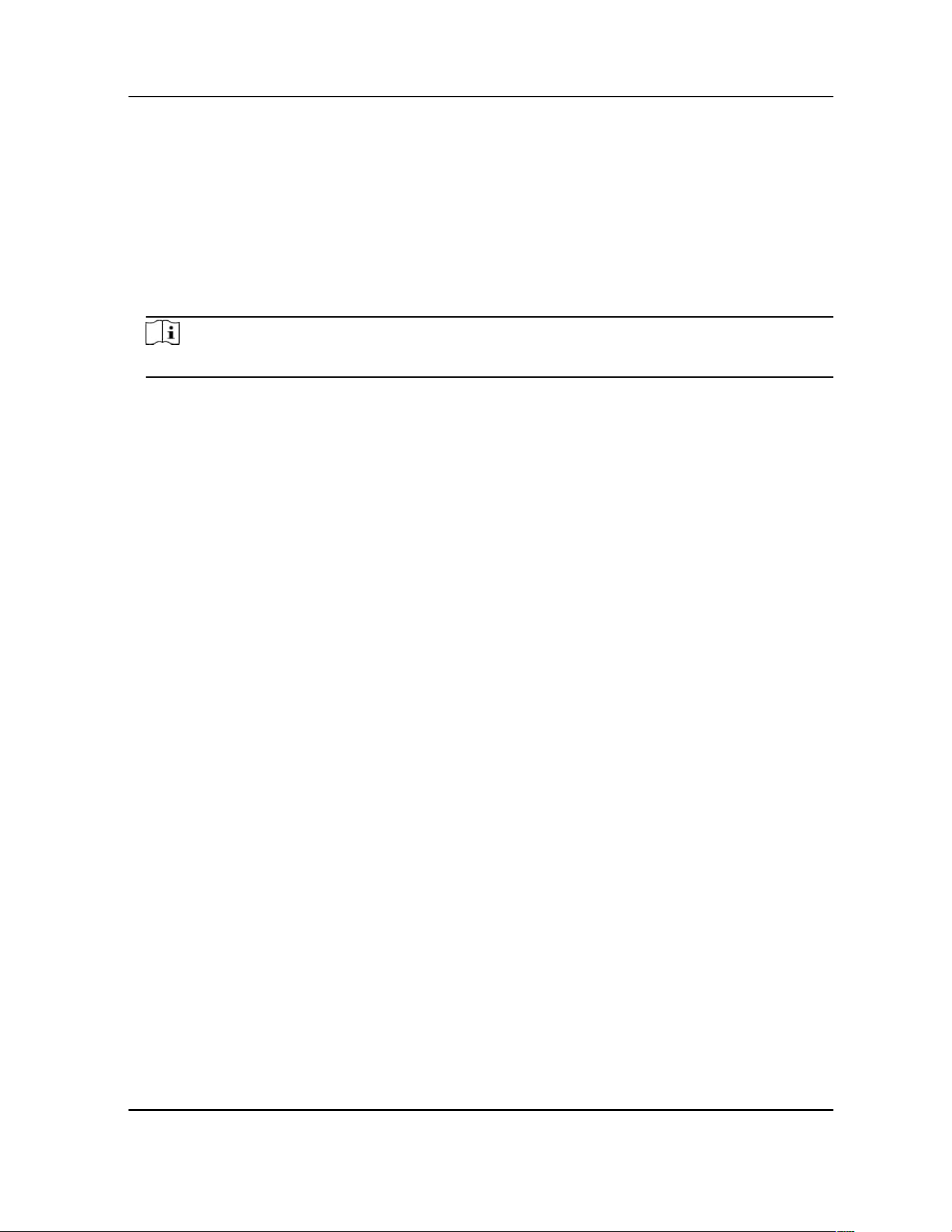
Select the output to show event video.
Alarm Pop-up Delay
Set the me in seconds to show alarm event image. If alarms are triggered simultaneously in
several channels, their full-screen images will be switched at an interval of 10 seconds
(default dwell me).
3. Go to Linkage Acon interface of the alarm detecon.
4. Select Full Screen Monitoring alarm linkage acon.
5. Select the channel(s) in Trigger Channel sengs you want to make full screen monitoring.
Note
Auto-switch will terminate once the alarm stops and back to the live view interface.
Congure Audio Warning
The audio warning enables the video recorder to trigger an audible beep when an alarm is
detected.
Steps
1. Go to Conguraon → System → Live View → General .
2. Turn on Audio, and set Volume.
3. Go to Linkage Acon interface of the alarm detecon.
4. Select Audio Warning alarm linkage acon.
Nofy Surveillance Center
The video recorder can send an excepon or alarm signal to the remote alarm host when an event
occurs. The alarm host refers to the computer installed with client soware (e.g., iVMS-4200,
iVMS-5200).
Steps
1. Go to Conguraon → Network → General → More Sengs .
2. Set Alarm Host IP and Alarm Host Port.
3. Go to Linkage Acon interface of the alarm detecon.
4. Select Nofy Surveillance Center.
Congure Email Linkage
The video recorder can send an email with alarm informaon to a user or users when an alarm is
detected.
Steps
1. Go to Conguraon → Network → Email .
2. Congure the sengs.
Network Video Recorder User Manual
65
Loading ...
Loading ...
Loading ...
