Loading ...
Loading ...
Loading ...
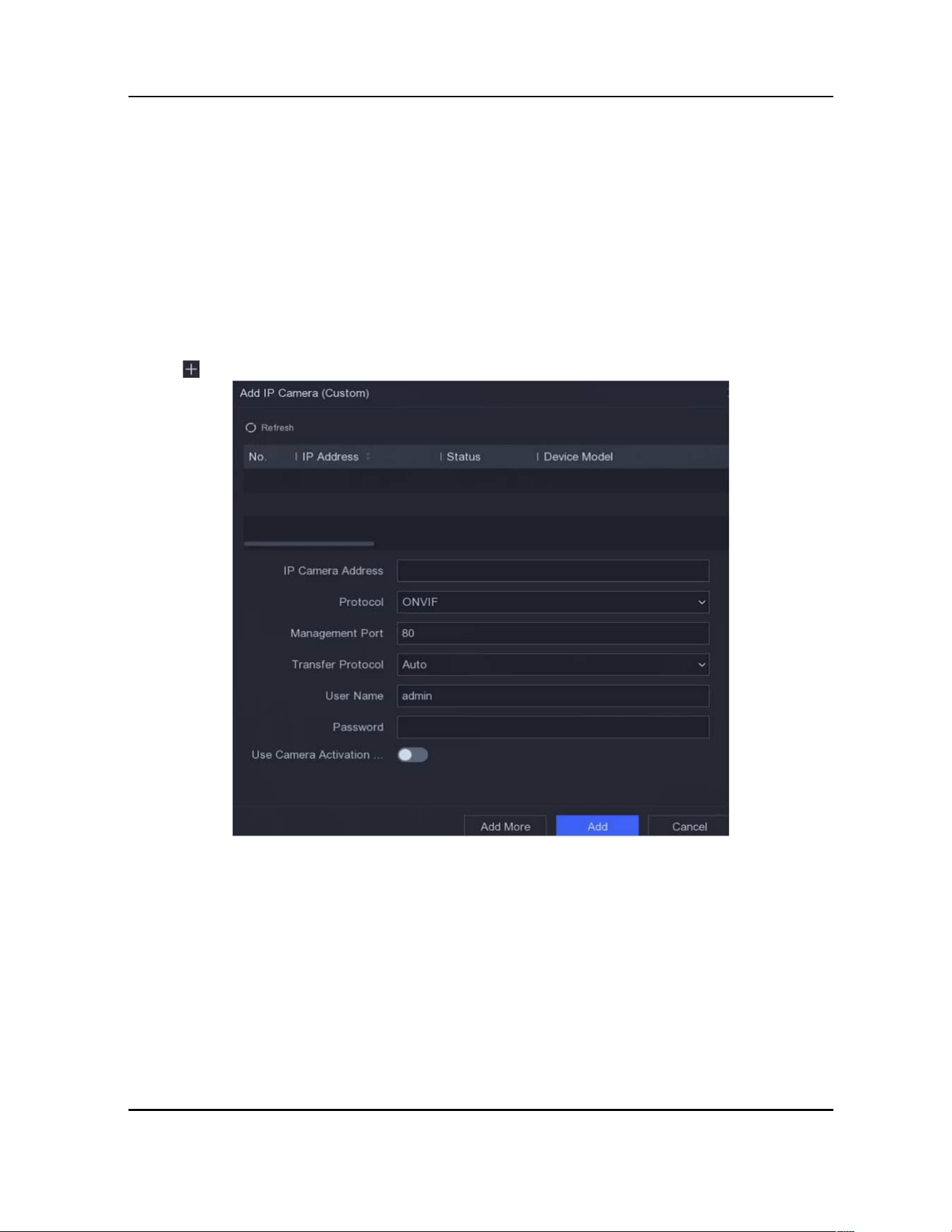
Add Network Camera Manually
Add the network cameras to your video recorder.
Before You Start
●
Ensure your network camera is on the same network segment with your video recorder.
●
Ensure the network connecon is valid and correct.
●
Ensure the network camera is acvated.
Steps
1. Go to Conguraon → Camera → Camera → IP Channel .
2. Click .
Figure 6-11 Add IP Camera
3. Enter network camera parameters.
Use Channel Default Password
If it is enabled, the video recorder will add the camera by the set channel default password.
4. Click Add.
Network Video Recorder User Manual
44
Loading ...
Loading ...
Loading ...
