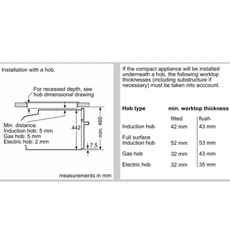Loading ...
Loading ...
Loading ...
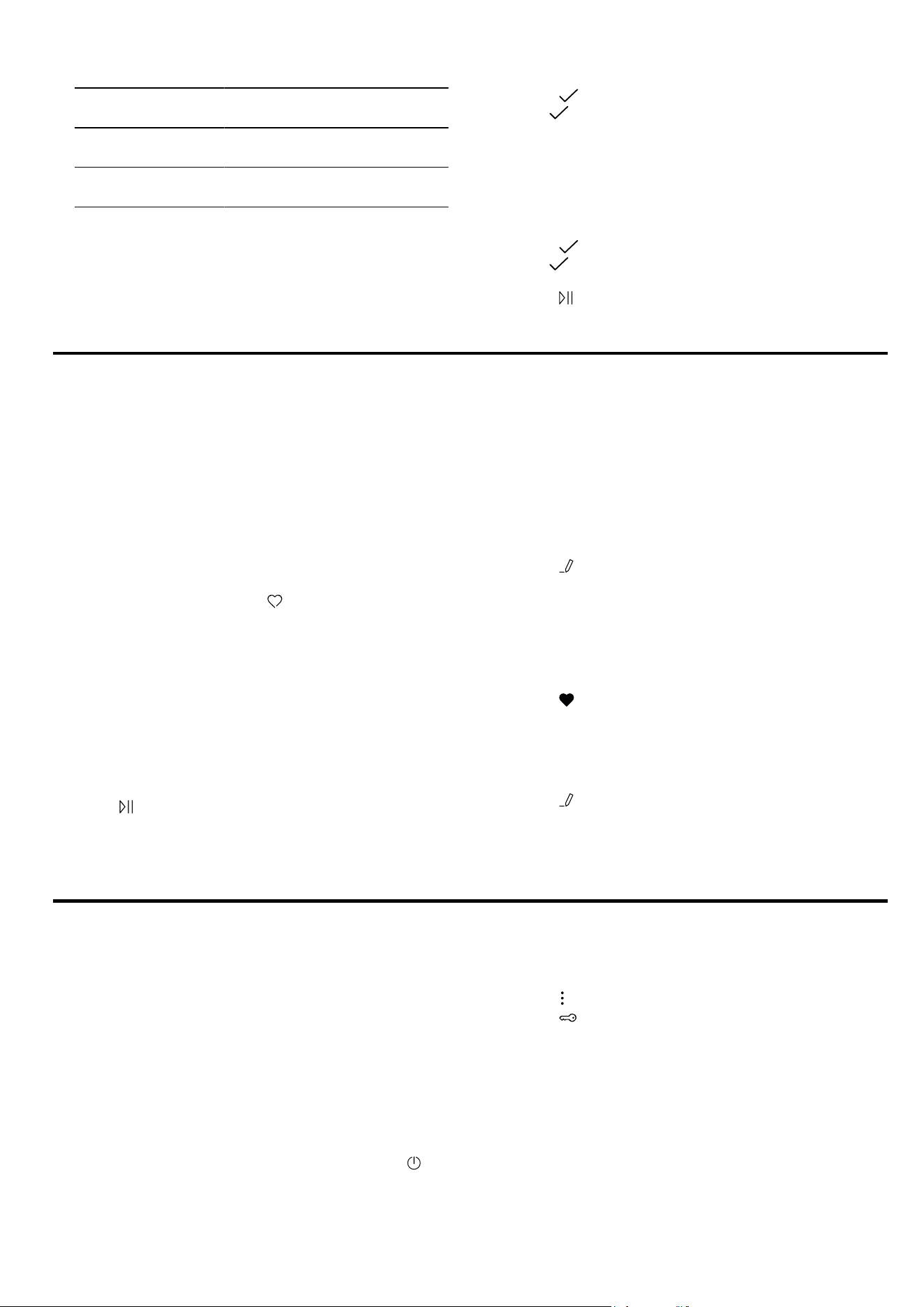
en Favourites
24
Add extra cooking
time
→"Extending the cooking
time", Page24
Keep warm
→"Keeping a dish warm",
Page24
Dry the cooking
compartment
→"Drying", Page32
13.5 Extending the cooking time
1.
To extend the cooking time, press "Add extra cook-
ing time".
2.
Turn the control element Twist Pad Flex or swipe left
or right on the display to adjust the settings.
3.
Press
to confirm the settings.
‒ If does not appear, the setting is applied im-
mediately.
13.6 Keeping a dish warm
1.
To keep the dish warm, press "Keep warm".
2.
Turn the control element Twist Pad Flex or swipe left
or right on the display to change the settings.
3.
Press
to confirm the settings.
‒ If does not appear, the setting is applied im-
mediately.
4.
Press to start the keep warm function.
Favourites
14 Favourites
In the "Favourites", you can save your settings and use
these again.
Note:Depending on the appliance type/software
status, you must first download this function to your ap-
pliance. You can find more information in the
HomeConnect app.
14.1 Saving favourites
You can save up to 30 different functions as your fa-
vourites.
1.
If you set a function, press "Favourites".
2.
If required, change the title of the favourite using the
keyboard on the display.
3.
Press "Save".
14.2 Selecting favourites
If you have saved favourites, you can use these to set
the operation.
1.
Press "Favourites".
2.
Press the required favourites.
3.
If required, you can change the settings.
4.
Press
to start the operation.
Note:
Observe the instructions for the various functions:
¡ →"Microwave", Page17
¡ →"Ventilation function 'Crisp Finish'", Page19
¡ →"Meat probe", Page20
14.3 Changing favourites
You can change, sort or rename your saved favourites
at any time.
1.
Press "Favourites".
2.
Press the required favourites.
3.
Press
.
4.
Change the settings or the title of the favourite.
5.
Press "Apply" to confirm the change.
14.4 Deleting favourites
1.
Press "Favourites".
2.
Press the required favourites.
3.
Press
.
4.
Press "Delete" to confirm.
14.5 Sorting favourites
1.
Press "Favourites".
2.
Press
.
3.
Press and hold the required favourite and drag it to
a different position.
Childproof lock
15 Childproof lock
You can secure your appliance to prevent children
from accidentally switching it on or changing the set-
tings.
15.1 Activating the childproof lock
The childproof lock disables the control panel to pre-
vent children from accidentally switching on the appli-
ance. To switch on the appliance, deactivate the child-
proof lock.
Notes
¡ When you activate the childproof lock, the appliance
will immediately disable the control panel. The
button is the exception and will not be disabled.
¡ You can also activate the appliance door lock.
→"Basic settings", Page25
1.
Press
.
2.
Press .
a "Childproof lock activated" appears on the display.
15.2 Deactivating the childproof lock
▶
Press and hold "Unlock" until "Childproof lock deac-
tivated" appears.
Loading ...
Loading ...
Loading ...