Loading ...
Loading ...
Loading ...
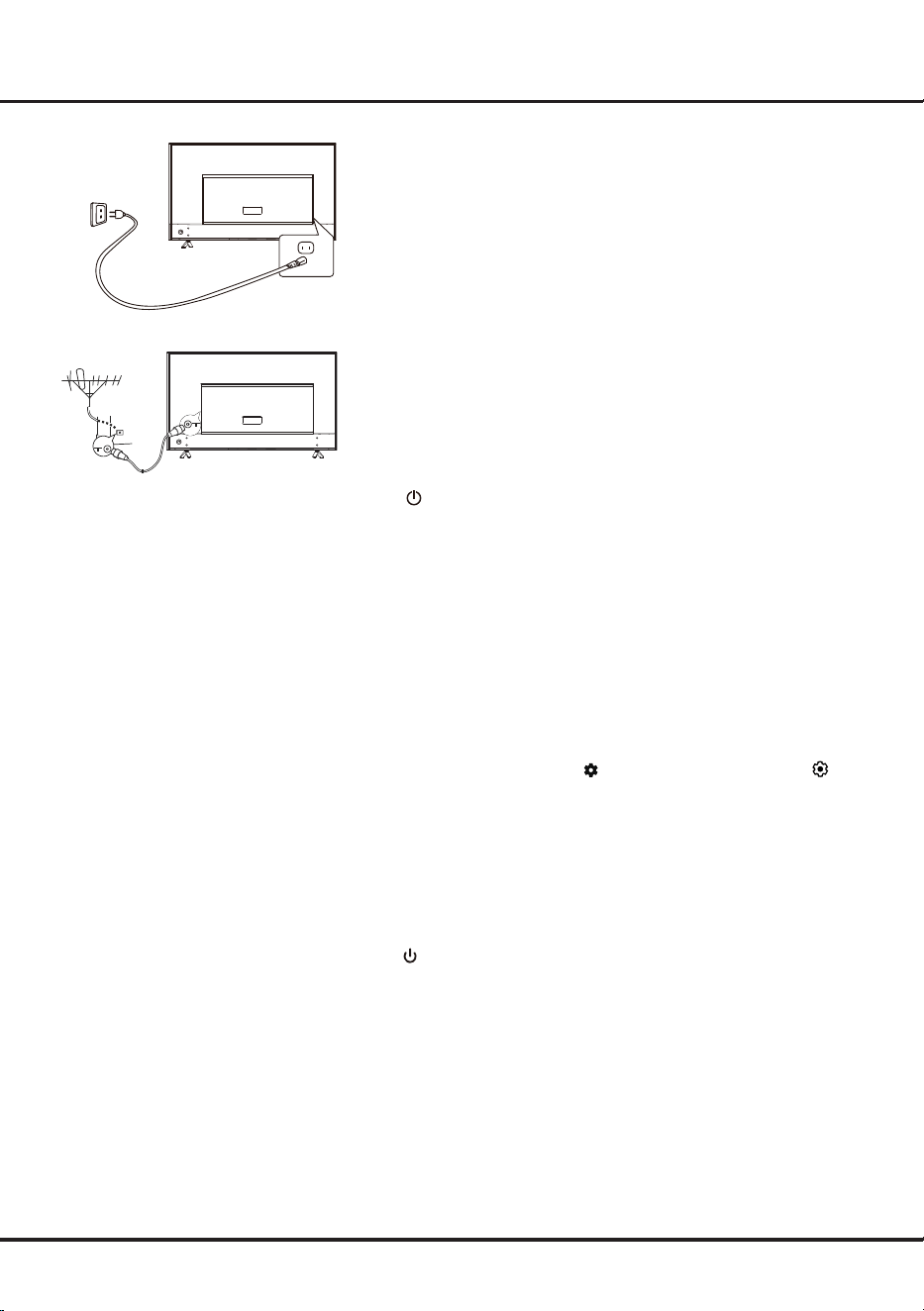
9
Connections and Setup
Switching On
1. Connect the power cable FIRST to the television, THEN to a mains
socket. (
Note:
For some models, the power lead may be xed to the
television.
)
WARNING:
Your TV set should only be connected to an AC supply.
The TV’s standby light should be turned on. It must not be connected
to a DC supply. If the plug is detached from the cable, do not, under
any circumstances, connect it to a mains socket, as there is a risk of
electric shock.
2. Connect an outside aerial to the
ANTENNA IN
socket at the back of
the TV set.
The aerial socket (75 OHM - VHF / UHF / cable) can be used for
connecting an external aerial or other equipment tted.
3. When powered on, the TV will be turned on directly or be in standby
mode.
If the power indicator lights up, the TV set is in standby mode. Press
the button on the remote control or on the TV set to turn on the TV.
Initial Setup
The rst time you switch the set on, the
Welcome
wizard appears, which guides you through the initial setup process.
Follow the on-screen instructions to nish the initial setup process such as selecting the language, pairing your
remote, connecting to the network, and more. During each step, either make a choice or skip the step. If you skip a
step, you can perform the setup later from the Settings menu.
Notes:
- It’s recommended to select
Set up Google TV
and nish its setup to enjoy more features during the initial setup process.
If you have nished basic TV’s setup, you can reaccess Google TV by pressing
on the remote control, selecting
(Settings)
> Set up Google TV
and pressing
OK
to conrm.
-
When you pair your remote, keep the remote control and TV within 1 meter, and follow the on-screen guide for
pairing. After nishing pairing the remote, you can use the Google Assistant button. If you skip remote pairing, you
will be prompted to pair the remote with the TV again when you use the Google Assistant button for the rst time.
Note:
The gures are for representation only,
the location of power socket of the television
might dier depending on the model.
Switching O
• To put the TV set into standby mode, press the button on the remote control. The TV set remains powered up,
but with low energy consumption.
• To switch o the TV set, unplug the mains socket from the mains outlet.
Note:
In order to save energy and protect environment, certain models are designed with a relay switch. It is a normal
phenomenon if you hear the sound of the relay when you turn on or o the TV set.
Loading ...
Loading ...
Loading ...