Loading ...
Loading ...
Loading ...
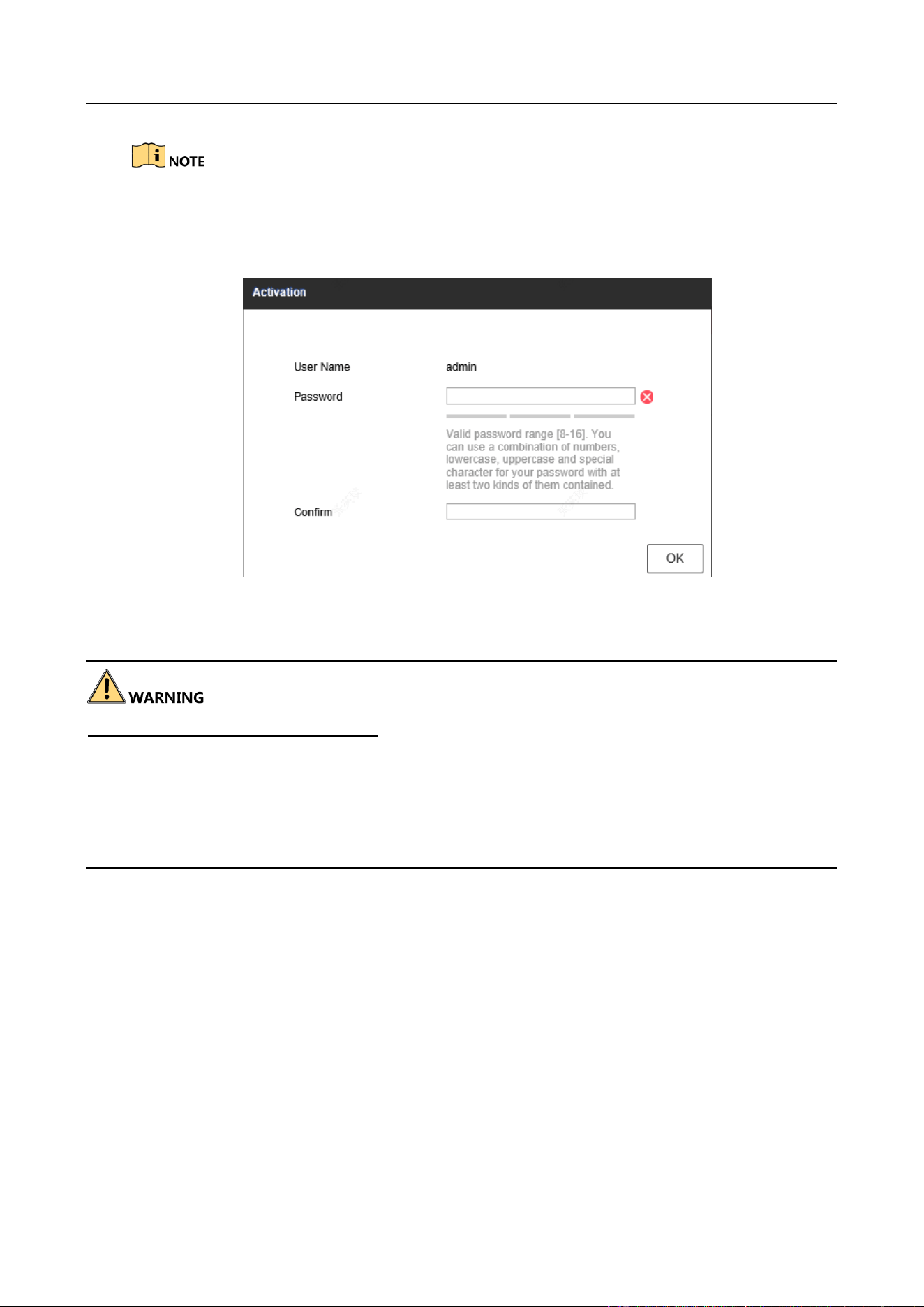
Entrance/Exit Ticket Station User Manual
9
Ensure your station and computer are in the same network segment.
Step 1 Enter the default IP address of the station in the address bar of the web browser and press
the Enter key to enter the activation interface.
Step 2 Enter a new password and confirm it.
Step 3 Click OK to activate the station.
STRONG PASSWORD RECOMMENDED–We highly recommend you create a strong password of
your own choosing (Using a minimum of 8 characters, including at least three of the following
categories: upper case letters, lower case letters, numbers, and special characters.) in order to
increase the security of your product. And we recommend you reset your password regularly,
especially in the high security system, resetting the password monthly or weekly can better protect
your product.
2.2 Log in
You can log in to the station via web browser for further operations such as live view and local
configuration.
Step 1 Open the web browser.
Step 2 Enter the IP address of the station in the address bar, and press the Enter key to enter the
login interface.
Step 3 Enter User Name and Password.
Step 4 Click Login.
Loading ...
Loading ...
Loading ...
