Loading ...
Loading ...
Loading ...
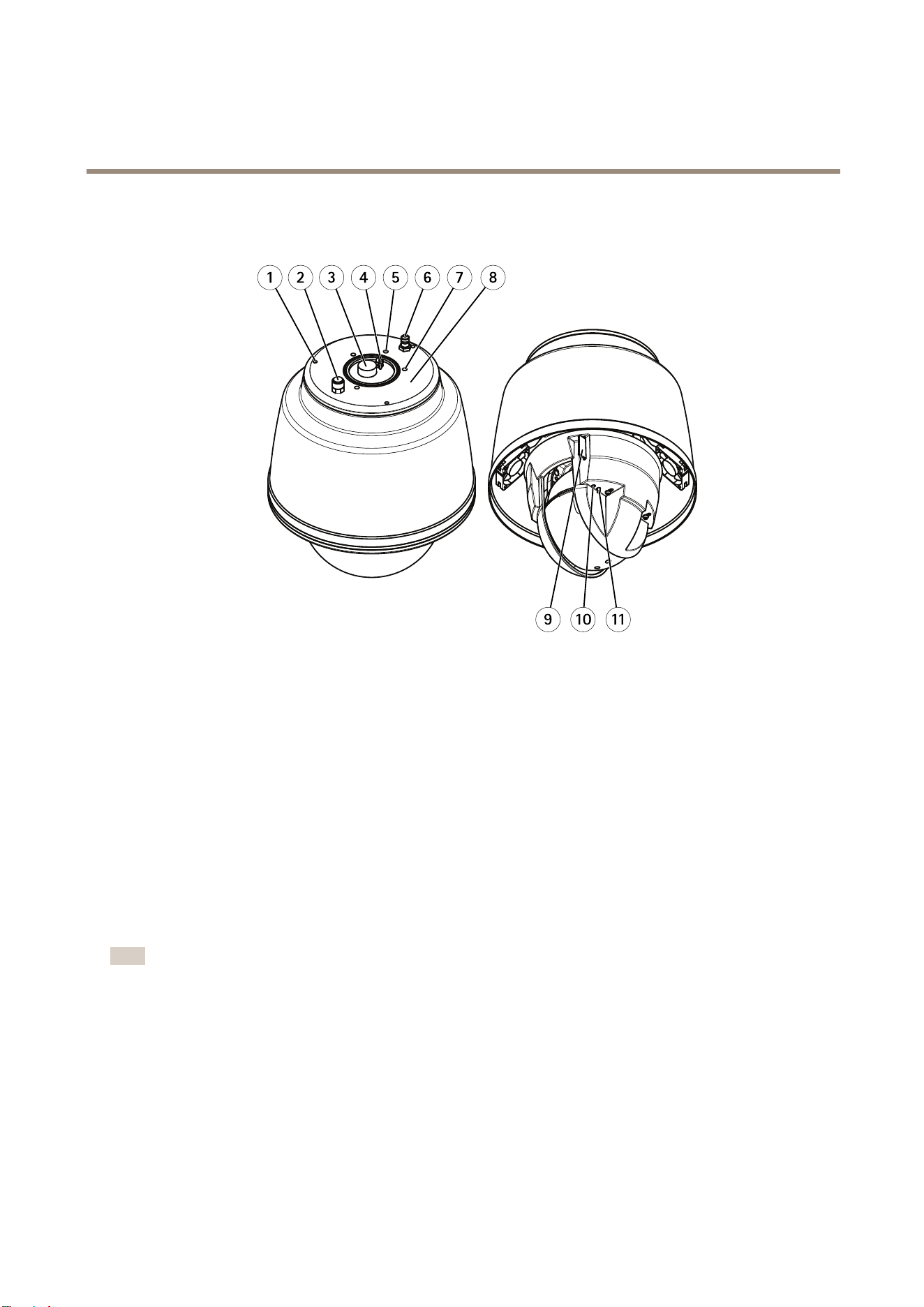
AXISQ6045–SMkIIPTZDomeNetworkCamera
HardwareOverview
HardwareOverview
21 3 4 5 6 7 8
9 10 11
1
Mountingholeforsunshield(3x)
2
Pressurereliefvalve
3
Multiconnector
4
Hookforsafetywire
5
Guidehole
6
Inletvalve
7
Mountinghole(3x)
8
Partnumber(P/N)&Serialnumber(S/N)
9
SDcardslot(SDHC)
10
StatusLEDindicator
11
Controlbutton
PressurizetheCamera(Recommended)
ThecamerahousingcanbelledwithNitrogengastopreventcondensation.
Thellingprocessisrepeatedthreetimes,releasingthepressurebetweenllings,tomakesurethatallairandhumidityispurged
fromthehousing.
Note
Thecamerahousinghasanpressurereliefvalvethatlimitsthellingpressureto0.5bar(7psi).Duringnormalusethe
pressureinsidethecamerahousingmaydropbelowthatpressure.Forfullprotectionmakesurethatthepressureisabove
0.2bar(3psi).
1.Settheregulatorgaugeonthegascylinderto0.5bar(7psi).
2.Removethecapsfromtheinletvalveandthepressurereliefvalve.
3.Placethechuckontheinletvalveandpressdowntollthecamerawithnitrogen.
4.Whenthepressureinsidethecamerahousingreaches0.5bar(7psi)thepressurereliefvalvewillopen.Placeyourhand
overthepressurereliefvalvetoverifythatthegasisowingout.
6
Loading ...
Loading ...
Loading ...
