Loading ...
Loading ...
Loading ...
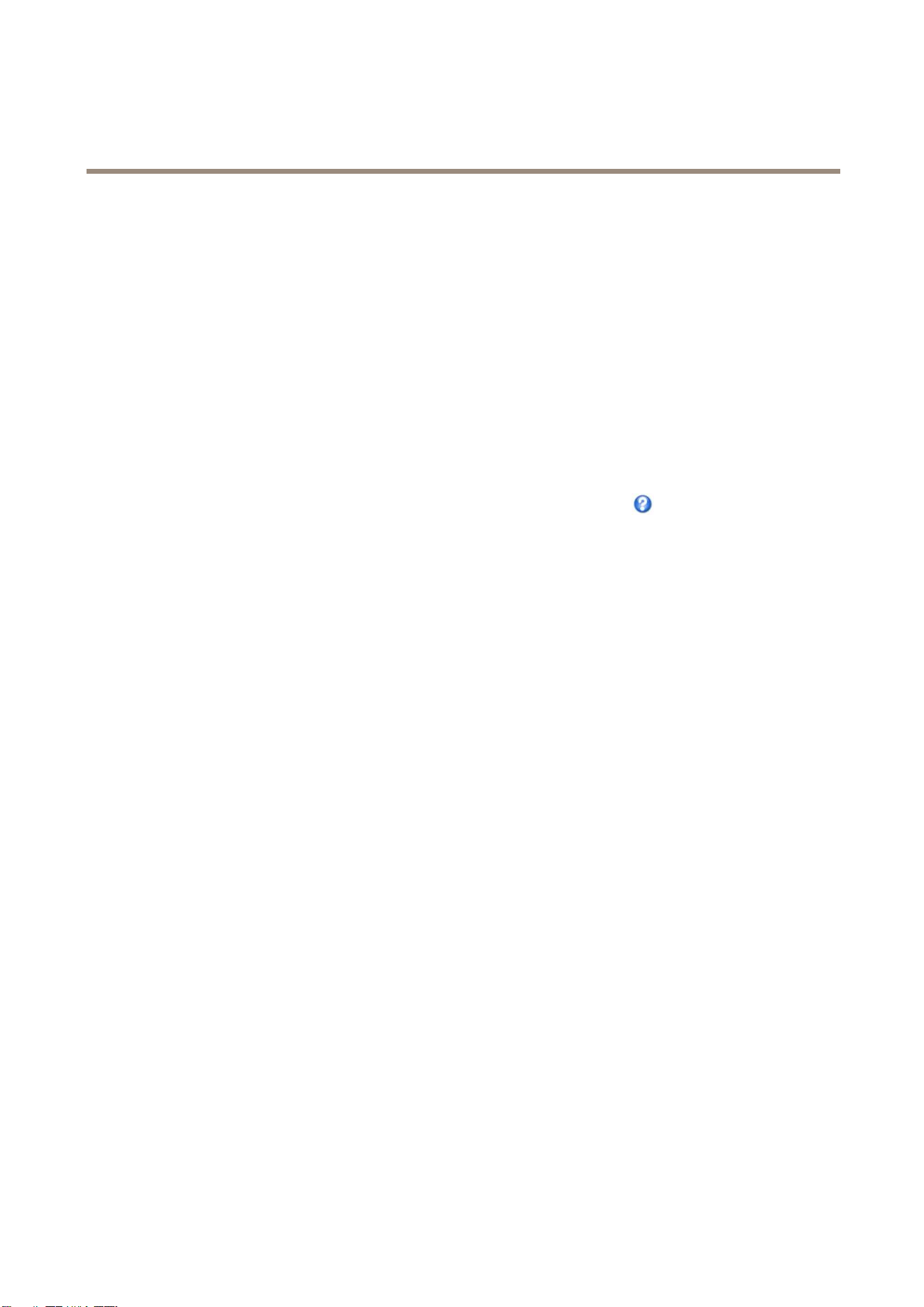
AXISQ6045–SMkIIPTZDomeNetworkCamera
Video
CameraSettings
TheVideo>CameraSettingspageprovidesaccesstoadvancedimagesettingsfortheAxisproduct.
ImageAppearance
IncreasingtheColorlevelincreasesthecolorsaturation.Thevalue100givesmaximumcolorsaturation.Thevalue0givesa
blackandwhiteimage.
TheimageBrightnesscanbeadjustedintherange0–100,whereahighervalueproducesabrighterimage.
IncreasingtheSharpnesscanincreasebandwidthusage.Asharperimagemightincreaseimagenoiseespeciallyinlowlight
conditions.Alowersettingreducesimagenoise,butthewholeimagewillappearlesssharp.
WhiteBalance
Whitebalanceisusedtomakecolorsintheimageappearthesameregardlessofthecolortemperatureofthelightsource.TheAxis
productcanbesettoautomaticallyidentifythelightsourceandcompensateforitscolor.Alternatively,selectthetypeoflight
sourcefromthedrop-downlist.Foradescriptionofeachavailablesetting,seetheonlinehelp
.
WideDynamicRange
WideDynamicRange(WDR)processingbalancesthebrightestanddarkestsectionsofascenetoproduceanimagethatisbalanced
inlightingtoprovidemoredetail.Widedynamicrangecanimprovetheexposurewhenthereisaconsiderablecontrastbetweenlight
anddarkareasintheimage.TherearethreedifferentWDRmodes:
WDR1-contrast
WDR2-doubleexposure
WDR3-contrastanddoubleexposure
ThedifferentWDRsettingsadjustforvariousamountsofcontrastintheimage.UseahigherWDRnumberforahighercontrast.
EnableWDRinintensebacklightconditions.DisableWDRinlowlightconditionsforoptimalexposure.
ExposureSettings
Exposurecontrol-Thesesettingsisusedtoadapttotheamountoflightused.Automaticisthedefaultsettinganditcanbe
usedinmostsituations.Theshutterspeedisautomaticallysettoproduceoptimumimagequality.UseManualifyouhavespecial
requirementsfortheexposuresettingandwishtolockit.Selectthedesiredexposuretimefromthedrop-downlist.
Maxexposuretime-Selectthemaximumexposuretimefromthedrop-downlist.Increasingtheexposuretimewillimprove
imagequality,butdecreasetheframerate.Theremayalsobeanincreaseinmotionblur.CheckingAllowslowshutterdecreases
theshutterspeedinlowlighttoimproveimagebrightness.
EnableBacklightcompensation-SelectEnableBacklightcompensationifabrightspotoflight,forexamplealightbulb,causes
otherareasintheimagetoappeartoodark.
HighlightCompensation-TheAxisproductwilldetectabrightlightfromasourcesuchasatorchorcarheadlightsandmaskthat
imagearea.Thissettingisusefulwhenthecameraoperatesinaverydarkareawhereabrightlightmayoverexposepartoftheimage
andpreventtheoperatorfromseeingotherpartsofthescene.
Maxgain-Measuredindecibels(dB),gaindescribestheamountofamplicationappliedtoasignal,inthiscasethevisual
informationintheimage.Ahighlevelofamplicationmayprovideabetterimageinverylowlightsituations.Ahighgainwillalso
increasetheamountofimagenoise.
Exposurezones-Thissettingsdetermineswhichpartoftheimageisusedtocalculatetheexposure.Formostsituations,theAuto
settingcanbeused.Forparticularrequirement,selectapredenedarea.
IRcutlter-TheIRcutlterpreventsinfrared(IR)lightfromreachingtheimagesensor.Inpoorlightingconditions,forexampleat
night,orwhenusinganexternalIRlamp,settheIRcutltertoOff.Thisincreaseslightsensitivityandallowstheproductto“see”
21
Loading ...
Loading ...
Loading ...
