Loading ...
Loading ...
Loading ...
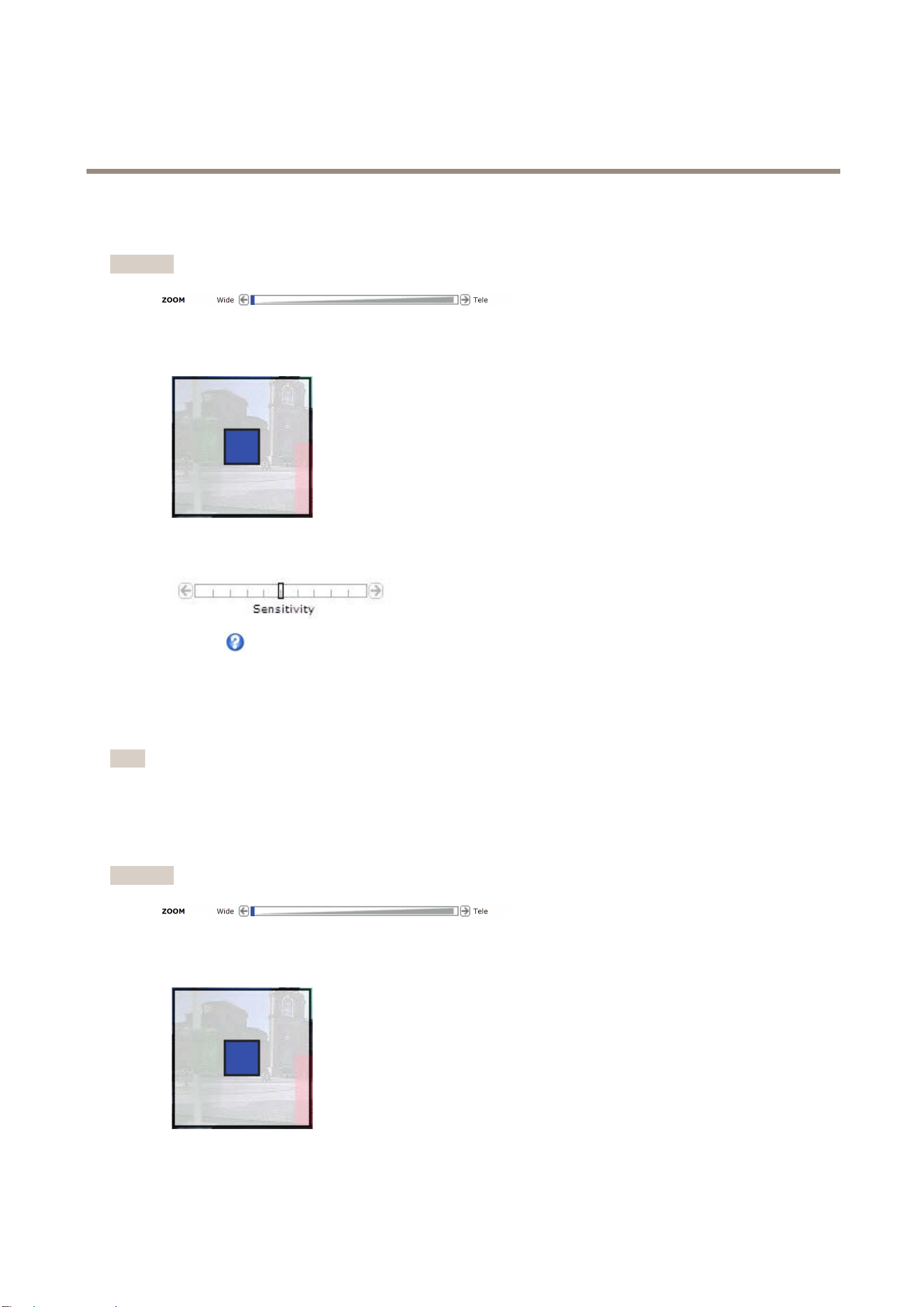
AXISQ6045–SMkIIPTZDomeNetworkCamera
Detectors
1.ChooseAreaofinterestfromthedrop-downlist.Setthevirtualareatodetectifanobjecthasdisappearedfromthis
areaofinterest.
Important
WhenconguringObjectsizetheviewshallbezoomedouttoWideposition.
2.ChooseObjectsizefromthedrop-downlist.Setthesizelimitsoftheobjectthatshouldbedetected.Thecamerawill
detectanyobjectwhosesizefallsinbetweentheminimum(blueshape)andmaximum(whiteshape)range.
3.UsetheSensitivityslidebartodenehowsensitivethedetectionshouldbe.ThelowersensitivityselectedontheSensitivity
bar,thegreaterdifferenceinluminanceisneededbetweentheobjectandthebackgroundforthedetectortobeactivated.
Seetheonlinehelpformoreinformation.
Enter/ExitDetector
Enter/ExitDetectorisusedtotriggeranalarmifanobjectwithinapre-denedareaofinteresthasenteredorleftthearea.
Dothefollowingtosetthedetector:
Note
UsetheDrawingOpacityslidebartodenehowtransparenttheareaofinterestorobjectsizeshapeshouldbe.Note
thatthischangewillnotbesaved.
1.ChooseAreaofinterestinthedrop-downlist.Setthevirtualareatodetectmovingifanyobjectsareenteringor
exitingtheareaofinterest.
Important
WhenconguringObjectsizetheviewshallbezoomedouttoWideposition.
2.ChooseObjectsizeinthedrop-downlist.Setthesizelimitsoftheobjectthatshouldbedetected.Thecamerawilldetect
anyobjectwhosesizefallsinbetweentheminimum(blueshape)andmaximum(whiteshape)range.
35
Loading ...
Loading ...
Loading ...
