Loading ...
Loading ...
Loading ...
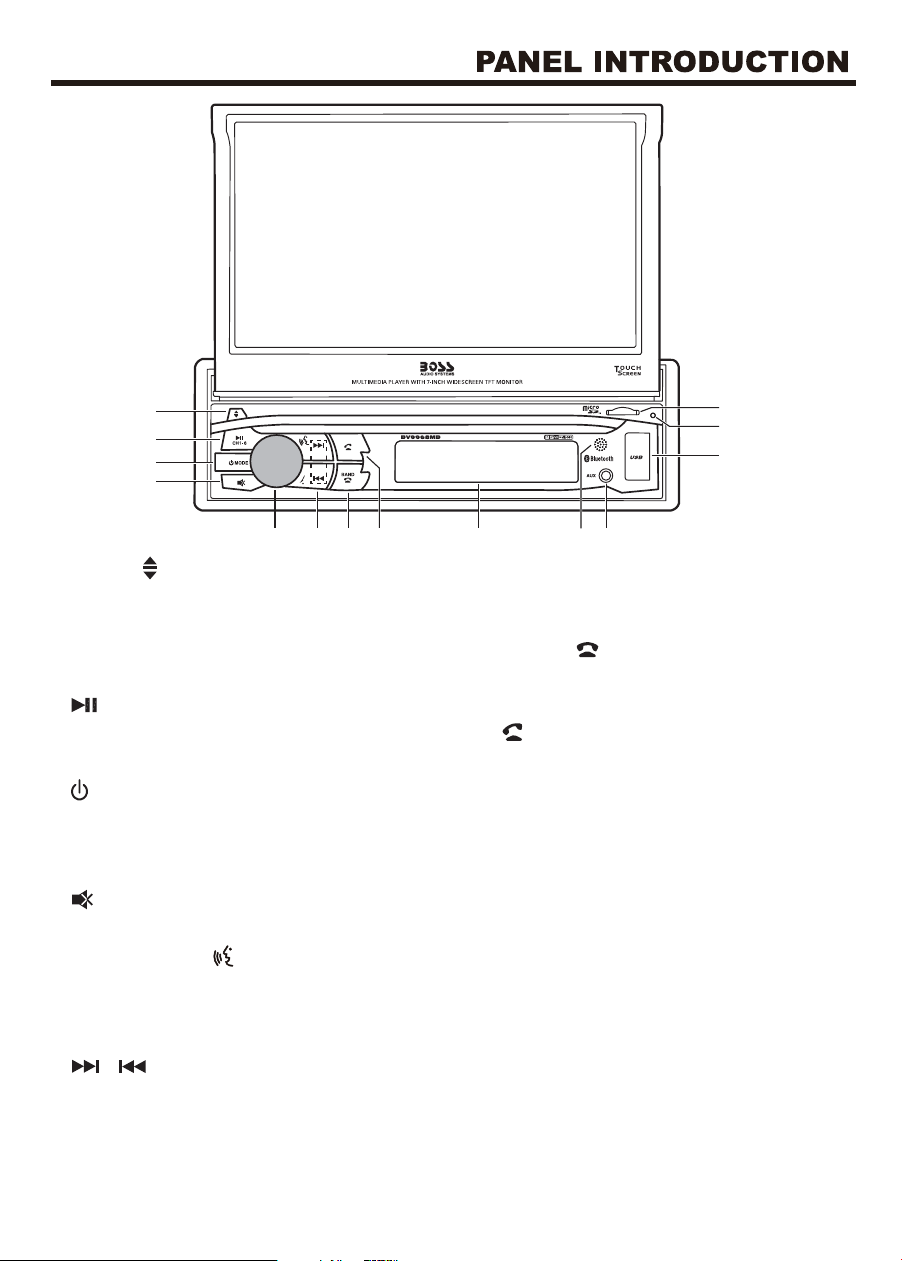
/
5
1
2
3
4
5 6 7 8 10 11
12
13
14
9
1 OPEN
/ CH1-6
2
Start, pause or resume playback.
/
In radio mode, press briefly to tune
to a station; press and hold to enter
manual seeking mode to fine tune
frequencies.
Press to slide the screen out.
Hold down to slide the screen in.
Repeatedly press to tilt the screen up
or down.
In radio mode, select a radio station.
MODE
3
Press to switch the unit on; hold
down to switch the unit to standby.
/
Select a source.
5
6
Volume knob / (Push To Talk)
Rotate to adjust volume.
Press to access smartphone voice
assistant capability via Bluetooth
.
4
Mute or restore volume.
During media play, press to skip to
the previous or next track; hold down
to fast search forward or backward.
7
/
Eject or end a Bluetooth phone call.
BAND
Select a tuner band.
8
Dial or answer a Bluetooth phone call.
9 Display
Show current status.
10 Remote sensor
Receive signal from the remote control.
11 AUX jack (3.5mm)
Connect to an external audio device for
audio input.
12 USB port
Connect to a USB flash drive for media
play.
13 Reset button
Press the reset button if the unit fails to
operate properly.
14 SD card slot
Connect to a Micro SD card for media
play.
Loading ...
Loading ...
Loading ...
