Loading ...
Loading ...
Loading ...
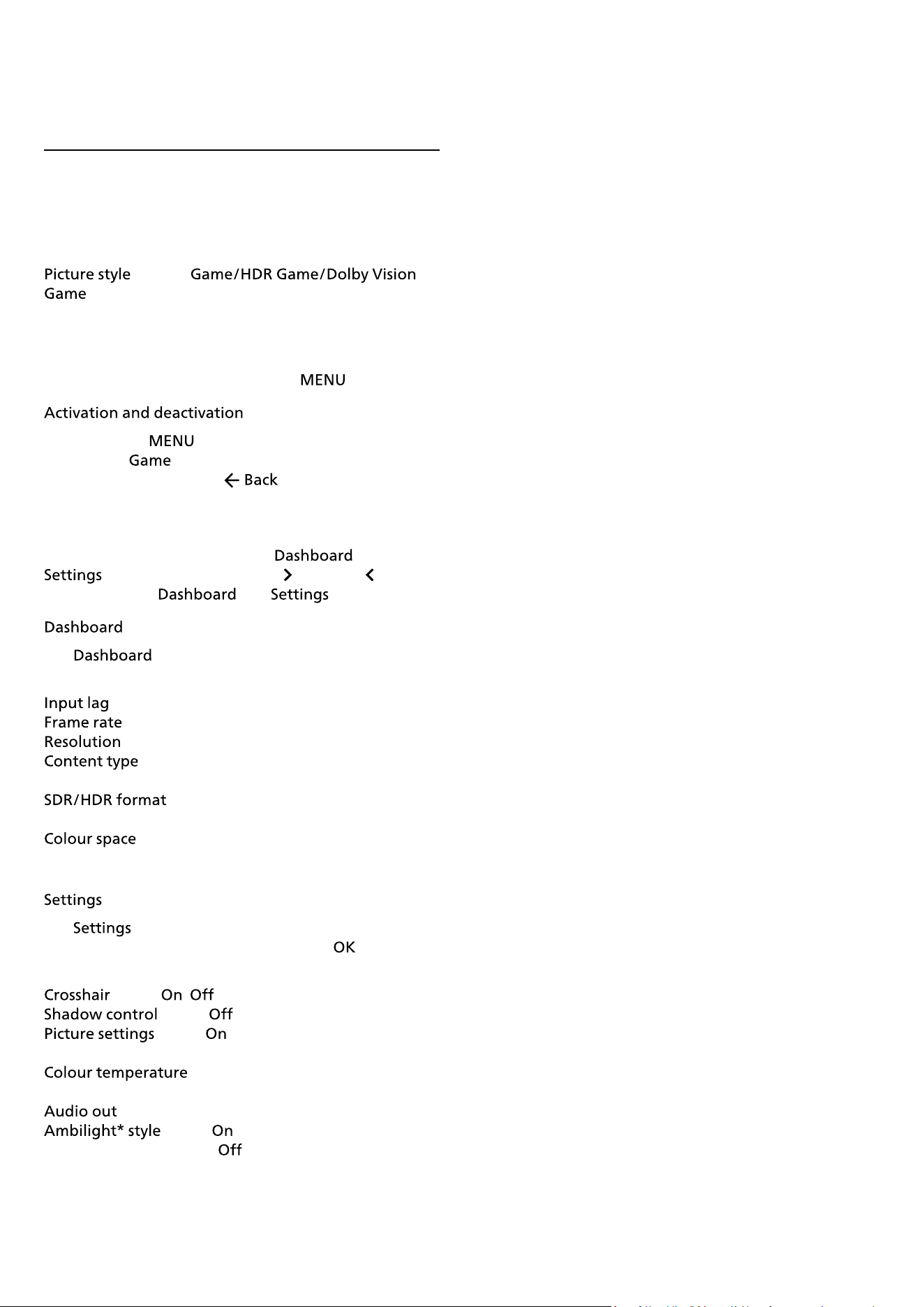
12. Gaming Control
Bar
The Gaming control bar is an integrated centre for
information display and setting control while playing
game. It is applicable for HDMI source as long as the
is set to
.
When TV auto switch to Game mode (via game
detection), the TV will show a message to inform user
that Game mode is enabled and the gaming control bar
can be enabled via long pressing the
key.
Long press the
key to launch the gaming control
bar while in mode. To deactivate the gaming
control bar, you can press or it will be close
automatically after 25 seconds without interaction.
The Gaming control bar contains
and
, you can press the arrows (Right) or (Left) to
switch between and .
The
will show the key information for the
gaming:
: current input lag status
: current FPS (frame per second)
: video source resolution
: video content is General or Movie or
VRR/Freesync/G-Sync
: the supported source HDR or SDR
type
: supported source colour space type
The
contains related settings that can improve
your gaming experience. Select and press on the
setting icons to change following settings:
: select / to show or hide the dial point.
: select to use current black level in
; select to change the setting to
higher black level.
: select the colour temperature for
your preference.
: select the device to output the sound.
: select to turn on the Ambilight
with gaming style; select
to turn off the Ambilight.
* Ambilight setting is only for models which support
Ambilight function.
44
Loading ...
Loading ...
Loading ...
