Loading ...
Loading ...
Loading ...
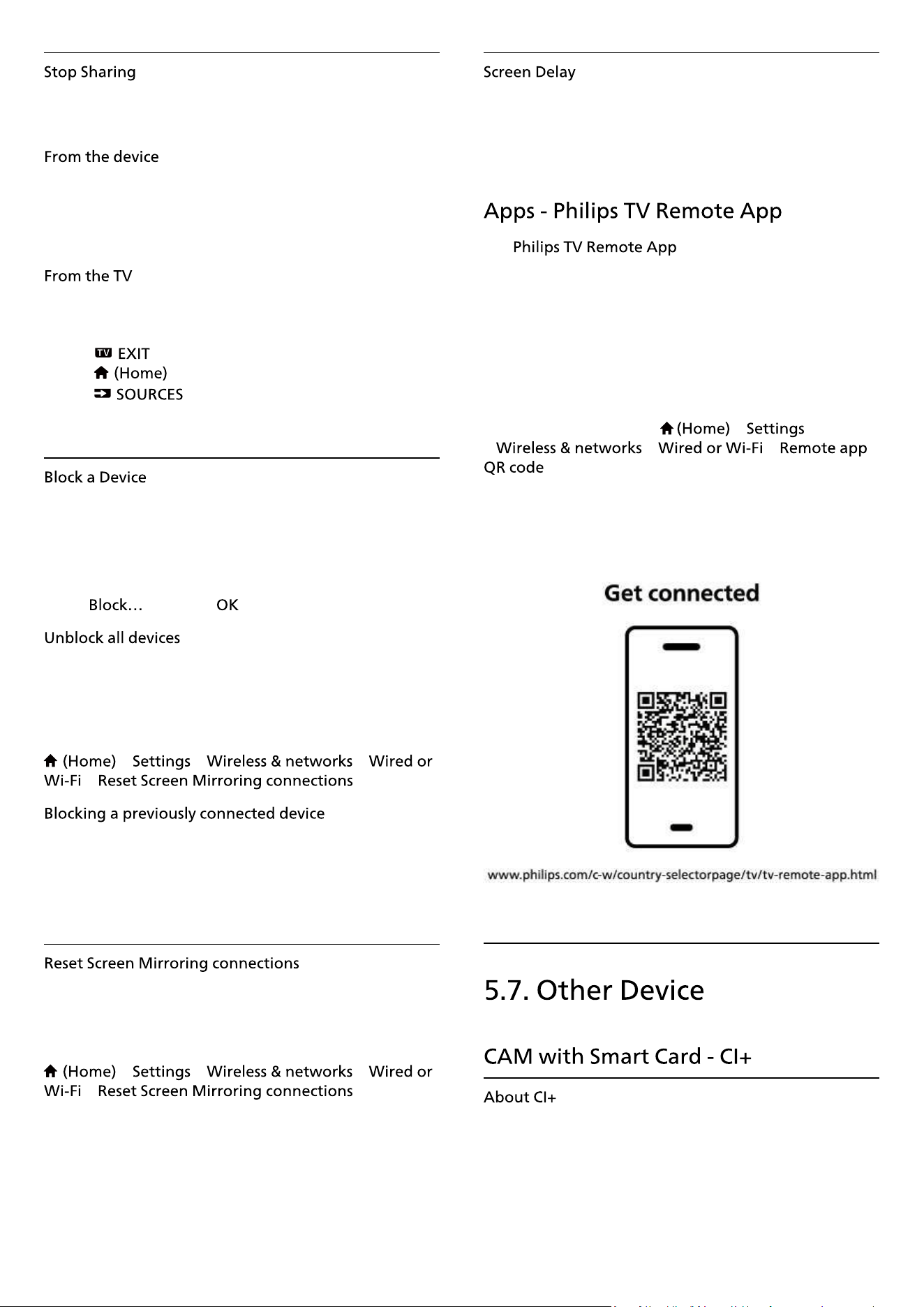
You can stop sharing a screen from the TV or from the
mobile device.
With the application you use to start Screen Mirroring,
you can disconnect and stop watching the screen of the
device on TV. The TV will switch back to the last selected
programme.
To stop watching the screen of the device on TV, you can
. . .
• press
to watch a TV broadcast
• press to start another activity on TV
• press
to open the Sources menu and
select a connected device.
The �rst time you receive a request to connect from a
device, you can block the device. The request from this
device and all its requests in the future, will be ignored.
To block a device…
Select
and press .
All previously connected and also blocked devices are
stored in the Screen Mirroring list of connections. If you
clear this list, all blocked devices will be unblocked.
To unblock all blocked devices…
> > >
> .
If you want to block a device that you previously
connected, you need to clear the Screen Mirroring
connections list �rst. If you clear this list, you will have to
con�rm or block the connection for every device again.
All previously connected devices are stored in the Screen
Mirroring list of connections.
To clear all connected Screen Mirroring devices:
> > >
> .
The normal delay when sharing a screen with Screen
Mirroring is about 1 second. The delay might be longer if
you are using older devices with less processing power.
The on your smartphone or
tablet is your new TV buddy. The app lets you switch
channels and adjust the volume — just like a remote
control.
Download the Philips TV Remote App from your
favourite app store today.
The Philips TV Remote App is available for iOS and
Android and is free of charge.
Alternatively, you can go
>
> > >
and press OK; a QR code will be presented on
TV screen. Scan the QR code with your mobile device and
follow the instruction to download and install the Philips
TV Remote App. When using the app, your mobile device
and Philips TV need to connect to the same Wi-Fi
network.
This TV is ready for the CI+ Conditional Access.
With CI+ you can watch premium HD programmes, like
movies and sports, offered by digital TV operators in your
region. These programmes are scrambled by the TV
14
Loading ...
Loading ...
Loading ...
