Loading ...
Loading ...
Loading ...
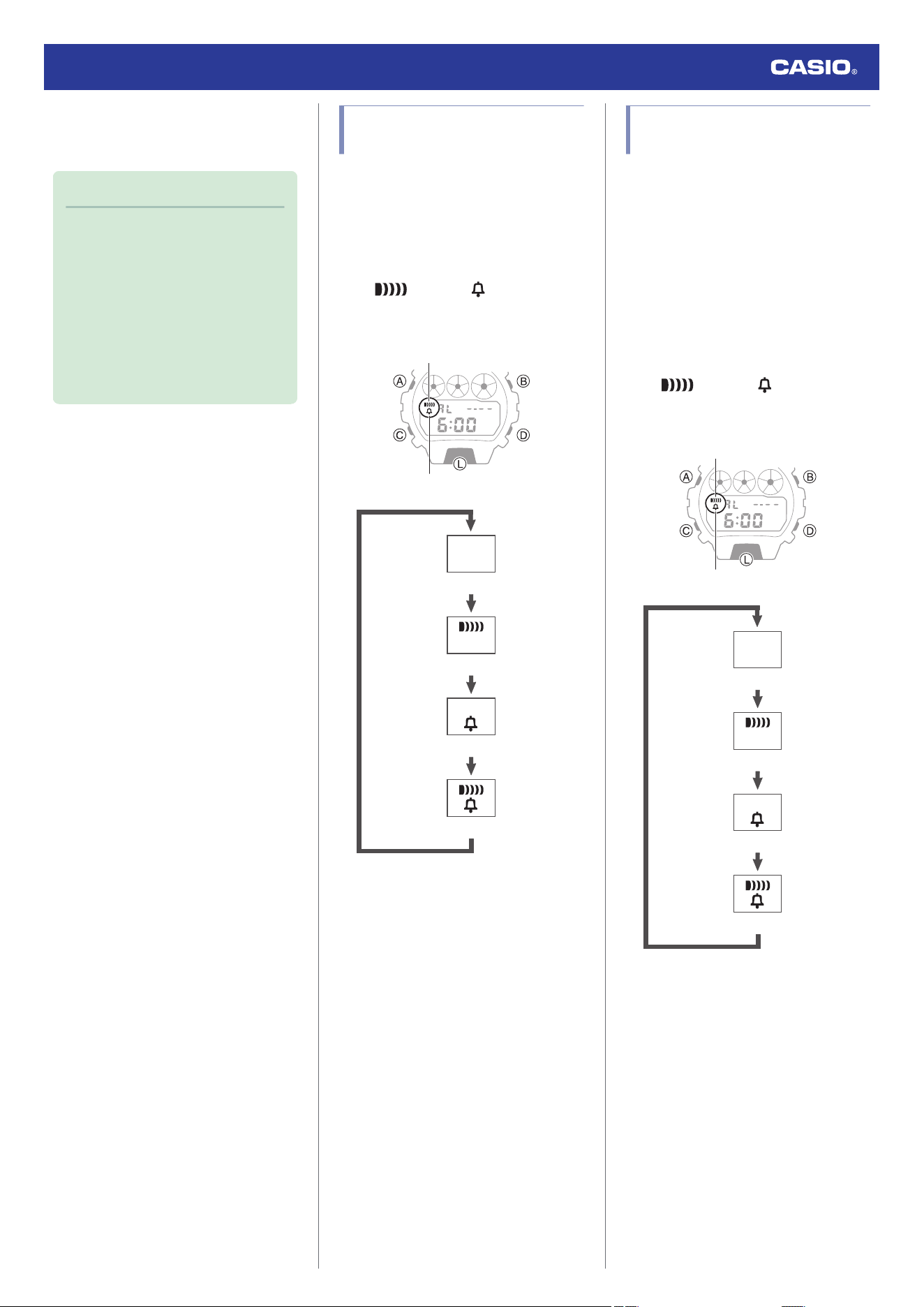
●
To stop the alarm
To stop the alarm after it starts to sound when
an alarm time is reached, press any button.
Note
●
A beeper sounds for 20 seconds to let
you know when the alarm time is
reached.
●
If flash alert is enabled, display
illumination flashes along with the
alarm beeper and the hourly time
signal. Pressing any button to stop the
alarm beeper also stops the flash alert
operation.
l
Configuring Flash Alert Settings
Enabling/Disabling an Alarm
or the Hourly Time Signal
1. Enter the Alarm Mode.
l
Navigating Between Modes
2. Press (D) to toggle the alarm or the hourly
time signal between on and off.
●
Each press of (D) toggles the displayed
(alarm) or (hourly time
signal) icon between on (displayed) and
off (not displayed).
Alarm
Hourly time signal
Alarm and hourly time signal off
Alarm beeper only
Hourly time signal beeper only
Alarm and hourly time signal on
Turning Off an Alarm or the
Hourly Time Signal
To stop an alarm or the hourly time signal from
sounding, perform the steps below to turn it
off.
●
To have an alarm or hourly time signal
sound again, turn it back on.
1. Enter the Alarm Mode.
l
Navigating Between Modes
2. Press (D) to turn off the displayed alarm or
the hourly time signal.
●
Each press of (D) toggles the displayed
(alarm) or (hourly time
signal) icon between on (displayed) and
off (not displayed).
Alarm
Hourly time signal
Alarm and hourly time signal off
Alarm beeper only
Hourly time signal beeper only
Alarm and hourly time signal on
Watch Operation Guide 3529
8
Loading ...
Loading ...
Loading ...