Loading ...
Loading ...
Loading ...
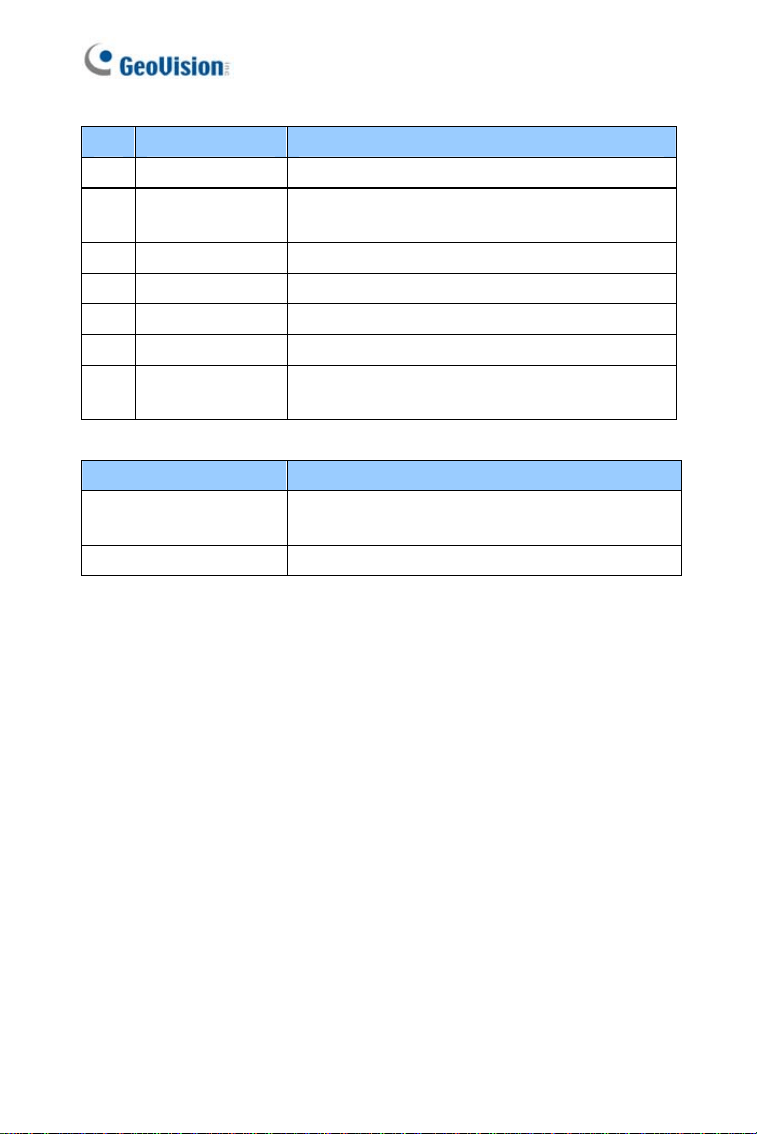
No. Name Description
10 LAN / PoE Connects to a 10/100 Ethernet or PoE.
11 Default
Restores the camera to factory default. For
details, see 1.7 Loading Factory Default.
12 Iris Screw Adjusts the iris of the camera.
13 Zoom Screw Adjusts the zoom of the camera.
14 Microphone Records the sounds.
15 Focus Screw Adjusts the focus of the camera.
16 Status LED
Turns on when the unit is ready for use. For
detail, see the table below.
LED Description
Power LED turns green
The system powers on and succeeds to boot
up.
Status LED turns green The system is ready for use.
12
Loading ...
Loading ...
Loading ...
