Loading ...
Loading ...
Loading ...
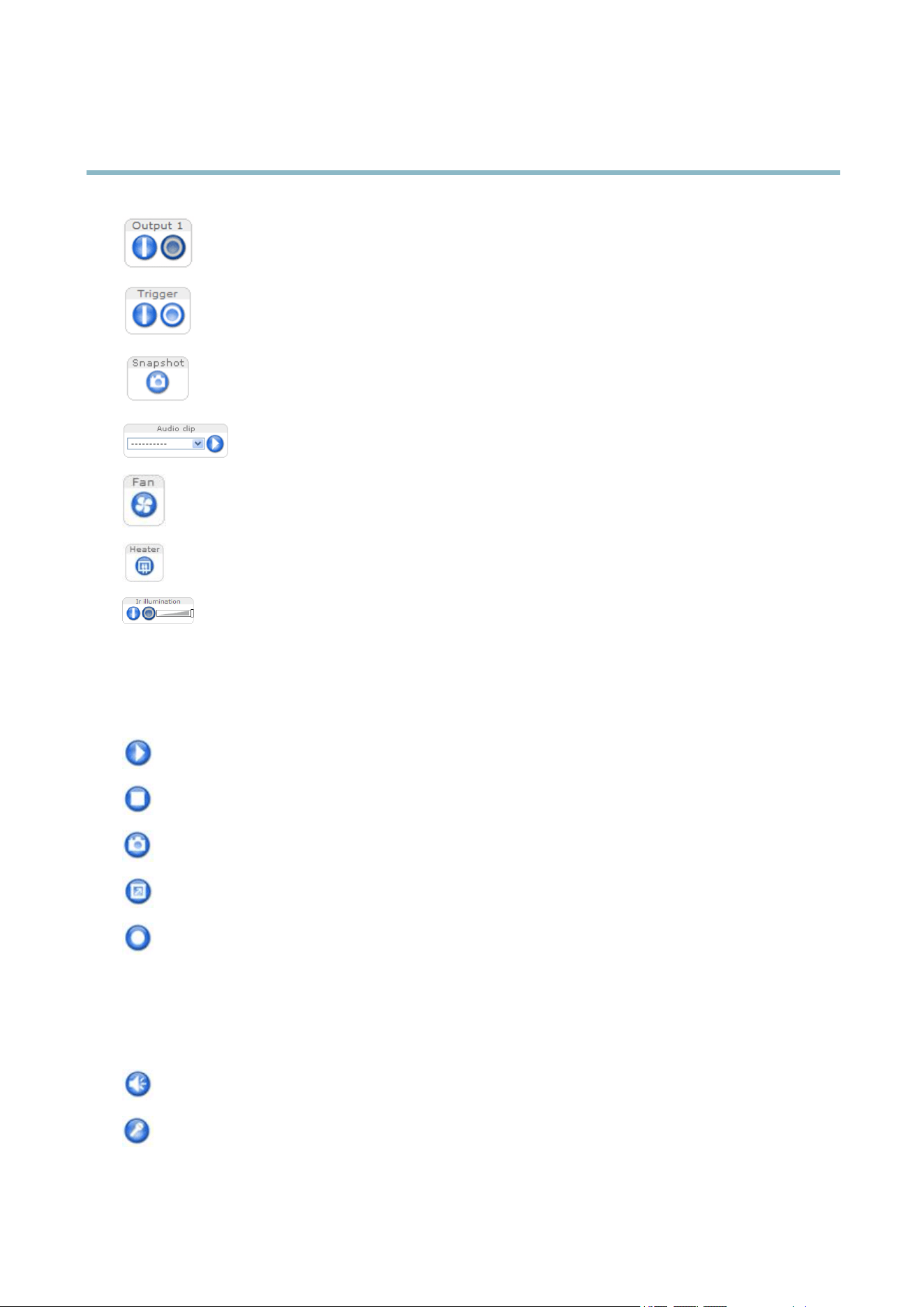
AXISP3364–LVEUserManual
AccessingtheProduct
ClicktheActive/Inactivebuttonstomanuallyactivateandinactivetheproduct’soutputport.Forinformation
abouthowtoenableandcongureoutputbuttons,seepage27.
TheManualTriggerbuttonisusedtotriggeranactionrulefromtheLiveViewpage.Forinformationabouthow
tocongureandenablethebutton,see.
ClickSnapshottosaveasnapshotofthevideoimage.Right-clickthevideoimagetosaveitinJPEGformatonyour
computer.ThisbuttonisprimarilyintendedforusewhentheAXISMediaControlviewertoolbarisnotavailable.
EnablethisbuttonfromLiveViewCong>ActionButtons.
TheAudioclipdrop-downlistallowsyoutoplayanaudioclipfromtheLiveViewpage.Selecttheaudio
clipandclickthePlaybutton.
Activatetheproduct’sfanwiththisbutton.EnablethisbuttonfromLiveViewCong>ActionButtons.TheFan
buttonisactivatedautomatically.Clickthisbuttontoactivateitmanually.
Activatetheproduct’sheaterwiththisbutton.EnablethisbuttonfromLiveViewCong>ActionButtons.
Activateorde-activateIRilluminationfromSetup>Video&Audio>CameraSettings.Movetheslidertoincrease
ordecreasetheintensityoftheLEDs.EnablethisbuttonfromLiveViewCong>ActionButtons.
AXISMediaControlviewertoolbar
TheAXISMediaControlviewertoolbarisavailableinInternetExploreronly.SeeAXISMediaControl(AMC),onpage14formore
information.Thetoolbardisplaysthefollowingbuttons:
ThePlaybuttonconnectstotheAxisproductandstartsplayingamediastream.
TheStopbuttonstopsthemediastream.
TheSnapshotbuttontakesasnapshotofthevideoimage.Thelocationwheretheimageissavedcanbespecied
intheAMCControlPanel.
ClicktheViewFullScreenbuttonandthevideoimagewilllltheentirescreen.PressESC(Escape)onthecomputer
keyboardtocancelfullscreenview.
TheRecordbuttonisusedtorecordthecurrentvideostream.Thelocationwheretherecordingissavedcanbespeciedin
theAMCControlPanel.EnablethisbuttonfromLiveViewCong>ViewerSettings.
AMCAudioControls
AMCaudiobuttonscontrolthespeakersandmicrophoneconnectedtotheclientcomputer.Thebuttonsareonlyvisiblewhen
audioisenabled.
Speakerbutton—Clicktoturnthespeakersonoroff.
Microphonebutton–Clicktomuteorunmutethemicrophone.InSimplex-speakeronlymode,theMicrophoneandTalk
buttonsmustbothbeactivetosendaudiototheAxisproduct.Clickeitherbuttontostopaudiotransmission.
12
Loading ...
Loading ...
Loading ...
