Loading ...
Loading ...
Loading ...
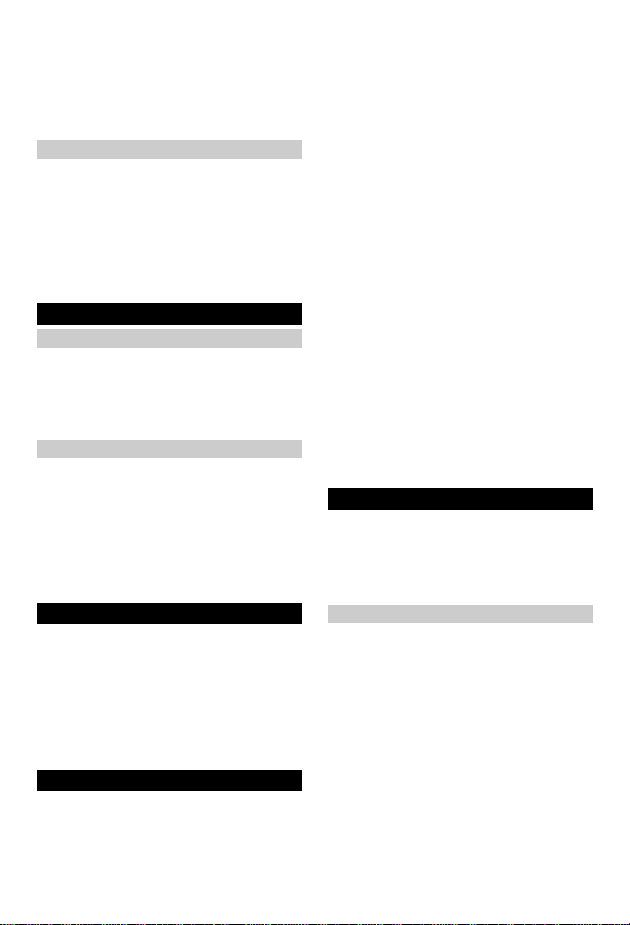
English 11
Depending on the USB device or USB ca-
ble, it may not be possible to charge the
USB device.
Due to electromagnetic compatibility, it is
recommended to use a USB charging ca-
ble of less than 0.5 metres in length.
Setting the angle
1. Fold out the battery lamp.
2. Fold out the battery lamp to the desired
position (max. 180°) and turn it to the de-
sired angle (max. 315°).
Illustration F
Note
The hinge can be turned between 0° and
315°. Do not turn beyond the stop.
Finishing operation
Switching off the device
1. Press the ON/OFF switch several times
if necessary, depending on the current
brightness level.
Illustration C
The battery lamp goes out.
Removing the battery pack
Note
During longer work breaks, remove the bat-
tery pack from the device and secure it
against unauthorised use.
1. Switch off the battery lamp.
2. Pull the battery pack out of the battery
pack mount.
Illustration G
Transport
1. Switch off the battery lamp
2. Remove the battery pack from the de-
vice, see chapter Removing the battery
pack.
몇 WARNING
Switch the device off, allow it to cool down
and remove the battery pack before stor-
age or transportation.
Storage
1. Switch off the battery lamp
2. Remove the battery pack from the de-
vice, see chapter Removing the battery
pack.
3. Turn the battery lamp so that the LED
points towards the device.
Illustration H
4. Fit the USB interface cover on the USB
interfaces.
ATTENTION
Risk of damage due to incorrect stor-
age!
Incorrect storage can damage the device.
Store the device in a dry and well-ventilated
interior space.
Do not expose the device to direct sunlight
for a long time.
Keep the device away from corrosive sub-
stances such as garden chemicals and de-
icing salts.
ATTENTION
Risk of damage due to incorrect stor-
age!
Incorrect storage can damage the device.
Store the device a dark, dry and frost-free
place, out of the reach of children.
몇 WARNING
Switch the device off, allow it to cool down
and remove the battery pack before stor-
age or transportation.
Care and service
DANGER
Danger of electric shock
Injuries due to touching live parts
Switch off the device.
Remove the battery pack.
Cleaning the device
ATTENTION
Incorrect cleaning
Damage to the device
Clean the device with a damp cloth.
Do not use solvent-based cleaning agents.
Do not immerse the device in water.
Do not clean the device with a hose or high-
pressure water jet.
1. Allow the device to cool down.
2. Clean the device with a soft brush or a
clean cloth, moistened if necessary.
Loading ...
Loading ...
Loading ...
