Loading ...
Loading ...
Loading ...
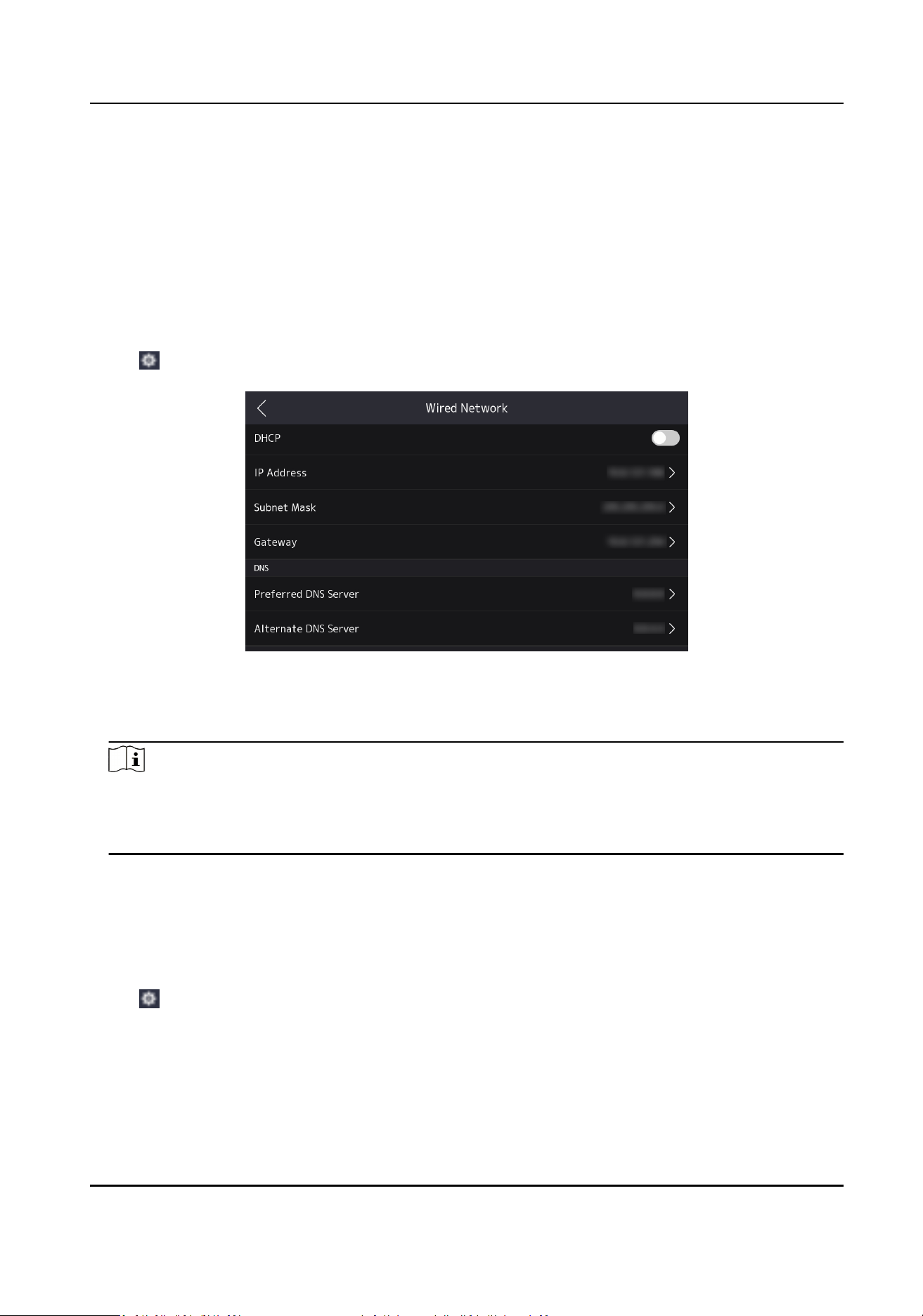
3.3 Communicaon Sengs
3.3.1 Set Wired Network
Congure wired network. Aer Conguraon, the device can communicaon with client soware
and plaorm.
Steps
1.
Tap
, enter the password to enter the sengs page. Tap Communicaon → Wired Network .
Figure 3-5 Set Wired Network
2.
Congure network parameters, including DHCP, IP address, subnet mask code, gateway, DNS,
etc.
Note
●
If you enable DHCP, the system will allocate the IP address, subnet mask, gateway
automacally.
●
Set the preferred DNS server and the alternate DNS server according to your actual need.
3.3.2 Wi-Fi Sengs
Select to enable Wi-Fi and congure Wi-Fi parameters.
Steps
1.
Tap , enter the password to enter the sengs page. Tap Communicaon → Wi-Fi.
DS-K7R83X Remote Control Pad
9
Loading ...
Loading ...
Loading ...
