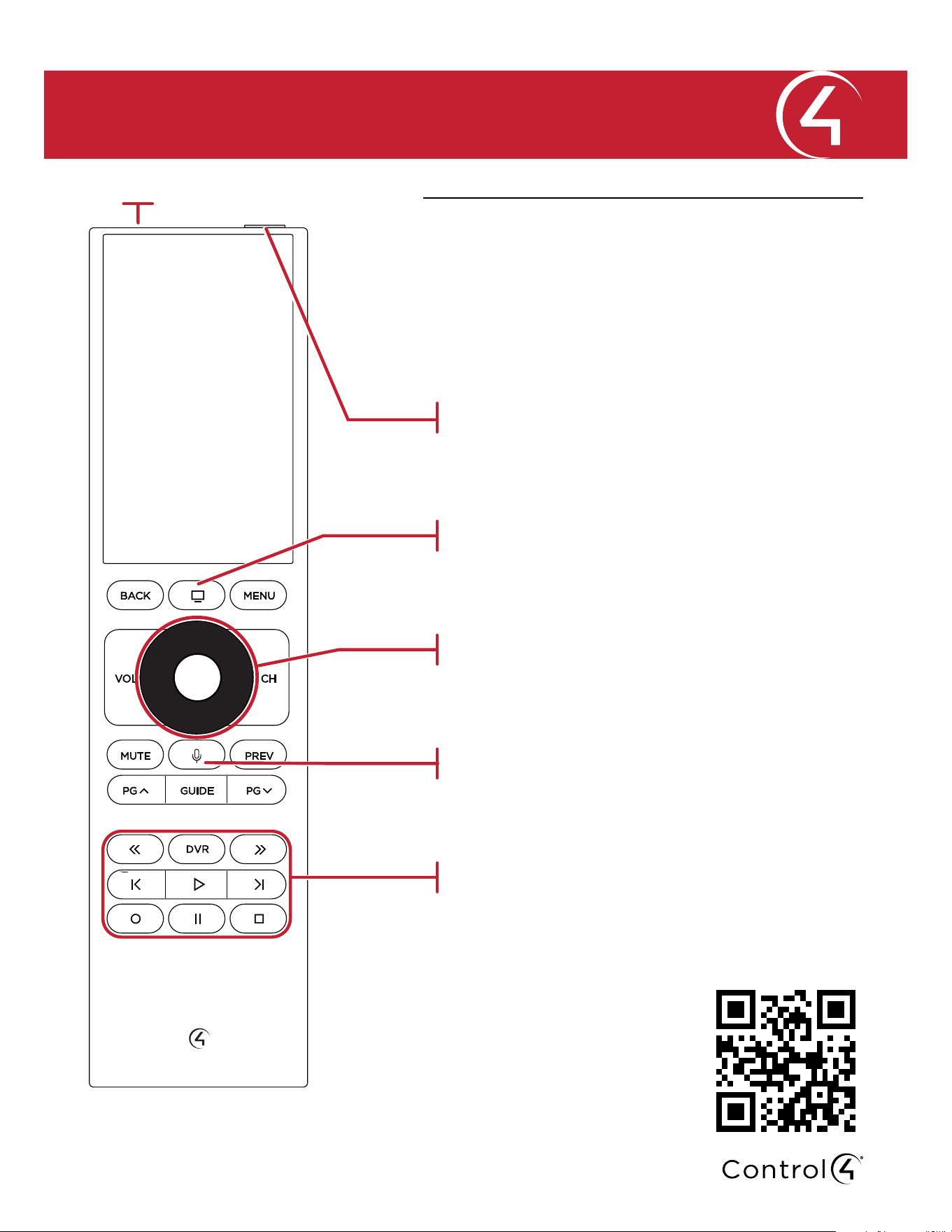
Copyright ©2023, Snap One, LLC. All rights reserved.
Rev A 230110
Halo Remote Touch
Button Guide
Welcome to your new remote
This guide outlines buttons specific to the Halo remote.
Next to the power button is an ambient light sensor, to
automatically adjust the screen and button brightness.
Playback controls
Push-to-talk voice control
Navigates and selects menu items
View the Control4 on-screen TV interface (if enabled)
Quick press to turn a room o or press and hold to
power the remote on or o
For more information on using your
remote, visit ctrl4.co/halo-ig or
scan this QR code
Ambient light sensor
