Loading ...
Loading ...
Loading ...
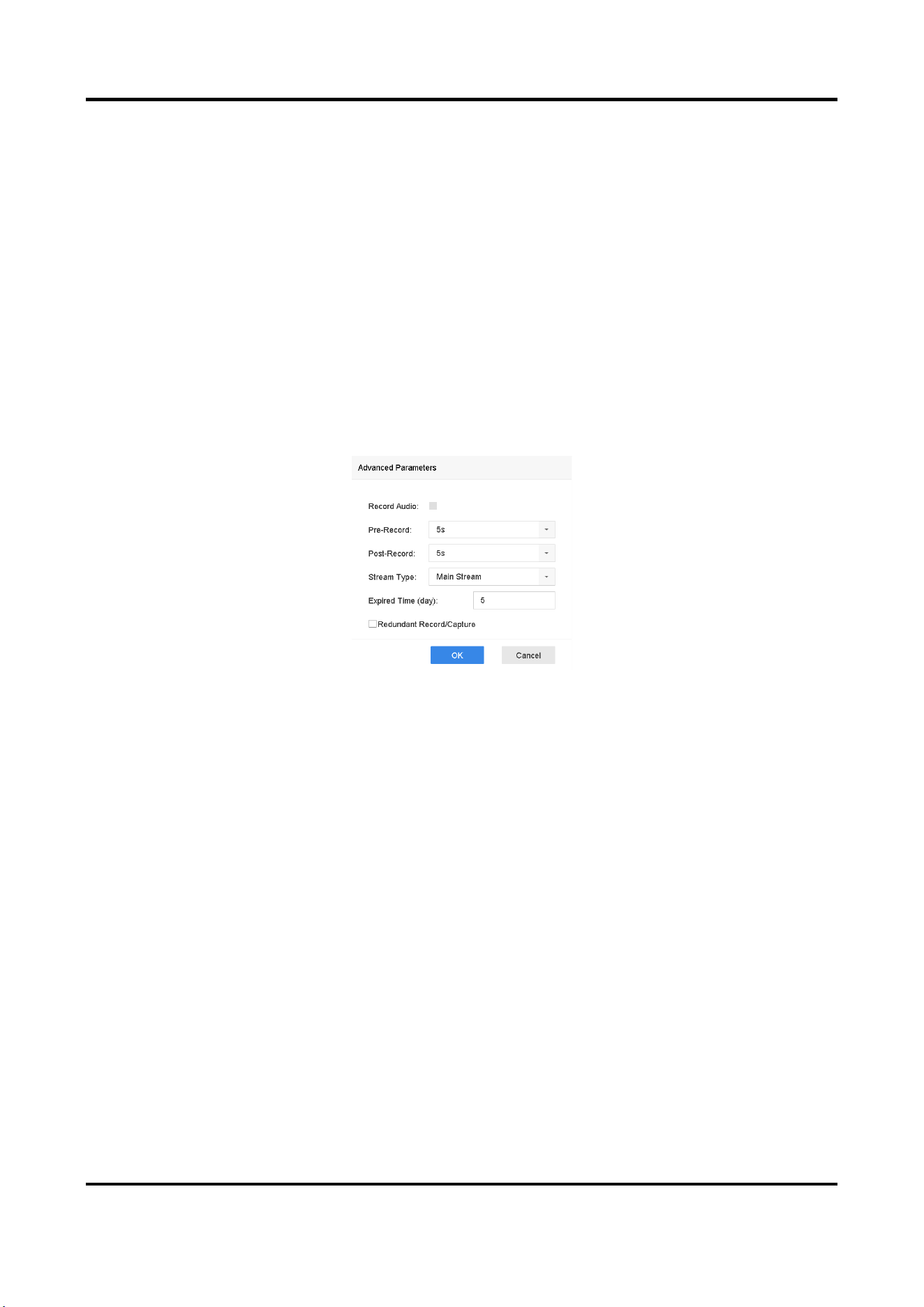
Network Video Recorder User Manual
53
outgoing internet bandwidth without sacrificing your direct recording quality.
Sub-stream is often exclusively used by apps to view live video. Users with limited internet speeds
may benefit most from this setting.
Video Quality
Set the video quality as you desire. The higher video quality results in more storage space
requirement.
Configure Advanced Parameters
Steps
1. Go to Storage → Schedule → Record.
2. Check Enable Schedule to enable scheduled recording.
3. Click Advanced to set the advanced parameters.
Figure 4-1 Advanced Record Settings
Record Audio
Enable or disable audio recording.
Pre-record
The time you set to record before the scheduled time or event. For example, when an alarm
triggers the recording at 10:00, and if you set the pre-record time as 5 seconds, the camera
records at 9:59:55.
Post-record
The time you set to record after the event or the scheduled time. For example, when an
alarm triggered recording ends at 11:00, and if you set the post-record time as 5 seconds, it
records till 11:00:05.
Stream Type
Main stream and sub-stream are selectable for recording. When you select sub-stream, you
can record for a longer time with the same storage space.
Expired Time
The expired time is period for a recorded file to be kept in the HDD. When the deadline is
Loading ...
Loading ...
Loading ...
