Loading ...
Loading ...
Loading ...
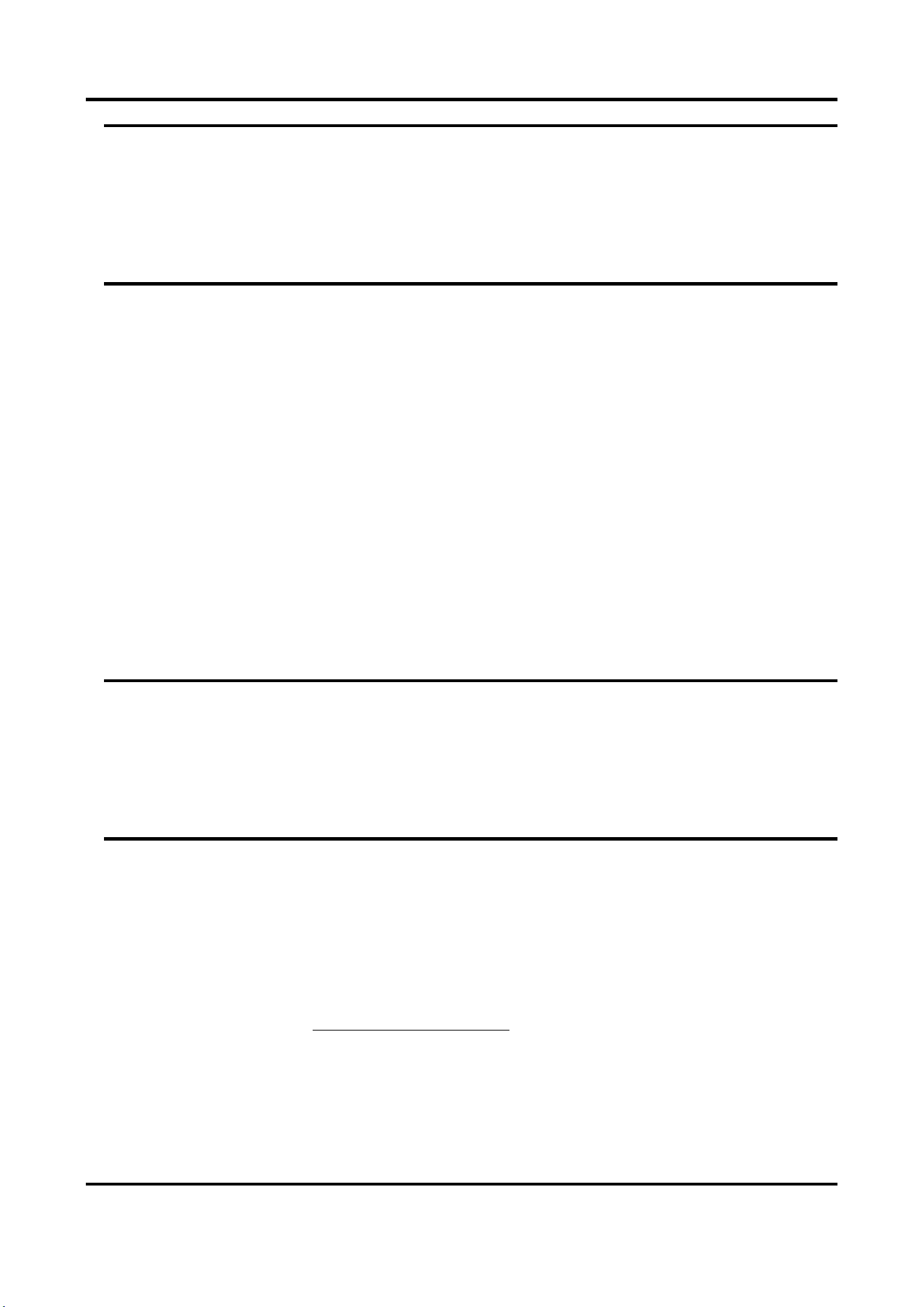
Network Video Recorder User Manual
166
Warning
We highly recommend you to create a strong password of your own choosing (using a minimum
of 8 characters, including at least three kinds of following categories: upper case letters, lower
case letters, numbers, and special characters) in order to increase the security of your product.
And we recommend you change your password regularly, especially in the high security system,
changing the password monthly or weekly can better protect your product.
6. Confirm the new password.
7. Click Next.
13.4.2 Reset Password by Security Questions
You can reset password by answering security questions via web browser.
Before You Start
Ensure you have configured the security questions when you activate the device or edit the admin
user account.
Steps
1. On the user login interface, click Forgot password.
2. Select Verification Mode as Security Question Verification.
3. Enter the answers of each question.
4. Click Next.
5. Enter a new password.
Warning
We highly recommend you to create a strong password of your own choosing (using a minimum
of 8 characters, including at least three kinds of following categories: upper case letters, lower
case letters, numbers, and special characters) in order to increase the security of your product.
And we recommend you change your password regularly, especially in the high security system,
changing the password monthly or weekly can better protect your product.
6. Click Next.
13.4.3 Reset Password by Reserved Email
Before You Start
Ensure you have configured the reserved email when you are activating the device or editing the
admin user account. (Refer toConfigure Reserved Email)
Steps
1. On the user login interface, click Forgot Password.
2. On the password reset type interface,Select Verify by Reserved Email.
Loading ...
Loading ...
Loading ...
