Loading ...
Loading ...
Loading ...
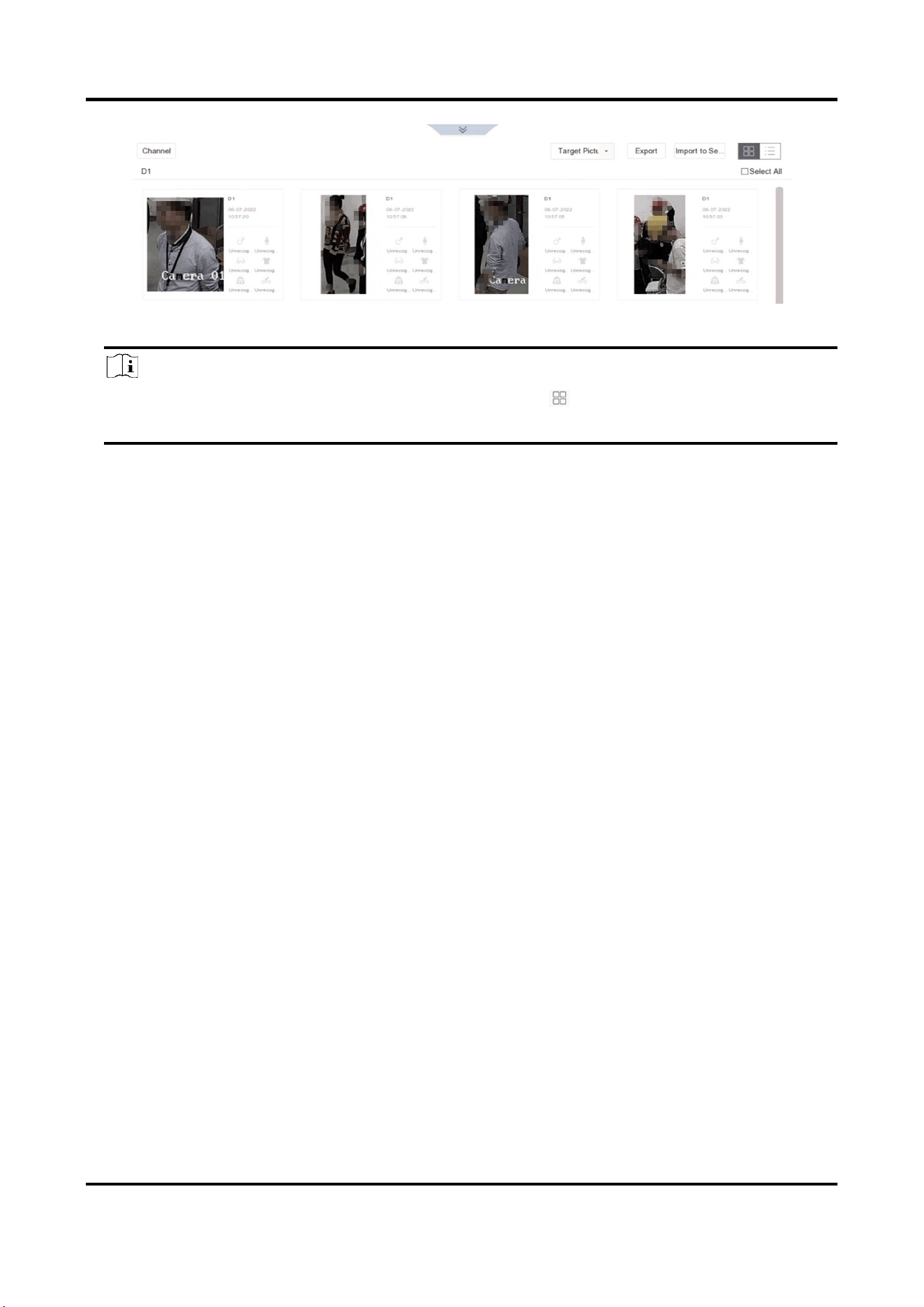
Network Video Recorder User Manual
114
Figure 6-12 Add Examples to Self-Learning Library
Note
● For certain types of search interfaces, you have to click to display the import button.
● Do not import the correct alarm pictures of human/vehicle targets to the self-learning library.
3. Optional: Go to Smart Analysis → AI Training → Self-Learning Library to view or delete false
alarm examples.
6.7 Vehicle Detection
Vehicle detection is available for the road traffic monitoring. In vehicle detection, the passed
vehicle can be detected and the picture of its license plate can be captured.
6.7.1 Configure Vehicle Detection
Vehicle detection, available in the road traffic monitoring, is tend to detect the passed vehicle on
the road, and capture its license plate at the same time.
Steps
1. Go to Smart Analysis → Smart Event Settings → Vehicle Detection.
2. Select a camera.
3. Click Vehicle.
4. Check Enable Vehicle Detection.
5. Optional: Check Save VCA Picture to save the captured vehicle detection pictures.
6. Configure rules, including Area Settings, Picture, Overlay Content, and Blocklist and Allowlist.
Area Settings
Up to 4 lanes are selectable.
Blocklist and Allowlist
You can export the file first to see its format, and edit it and import it to the device.
7. Click Apply.
Loading ...
Loading ...
Loading ...
