Loading ...
Loading ...
Loading ...
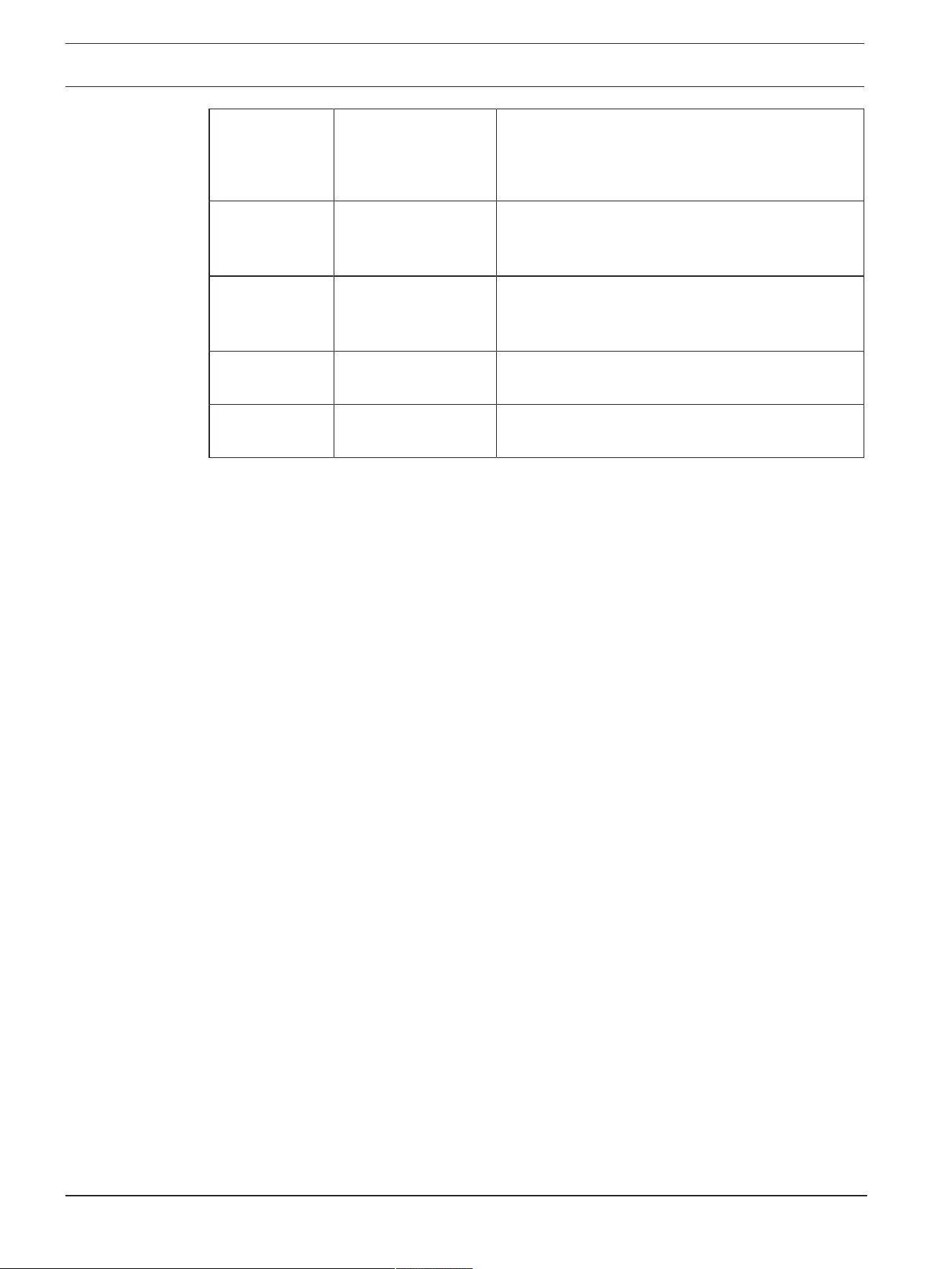
34 en | Configuration FLEXIDOME micro 3100i
2023-11 | V01 | F.01U.408.367
User manual
Bosch Security Systems B.V.
Profile number
(Video Channel
1: Full image
Circle)
Default Profile name Description
Profile 5 Balanced For a reduced resolution image, the video bit rate
and frame quality are adjusted to a median profile
for everyday use.
Profile 6 Bitrate Optimized For a reduced resolution image, the video bit rate
and frame quality are adjusted to ensure that the
bit rate is the priority.
Profile 7 SD DSL Optimized Ideal for encoding on a DSL uplink where bit rate
limitations are critical.
Profile 8 SD 3G Optimized Ideal for encoding on a 3G uplink where bit rate
limitations are critical.
Each stream has its own set of profiles, which can be set up differently.
Non-recording profile
Select one of the resolutions from the drop-down menu for each stream.
If you activate the recording function, the active profile switches from Non-recording profile
to Active profile.
The Active profile follows the scheduled profiles under Recording Profiles. Please refer to
section Recording Profiles.
This behavior is only applicable when using Bosch recording solutions, including edge
recording or VRM recording. Third-party recording solutions might use the Non-recording
profile.
If no edge recording or VRM recording is active, the active profile is managed via the drop-
down of Non-recording profile.
If edge recording or VRM recording is active, the active profile is managed via the menu in
Recording Profiles. Please refer to section Recording Profiles.
Click Set to apply the changes.
5.4.8 Encoder Statistics
This section gives the user information about the bit rate of the device. For each scene, it is
possible to determine the best target/max bit rate through the graphic shown.
Stream
Identifies the current stream.
Zoom
Identifies the current zoom factor of the camera (1x, 2x, 4x, or 8x).
Averaging period
Identifies how often (in seconds, minutes, hours, days or weeks) the encoder time is
synchronized to the actual time.
5.4.9 Privacy Masks
Privacy Masks block specific areas of a scene from being seen in the camera's field of view.
This can be useful when public spaces are in the coverage area or monitoring will be limited
to a particular zone.
Pattern
Select the color of the mask as it will appear in the live video: Auto, Black, Gray, White or
Loading ...
Loading ...
Loading ...
