Loading ...
Loading ...
Loading ...
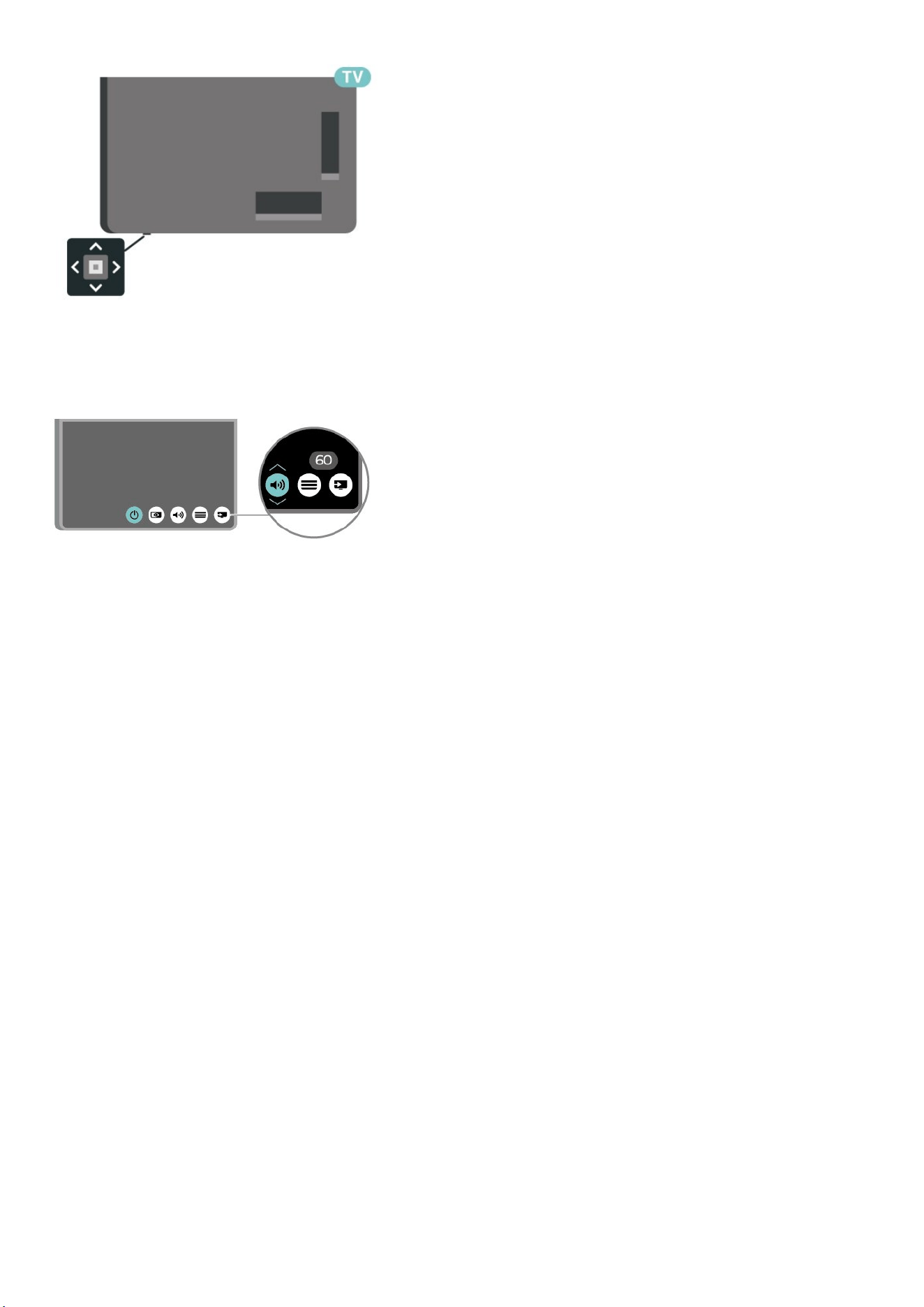
1 - With the TV switched on, press the joystick key on the
bottom of the TV to bring up the basic menu.
2 - Press left or right to select Volume, Channel
or Sources. Select Demo, to start a demo movie.
3 - Press up or down to adjust the volume or tune to the
next or previous channel. Press up or down to go
through the list of sources, including the tuner selection.
The menu will disappear automatically.
9
Loading ...
Loading ...
Loading ...
