Loading ...
Loading ...
Loading ...
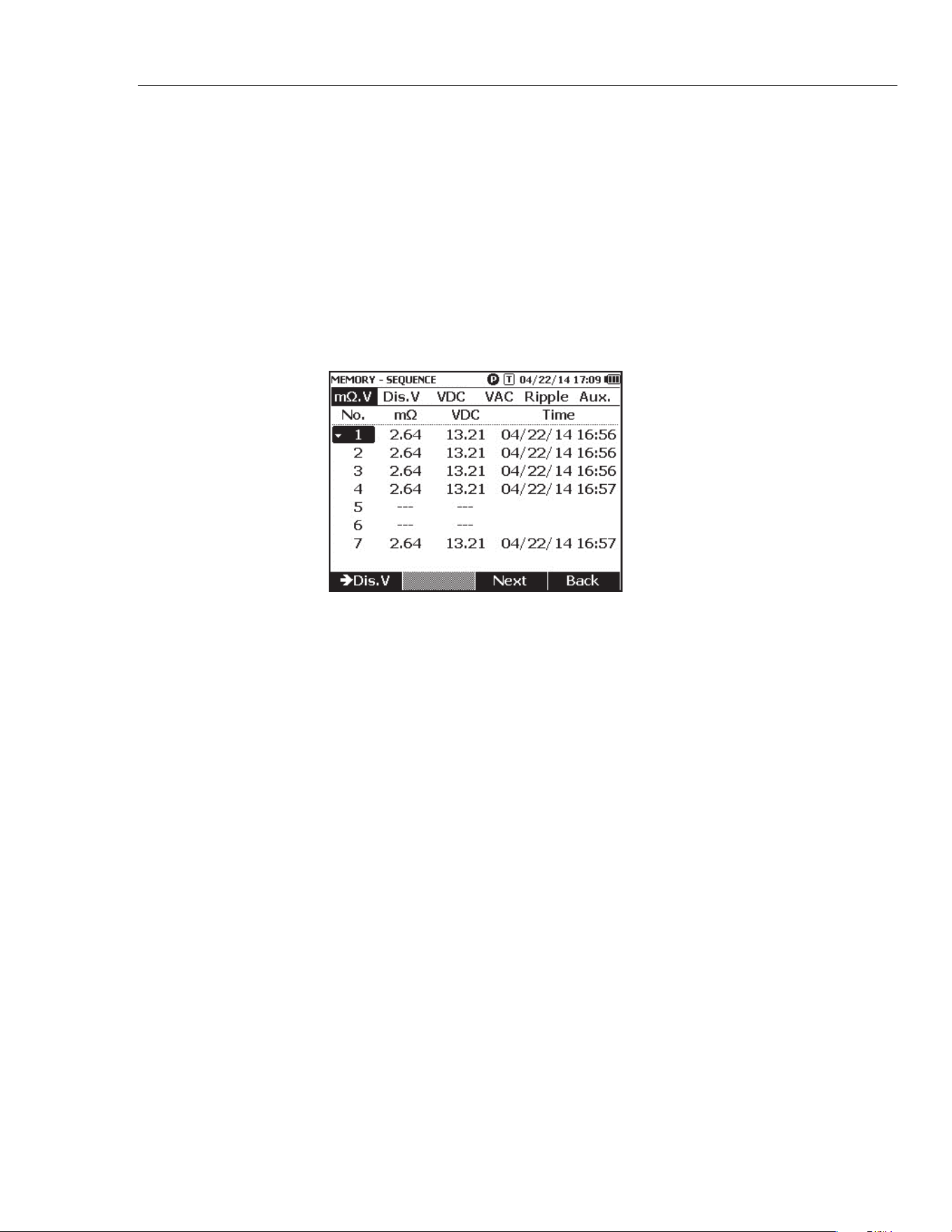
View Memory
View Profiles Saved in Sequence Mode 5
5-3
View Profiles Saved in Sequence Mode
To view measurement data that is saved in Sequence mode:
1. Turn the rotary switch to VIEW memory.
2. Push M until MEMORY – SEQUENCE shows on the upper left corner of the display.
The Load profile menu shows on the display.
3. Use and to highlight a profile, and push the View softkey.
4. View the memory items, and push the Next softkey to view next page as required.
5. Use 1 to cycle through these four data sets: m
Ω.V, Dis.V, VDC, VAC, Ripple,
and Aux.
hsz065.jpg
Delete Profiles Saved in Sequence Mode
To delete data saved in Sequence mode:
1. Turn the rotary switch to VIEW memory.
2. Push M until MEMORY – SEQUENCE shows on the upper left corner of the display.
3. When the View profile menu shows on the display, use and L to highlight a
profile, and push the More softkey.
a. To delete only the highlighted profile, push the Delete softkey.
When the display shows Confirm to delete current profile?, push the Delete
softkey.
b. To delete all profiles, push the Delete all softkey.
1.888.610.7664 sales@GlobalTestSupply.com
Fluke-Direct.com
Loading ...
Loading ...
Loading ...
