Loading ...
Loading ...
Loading ...
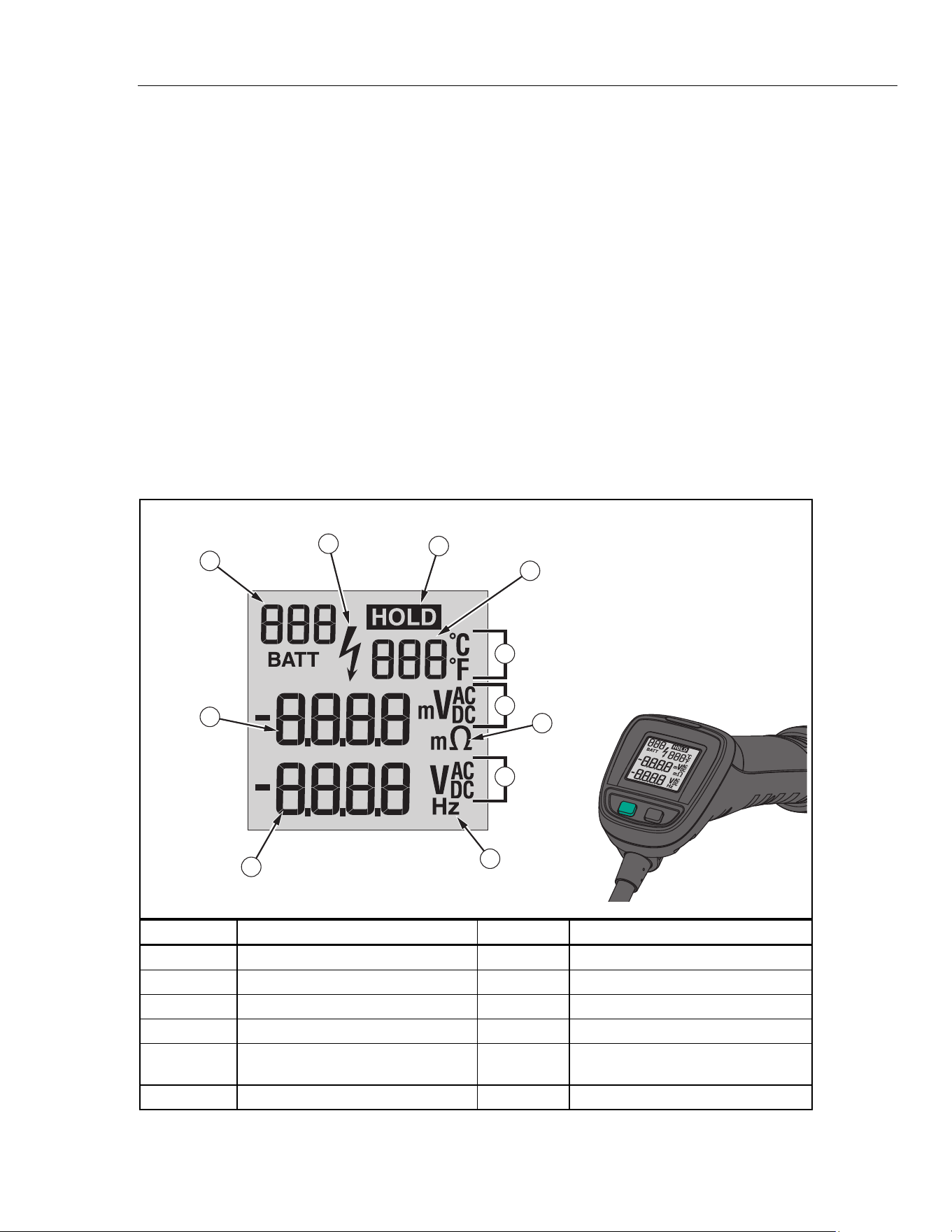
Use the BTL21 Interactive Test Probe
Turn On/Off Power 4
4-5
Turn On/Off Power
The interactive test probe is powered by the Product.
When the interactive test probe is connected to the Product, it automatically turns on.
Push the power key below the probe display to turn on or turn off the power of the
interactive test probe.
To conserve product battery power, push the power key below the handle display.
Note
When the interactive test probe is powered off, its display, LED
indicator, Save button, speaker, and temperature measurement
function are disabled. You can still use the probe to take other
measurements and see the readings on the Product display.
Understand the Display
Table 4-3 describes the typical elements on the display of the BTL21 Interactive Test
Probe.
Table 4-3. Typical Elements on the BTL21 Display
1
2
3
4
7
9
10
11
5
8
6
hsz027.eps
Item No. Description Item No. Description
Battery ID(Sequence mode) Unit of resistance
Hazardous voltage V ac or V dc
AutoHold function is enabled. Unit of frequency
Temperature reading Voltage or frequency reading
Unit of temperature (Celsius or
Fahrenheit)
Voltage or resistance reading
V ac, mV ac, or V dc
1.888.610.7664 sales@GlobalTestSupply.com
Fluke-Direct.com
Loading ...
Loading ...
Loading ...
