Loading ...
Loading ...
Loading ...
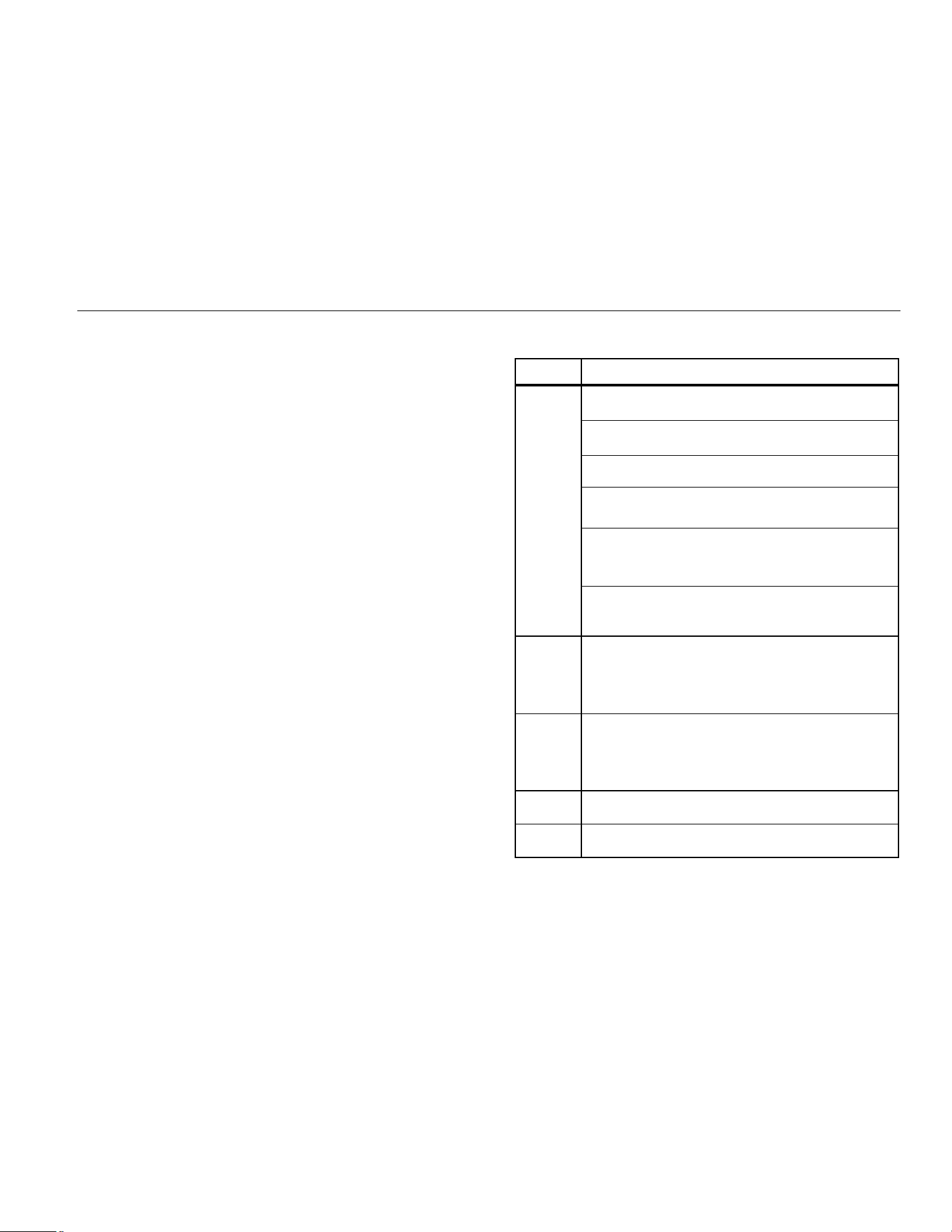
Insulation Multimeter
Power-Up Options
15
Power-Up Options
Holding a button down while turning the Meter on activates
a power-up option. Power-up options allow you to use
additional features and functions of the Meter. To select a
power-up option, hold down the appropriate button
indicated while turning the Meter from OFF to any switch
position. Power-up options are cancelled when the Meter
is turned OFF. Power-up options are described in Table 9.
Note
Power Up options are active when the button is
pressed.
Table 9. Power-Up Options
Button Description
S
B
(V ac and mA ac) switch position turns on all LCD
segments.
C (V dc) switch position displays the software
version number.
E (mV) switch position displays the model number.
N
(Ohms/Capacitance) switch position turns on the
backlight and the radio LED.
F(Continuity/Diode) switch position starts the
Calibration Mode. The Meter shows and enters
the Calibration Mode when you release the button.
INSULATION switch position initiates a fully loaded
battery test and displays the charge level of the
battery until the button is released.
r
a
Enables “Smoothing” mode for all of the functions
except insulation. The display shows --- until the
button is released. Smoothing dampens display
fluctuations of rapidly changing inputs by digital
filtering.
G
(Blue)
Disables automatic power-off ("Sleep mode").
Display shows until you release the button.
Sleep mode is also disabled while the Meter is in a
MIN MAX AVG Recording mode, AutoHold mode,
and when performing an insulation test.
Disables the beeper. The display shows until
you release the button.
H
Disables the automatic backlight timeout. Display
shows until you release the button.
1.888.610.7664 sales@GlobalTestSupply.com
Fluke-Direct
.com
Loading ...
Loading ...
Loading ...
