Loading ...
Loading ...
Loading ...
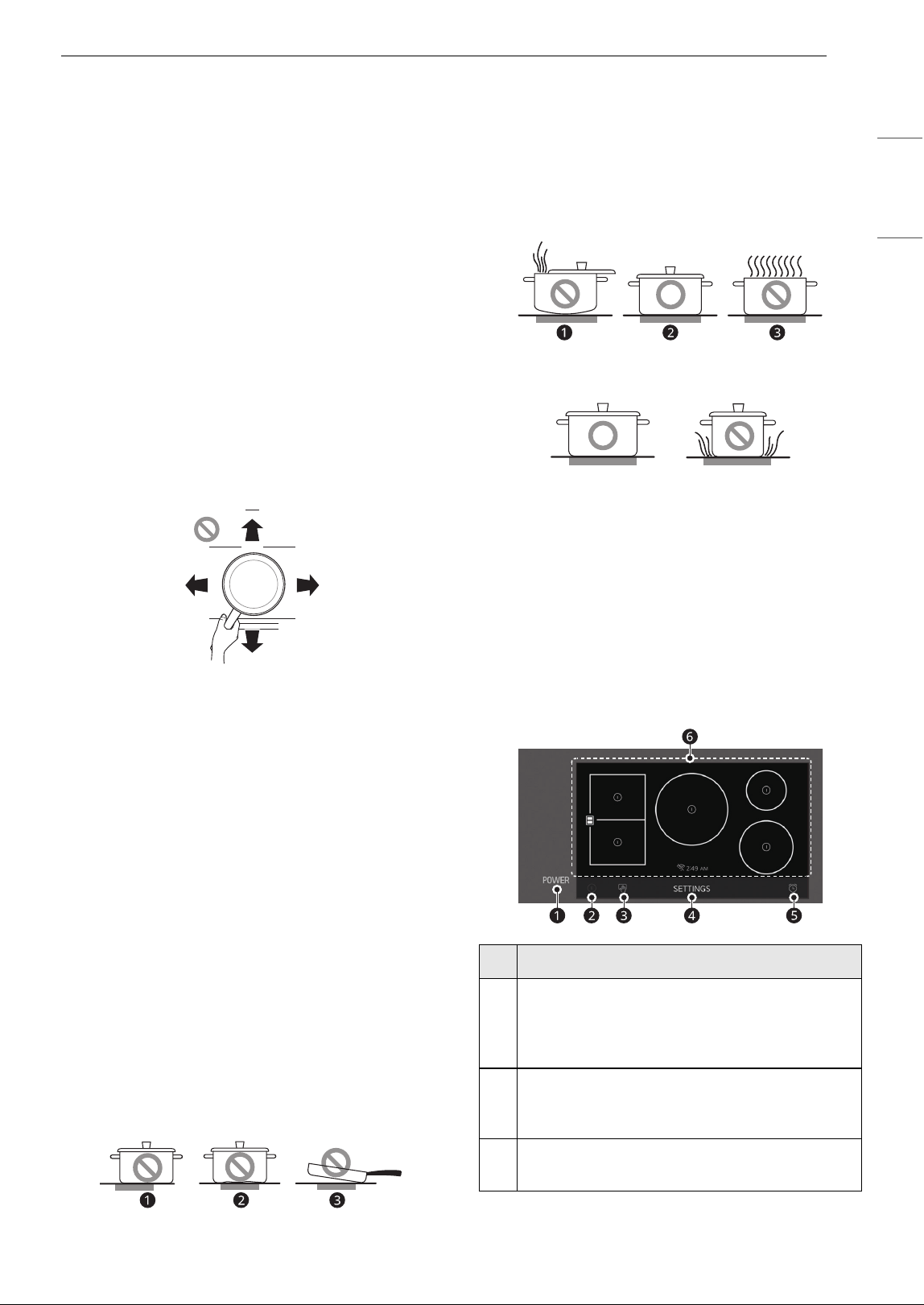
19OPERATION
ENGLISH
b Not compatible
Avoiding Scratches
Use heavier gauge stainless steel cookware on
your ceramic cooktop surface. This will help reduce
the possibility of developing scratches on the
ceramic surface.
Low-quality cookware can scratch the cooktop
surface.
Cookware should always be lifted over the ceramic
cooktop surface to prevent scratching.
Over time, sliding ANY type of cookware over the
ceramic cooktop may alter the overall appearance
of the cooktop. Eventually, the buildup of scratches
can make cleaning the surface difficult and
degrade the overall appearance of the cooktop.
Scratches can also result from grains of sand (from
washing vegetables) which are dragged with the
pot across the cooking surface.
For Best Results
Always follow the recommendations for proper
cookware type and size. In addition:
• Do not use dirty pans with grease buildup.
Always use pans that are easy to clean after
cooking, and make sure that the bottoms of the
pans are clean and dry.
• When cooking with large amounts of liquid, use
large pots so that nothing can boil over.
• Do not let pans boil dry. This may cause
permanent damage in the form of breakage,
fusion, or marring that can affect the ceramic
cooktop. (This type of damage is not covered by
your warranty.)
• Match the pan size and cooking zone to the
amount of food being prepared.
Tips for Saving Energy
• Always position pots and pans before switching
on the cooking zone.
a not aligned
b bottom not flat
c handle too heavy
• Dirty cooking zones and cookware use more
electricity.
• Whenever possible, place lids firmly on pots and
pans so that they are completely covered.
• The base of the pot should be the same size as
the cooking zone.
Control Panel
Control Panel Features
Locations of Surface Elements and
Controls
The surface burner elements are positioned in the
same locations on the cooktop and the control
panel for ease of use.
)/(;,%/(,1'8&7,21
Surface elements and controls
a
POWER: Press and hold for 1 second to turn
the entire cooktop ON. When it is ON, the
cooktop is in standby mode until a cooking
zone is activated.
b
Pause: Sets the active cooking zone to
minimum output. Press to activate or
deactivate.
c
Clean Lock: Press to lock the control panel
before cleaning it.
Loading ...
Loading ...
Loading ...
