Loading ...
Loading ...
Loading ...
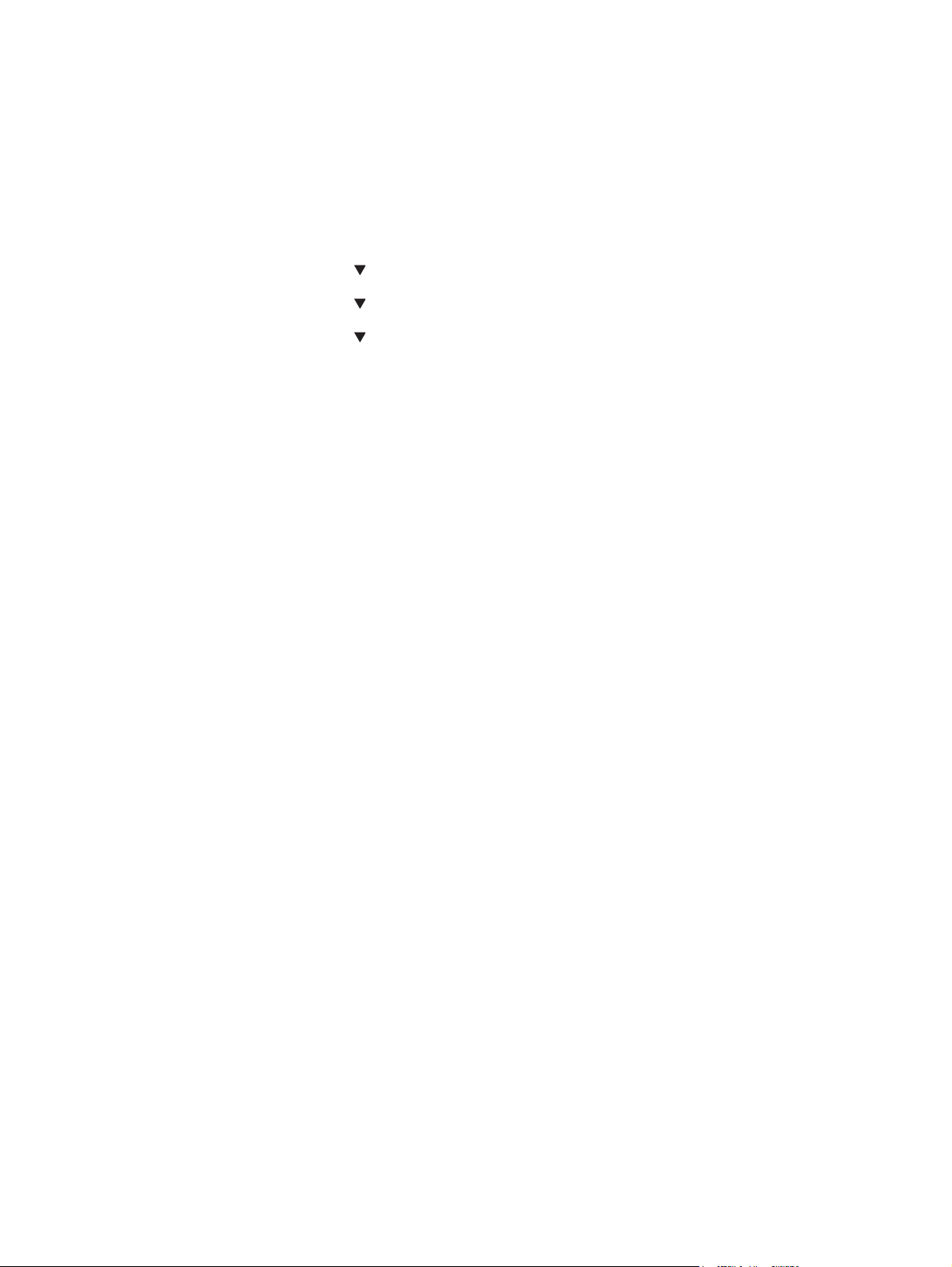
Quiet mode
This product has a quiet mode that reduces noise during printing. When quiet mode is turned on, the
product prints at a slower speed.
Follow these steps to enable quiet mode.
1. On the control panel, press OK.
2. Press the down arrow
to select System setup, and then press OK.
3. Press the down arrow
to select Quiet mode, and then press OK.
4. Press the down arrow
to select On, and then press OK.
ENWW Quiet mode 59
Loading ...
Loading ...
Loading ...