Loading ...
Loading ...
Loading ...
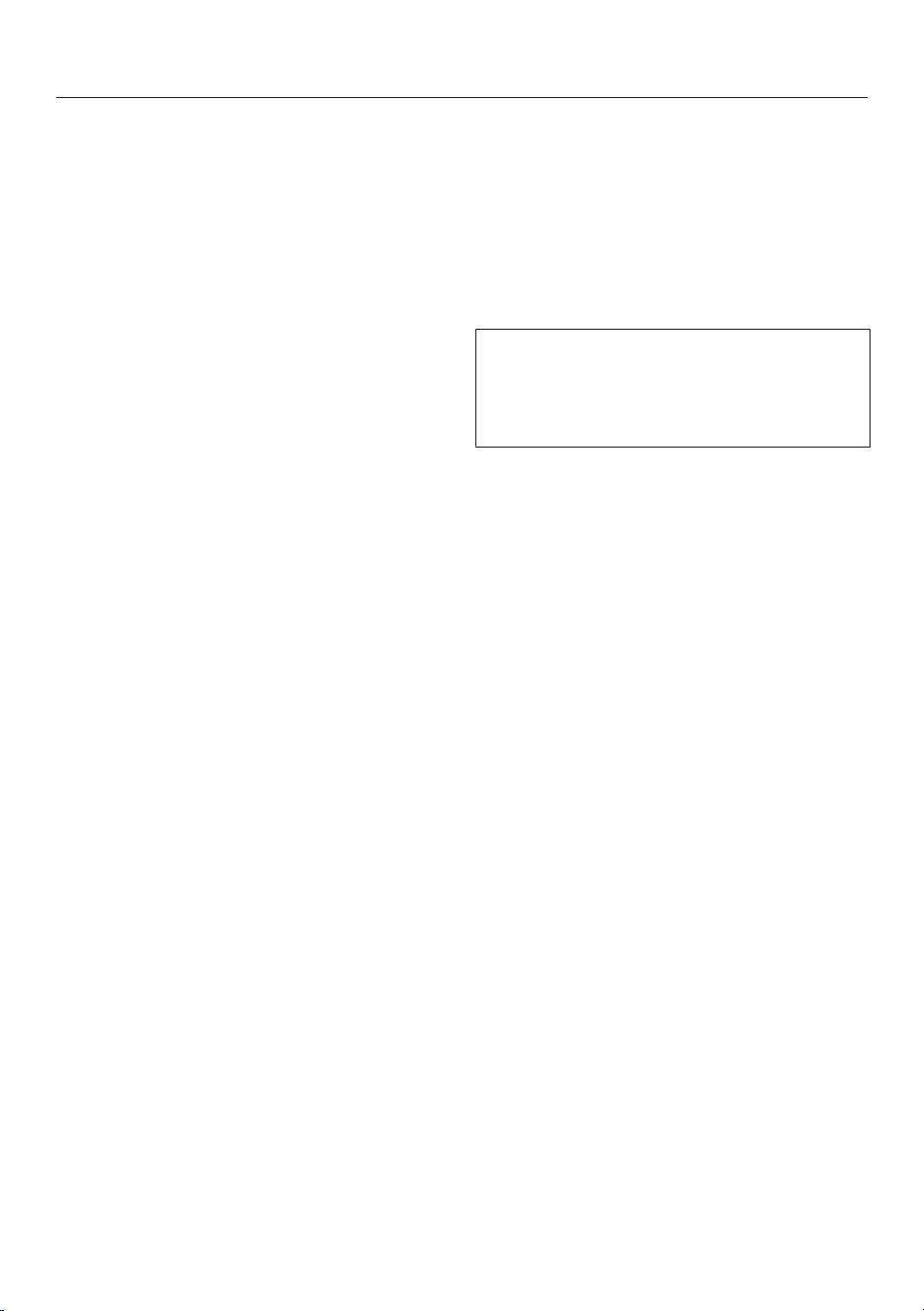
Control panel
18
On/Off button
The On/Off button is recessed and
reacts to touch.
Use this button to turn the oven on and
off.
Display
The display is used for showing the
time of day or information about
operating modes, temperatures,
cooking durations, automatic programs,
and settings.
After turning the oven on with the
On/Off button, Select operating mode
will appear in the main menu.
Sensor buttons
The sensor buttons react to touch.
Every tap of a sensor button is
confirmed with an audible keypad tone.
You can turn this keypad tone off using
More| Settings| Volume| Keypad
tone.
If you want the sensor buttons to
respond even when the oven is turned
off, select the Display| QuickTouch|
Onsetting.
Sensor buttons above the display
For information on the functions and
operating modes, see “Main and
submenus”, “Settings”, “Automatic
programs”, and “Further applications”.
Loading ...
Loading ...
Loading ...
