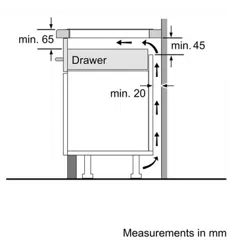Loading ...
Loading ...
Loading ...
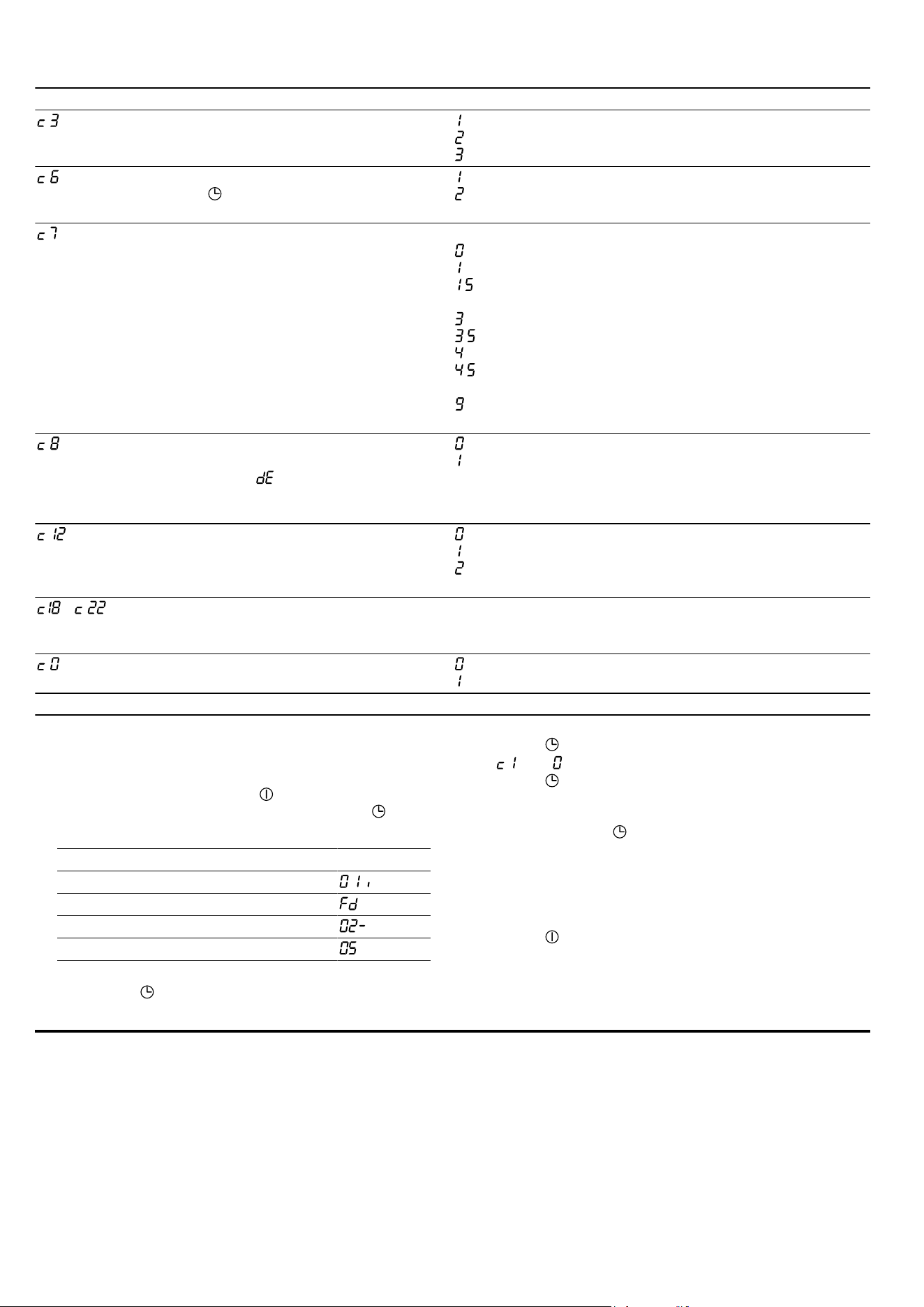
Cookware test en
17
Display Setting Value
Volume of the audible signals - Quiet.
- Medium.
1
– Loud.
Assign one of the time-setting programme
functions to on the control panel.
→"Time-setting options", Page12
- Switch-off timer.
1
- Timer.
Power limitation
This enables you to limit the total power of
the hob, if required, due to the circum-
stances of your electrical installation. Ob-
serve the regulations of the local electricity
suppliers. The available settings depend on
the maximum power of the hob. You can find
more information on the rating plate. If the
function is switched on and the hob has
reached the set power limit, the required and
permitted power level flashes and you can-
not select a higher power level.
The power is increased by 500 W with each level.
– Switched off. Maximum power of the hob
1
.
- 1000 W. Lowest power setting.
. - 1500 W.
...
- 3000 W.
. - 3500 W.
- 4000 W.
. - 4500 W.
...
- Maximum power of the hob.
Demo mode
Demonstration mode for the hob: When you
switch on the hob, lights up for a few
seconds and the cooking zones do not heat
up.
- Switched off.
1
- Switched on.
Cookware test
You can use this function to test the quality
of the cookware.
→"Cookware test", Page17
- Not suitable.
- Not optimal.
- Suitable.
- Hob-based hood control
The settings are configured based on the ex-
tractor hood model.
→"Overview of the hood control settings", Page20
Restoring factory settings - Individual settings
1
.
- Factory settings.
1
Factory setting
21.2 To go to the basic settings
Requirement:The hob must be switched off.
1.
To switch on the hob, touch
.
2.
Within the next 10seconds, touch and hold for 4
seconds.
Product information Display
Customer service directory
Production number
Production number 1
Production number 2
a The first four displays provide the product informa-
tion. Touch to view the individual displays.
3.
Touch to access the basic settings.
a and light up as a presetting.
4.
Touch
repeatedly until the desired setting ap-
pears.
5.
Use the rotary knob to change the desired setting.
6.
Touch and hold for 4 seconds.
a The settings are saved.
21.3 Discarding changes to the basic
settings
▶
Touch
.
a All changes are discarded and not saved.
Cookware test
22 Cookware test
The quality of the cookware has a major influence on
the speed and the result of the cooking process.
You can use this function to test the quality of the cook-
ware.
Before the test, ensure that the diameter of the cook-
ware base corresponds to the diameter of the cooking
zone being used.
Access is via the basic settings. →Page16
22.1 Carrying out Cookware test
Requirement:As a single cooking zone, the flexible
cooking zone is set in such a way that only the indi-
vidual item of cookware is checked.
Loading ...
Loading ...
Loading ...