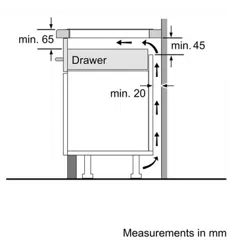Loading ...
Loading ...
Loading ...
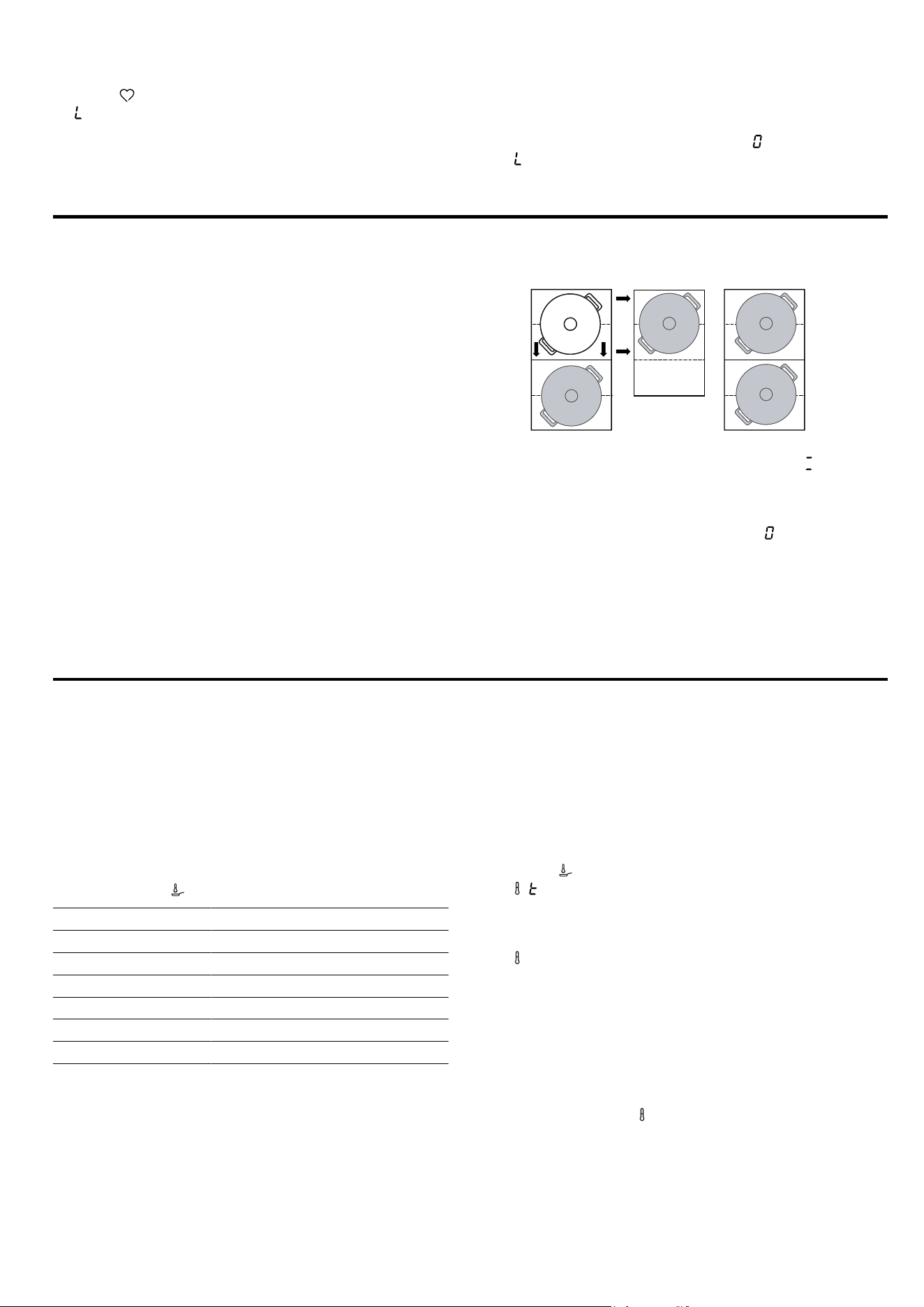
en PowerTransfer
14
2.
Press
.
lights up.
a The function is switched on.
15.2 Switching off Keep-warm function
1.
Select the cooking zone.
2.
Turn the rotary knob and set it to .
goes out.
a The function is deactivated.
PowerTransfer
16 PowerTransfer
You can use this function to transfer the power level
and the programmed cooking time from one cooking
zone to another.
16.1 PowerTransfer
Requirement:Move the cookware to a cooking zone
which is not switched on, which you have not yet pre-
set or on which no other cookware has been previously
placed.
1.
Move the cookware.
a The cookware is detected.
a The previously selected power level and
flash al-
ternately on the display for the new cooking zone.
2.
In order to implement the settings, use the rotary
knob to select the new cooking zone.
a The original cooking zone is set to .
a The settings are transferred to the new cooking
zone.
Note:If you place a new item of cookware on a differ-
ent cooking zone before you have confirmed the set-
tings, you can use this function for the new item of
cookware.
Frying Sensor
17 Frying Sensor
This function allows you to melt, prepare sauces, sauté,
deep fry or fry while keeping the temperature under
control.
Instead of constantly adjusting the power level during
cooking, select the required target temperature once at
the start. The sensors under the glass ceramic meas-
ure the temperature of the cookware and keep this
constant throughout the entire cooking process.
This function is available on all cooking zones marked
with this symbol
.
Functions Temperature
Melting 70-80ºC
Preparing sauces 110 - 120 ºC
Frying 140ºC
Frying 160ºC
Frying 180-200ºC
Frying 220ºC
17.1 Recommended cookware
Special cookware has been developed for this function,
which delivers the best results.
The recommended cookware is available from cus-
tomer service, specialist retailers or our online shop
www.neff-international.com.
Note:You can also use other cookware. Depending on
the composition of the cookware, the achieved temper-
ature may differ from the selected temperature level.
17.2 Switching on the Frying Sensor
1.
Place the empty cookware on a cooking zone.
2.
Selecting a hotplate
3.
Press
.
a , and the preset temperature light up on the dis-
play for the selected cooking zone.
4.
Use the rotary knob to select the required temperat-
ure.
a flashes on the control panel until the set temperat-
ure is reached.
a The selected temperature and the development of
the temperature reached in the pan flash alternately
until the selected temperature has been reached.
a The temperature shown on the displays is approxim-
ate and may differ from the actual temperature in
the frying pan.
a Once the temperature has been reached, a signal
tone sounds and as well as the temperature sym-
bol stop flashing.
5.
Add the frying fat and then the food to the frying
pan.
Loading ...
Loading ...
Loading ...