Loading ...
Loading ...
Loading ...
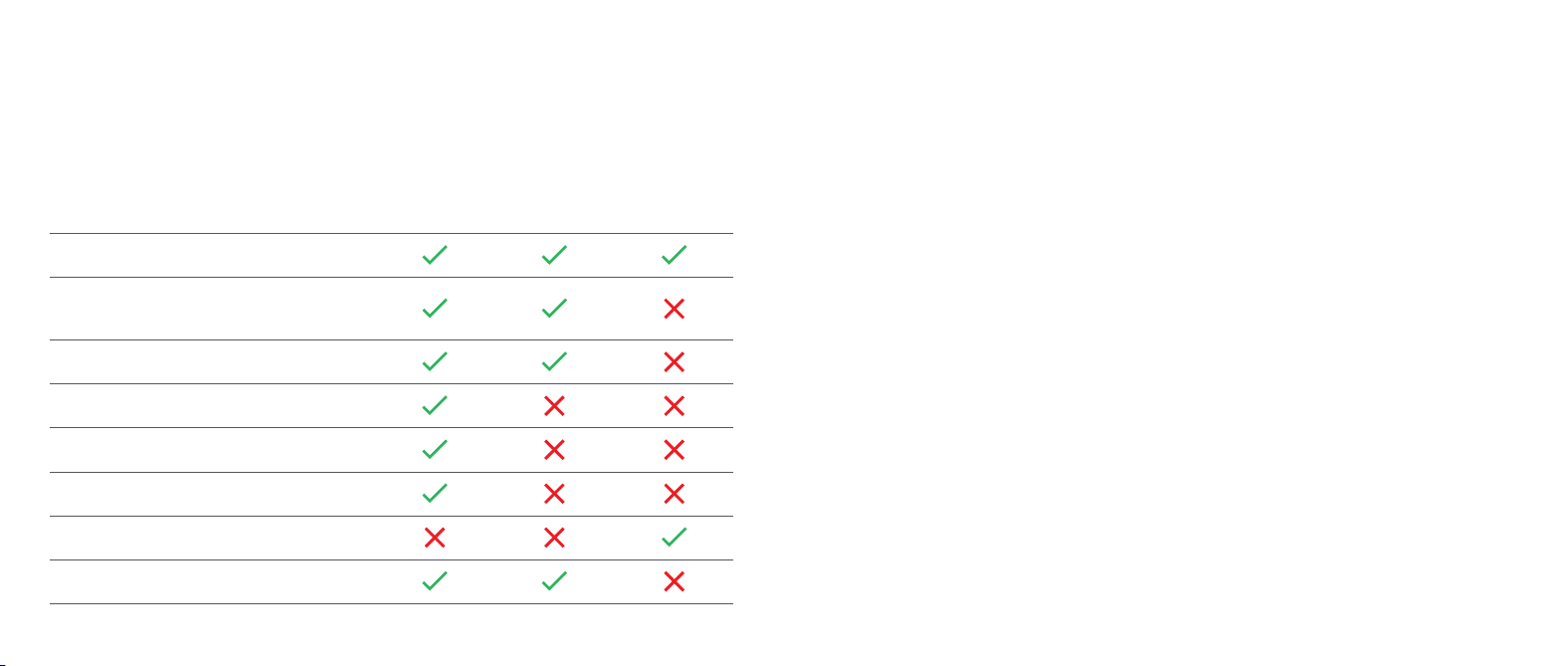
32 33
Owners, Shared Users, and Guest Users
You can invite trusted people to use your Alarm Pro, and provide
them with limited access to your alarm system or cameras.
Owners
The Owner is the
master account
used to set up
your system.
Shared Users
Best for family
members, trusted
friends, caregivers,
and pet sitters.
Guest Users
Best used for
short-term
visitors and
contractors.
Arm and Disarm
Arm and Disarm digitally via the
app (Ring Protect required)
View cameras
Change device settings
Add and delete users
Access billing and account settings
Can have access limited by a schedule
Requires an email address for account setup
Adding Shared Users and Guest Users
To add users to your account, open the Ring
app and tap the menu. Then tap Settings,
Users, and tap the + icon or Add User.
Managing alerts (Ring Protect required)
Your Alarm Pro can send notifications to
your phone and email you when the alarm
begins to sound, when a device has a low
battery, and for a variety of other events.
To adjust your alerts, open the menu, tap
Settings, and select Alarm Alerts. Each
Shared User can turn on and o alerts without
impacting other users. Note that Emergency
Alarming alerts can never be turned o.
Getting emergency alerts in
Do Not Disturb Mode
You can set your mobile device to ignore
your device’s settings and send you Alarm
Pro emergency alerts right away, even if
your phone is in Do Not Disturb Mode.
To override Do not Disturb mode, open
the Ring app, open the menu, tap
Settings, and select Alarm Alerts. Each
Shared User can turn on and o alerts
without impacting other users
Loading ...
Loading ...
